Skip to content
Create Trello cards at scheduled timesGenerate Jira issues from inbound emailsAdd new Zoom registrants to MailchimpCreate a new Webflow CMS item when a row is added to Airtable
Become a Technical Product Manager Using No Code
This post was originally published on Product School’s website but is no longer available there.
What makes a good product manager? There are many attributes — communication, leadership, organization, the ability to prioritize, consensus-building…the list can go on and on. Traits like these can be acquired and improved, but are also largely innate. There’s another skill that’s a must-have to advance your PM career — technical fluency.
Many PMs start their careers in technical fields such as software engineering before they transition to product management. However, I know many great ones that come from a variety of backgrounds like sales, customer success, marketing...you name it. In my conversations with many of them, there was a common goal they strived for — to become more technically fluent.
Coding bootcamps are narrow
I was in this position years ago. I yearned to be more intimately involved in technical conversations with software developers. Working with a team of full-stack developers, I was often lost in technical jargon. I was writing requirements in initiatives that included details about infrastructure, DevOps, database structure, APIs, front-end programming frameworks, and responsive design. I often felt like I was just transcribing what our developers were saying in my best effort to capture the details they needed when it came time to develop. It didn’t feel great or like I was adding a ton of value.
So, I took the same plunge as many non-technical PMs do and enrolled in a coding bootcamp. It was helpful, and I learned little bits about front-end development via HTML, CSS, and JavaScript. However, the course was lacking in other critical aspects of software development — things like database design and management, authentication, and cloud infrastructure and deployment. It’s unrealistic to expect a bootcamp to cover all of those areas. And, if there were a series of them it would be too costly and time-consuming to work through it all.
The problem with the coding bootcamp as a solution to my problem is that it went deep on a few specific languages (like JavaScript) at the expense of fundamental areas (like database design). Since then, I’ve discovered another approach to full-stack technical fluency that’s not only more comprehensive but more enjoyable.
Enter No-Code Software Tools
The is not only democratizing software development for creators of all backgrounds but also providing a new opportunity for PMs to develop a fundamental understanding of the full-stack of software development — from back-end database design, APIs, authentication, to front-end user interfaces.
What started as a hobby for me — building websites with for friends and family — catapulted me into a no-code community of people and tools that has accelerated my learnings of the fundamentals of software development. (If you’re interested in getting started, track #nocode on Twitter and you’ll quickly find tons of resources and what people are doing in the space.)
Soon, I was building things like a family photo-sharing mobile app, a personal SMS reminder app, and my own (with authentication) for my
. All with no (ok, some, but very little) code.We all have pesky problems in our day-to-day life that we try to solve (or not, depending on time) in a number of ways. Many of us also have ideas we’d love to turn into software but that we can’t get off the ground because we can’t code, afford to pay a developer, or find a technical partner. No-code tools are bridging those gaps.
Build your own app
My favorite part about building with no-code tools is that it’s not only educational but fun!
Easy mobile apps
You can start simple. Tools like and provide a drag-and-drop interface to build mobile applications on top of sets of data in Google Sheets. While they have constraints in database complexity and size and what you can do with your app’s design, they’re a great place to start…and then you’ll start itching to do more.
Starting from the back-end
If you need something where you need relational data, you can write heavy-handed functions in Google Sheets, but I recommend checking out Airtable. It provides an intuitive spreadsheet UI coupled with an easy way to connect tables relationally. They also have automations and triggers that allow you to send information to other tools based on activity in your data (for example, you can send a Slack message or text via Twilio when a particular row of data’s status changes to a designated value).
Every successful software application has a well-designed database behind it. And although to “do things that don’t scale”, it’s important for enough thought and planning to be put into your product’s database architecture as upfront as possible. If you’re interested in getting closer to building your own databases, business logic, and generating APIs,
is something to explore.APIs
There are also tools that specialize in the areas of automation and as connectors between various software programs. , likely the most famous of these, built its product on the ability to connect with the APIs of other companies and a user-friendly interface to move information from one program to another. Some basic examples (of endless possibilities across thousands of apps):
Once you get the hang of a few of these, you can start to stitch them together to create full-blown software applications. People have built , , and , to name a few.
Full-stack no-code apps
There are also tools that can do many of the functions covered by the stitched-together Airtables, Zapiers, Glides, and Webflows of the world all by themselves. , for example, has built a product and an ecosystem of visual developers that is leveraged by companies to build prototypes, MVPs, and revenue-generating apps. Others like and are pushing the envelope when it comes to abstracting core parts of a typical product stack without the need for custom code or external plugins.
Practice product marketing
Building apps is fun. But if you’ve built something that others can use, it can be an interesting exercise to work through the process of launching it publicly. Put on your copywriting hat and convey the problem you’re solving. You can spin up a landing page in Carrd or MailerLite and start collecting sign-ups (if you’re thinking ahead you’ll set up a way to automatically move them to the user table in your app’s database). Even if it doesn’t lead to much, hopefully, you gained something from the whole process and gathered feedback on what you’ve created.
If you’re eager to learn no-code but don’t know where to get started, there are platforms like and that have a plethora of tutorials and resources to help you figure out where to get started. Happy learning!
Want to print your doc?
This is not the way.
This is not the way.
Try clicking the ⋯ next to your doc name or using a keyboard shortcut (
CtrlP
) instead.