Skip to content
Are you the IT admin of this company? Do you have admin permissions to the GCP project?Steps to ValidateEither you or I can ask your IT admin if they can see the Doc. The IT admin can see the Doc:It is an issue with the customer’s permissionsSolution: Upgrade the customer’s permissionsCheck that the user is provisioned correctly in Okta or PingCheck that the user’s email domain matches the expected customer domainThe IT admin cannot see the Doc:It be a company wide ACL issue. Like maybe new docs have the wrong ACL permissions. Check if maybe the firewall configurations and IAM rules are set up correctly Glean has alerts that detect when the firewall and IAM rules don’t match up so see if broadening up the firewall or changing the IAM rules fixes itDo any errors pop up?Inspect elementRight click, and select “inspect element”Check the console and Network tab. Next steps:Communicate to the customer that this means the query has been blocked by the company query blacklisting controls and they should talk to their IT Admin. Have you changed your projects permissions recently?To test this out you can check the to see if theres been a change to the system configurationCheck that the customer has not changed the default for any GCP org level constraint for the project follow this to generate a report of changes relative to an existing service configuration versionHave you changed the secrets to your Connector Handlers and the Identity & Permissions StoreCheck to see if you recently rotated the credentials of the service accounts set up for Glean in the SaaS applications and forgot the update Glean with the new credentialssolution: manually regenerate the secrets, replace the secrets with the new ones, and see if things are fixed then. If they are the IT admin, see if they can query within the Identity & Permission store and see if there are any permissions missingThe Customer’s Glean GCP has a “deployer” service account (glean-deployer) that can view the contents in the config Cloud Storage bucket.Check that they are not running any other services in the GCP project that haven’t been run by the glean team
 Config/Secret Store
Config/Secret Store
DIAGRAM:


STEPS:
Want to print your doc?
This is not the way.
This is not the way.
Try clicking the ··· in the right corner or using a keyboard shortcut (
CtrlP
) instead.