With the input text:
This
Is
A
Message
With
Multiple
Newlines
The orange button will send an email that looks like this:
This Is A Message With Multiple Newlines
But the blue button will send this:
This
Is
A
Message
With
Multiple
Newlines
The formula to fix this is the one found in the Fixed Text column.
thisRow.[Input Text].Format('{1}{2}', _bold(' '))
It turns out that if the text you’re trying to send is rich text then the newlines will be kept. The .Format('{1}{2}', _bold(' ')) is a way to add a bolded character, which converts the regular text to rich text.
Thanks Renita and the Coda support team for your help!