Skip to content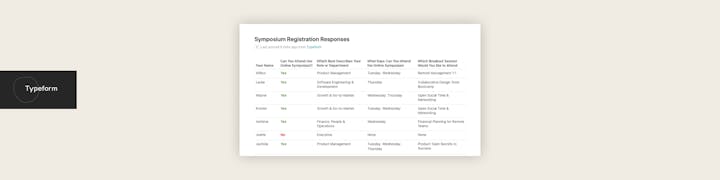
Rows represent each individual response (ex. every RSVP is a row)Columns represent each survey question (ex. the attendee status is a column with “Yes” or “No”)By default, we display the most relevant columns to the survey, but you can also find details about the response (ex. response date) by hovering over the “Response” field and adding the column.
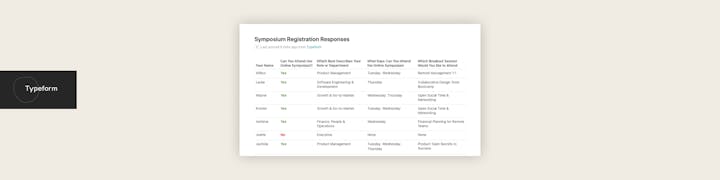
 Capture Responses
Capture Responses
Sync your form responses and organize the raw data
Once your form is live and capturing results, you can sync down the raw data and start organizing it. When you type /typeform , you’ll see the option to sync any one of your forms’ Responses tables. This table will have the following basic structure, which you can explore with the sample data below:
The data below is a sample of the results that you might receive using our symposium registration example. Note: data may take a few minutes to become available through the Typeform API. If your survey response doesn’t immediately show, try syncing again.
Symposium Registration Responses
Can You Attend Our Online Symposium?
Your Name
Which Best Describes Your Role or Department
What Days Can You Attend the Online Symposium
Which Breakout Session Would You like to Attend
Can You Attend Our Online Symposium?
Your Name
Which Best Describes Your Role or Department
What Days Can You Attend the Online Symposium
Which Breakout Session Would You like to Attend
Yes
11
Wilbur
Product Management
TuesdayWednesday
Remote Management 1:1
Leslie
Software Engineering & Development
Thursday
Collaborative Design Tools Bootcamp
Wayne
Growth & Go-to-Market
WednesdayThursday
Open Social Time & Networking
Kristen
Growth & Go-to-Market
TuesdayWednesday
Open Social Time & Networking
Ashlene
Finance, People & Operations
Wednesday
Financial Planning for Remote Teams
Jacinda
Product Management
TuesdayWednesdayThursday
Product Team Secrets to Success
Felicity
Product Management
TuesdayWednesdayThursday
Open Social Time & Networking
Quinn
Product Management
TuesdayWednesdayThursday
Product Team Secrets to Success
Rita
Product Design
TuesdayThursday
Collaborative Design Tools Bootcamp
Paulina
Executive
TuesdayWednesdayThursday
Financial Planning for Remote Teams
Lenny
Growth & Go-to-Market
TuesdayWednesday
Remote Management 1:1
No
2
Joette
Executive
None
None
Jeff
Product Design
None
None
👉 Up next...
Want to print your doc?
This is not the way.
This is not the way.

Try clicking the ··· in the right corner or using a keyboard shortcut (
CtrlP
) instead.