Click “edit” in the top right corner to start typing on the page.
Try something simple, like typing text.
My favorite ice cream flavors are:
Now check off a couple tasks
Now, try some of these fun (and easy-to-create) interactions.
1. Use the toggle to indicate that you’re done:
2. Move the progress bar up to 100:
3. Let us know what you think of Coda so far:
Meet building blocks, Coda’s (not-so-secret) superpower.
Coda’s building blocks are things like tables that talk to each other and buttons that take action. You’ve already interacted with several building blocks - well done!
When you’re creating on a computer, you can type / anywhere in your doc to call up a menu of building blocks.
Keep docs organized with pages and subpages.
Pages and subpages are the basic scaffolding of Coda docs. You can have as many pages as you like, giving your doc infinite depth to grow your ideas.
Try it out.👇
Click the following link to select the next page in this doc: (You can use the “more” universal navigation tab to come back here.)