Skip to content

 How do I sync my Jira issues?In the sidebar, click Account → Connect an account.Authenticate with your Jira account.Select a project name to limit the sync to only that project (optional). You can also add additional criteria to filter your issues by assignee, label, or a custom JQL query.
How do I sync my Jira issues?In the sidebar, click Account → Connect an account.Authenticate with your Jira account.Select a project name to limit the sync to only that project (optional). You can also add additional criteria to filter your issues by assignee, label, or a custom JQL query.Story issue:
Bug issues:
Incomplete:




 Add ideas to the cards based on your team’s progress above. Upvote ideas to encourage a balanced discussion of what’s most important.
Add ideas to the cards based on your team’s progress above. Upvote ideas to encourage a balanced discussion of what’s most important.









 to Slack channel.Preview Message
to Slack channel.Preview Message
Share
Explore
 Retrospective with Jira
Retrospective with Jira
Reflect on the past quarter and reach actionable insights with the Jira Pack.
Track issues, ask questions, and push updates to Jira tasks directly from your Coda doc—without paying for extra licenses or bugging a developer. Pro tip: add this template to your team hub to consolidate your tools, data, and info into a single space.
Step 1: Sync in your Jira projects and issues.
Filter your sync to issues from the last quarter, and the charts and statistics below will automatically summarize how things went.
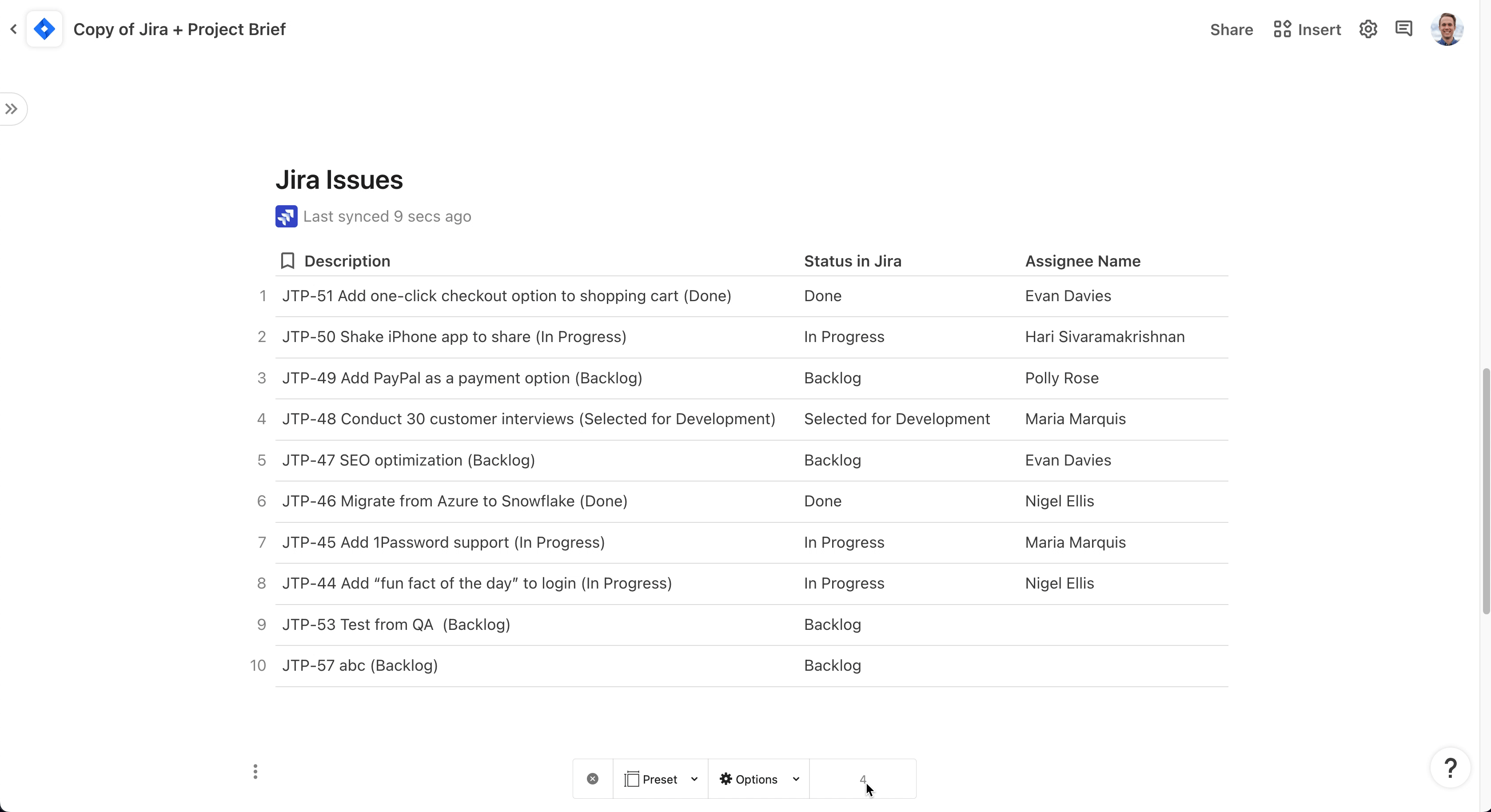
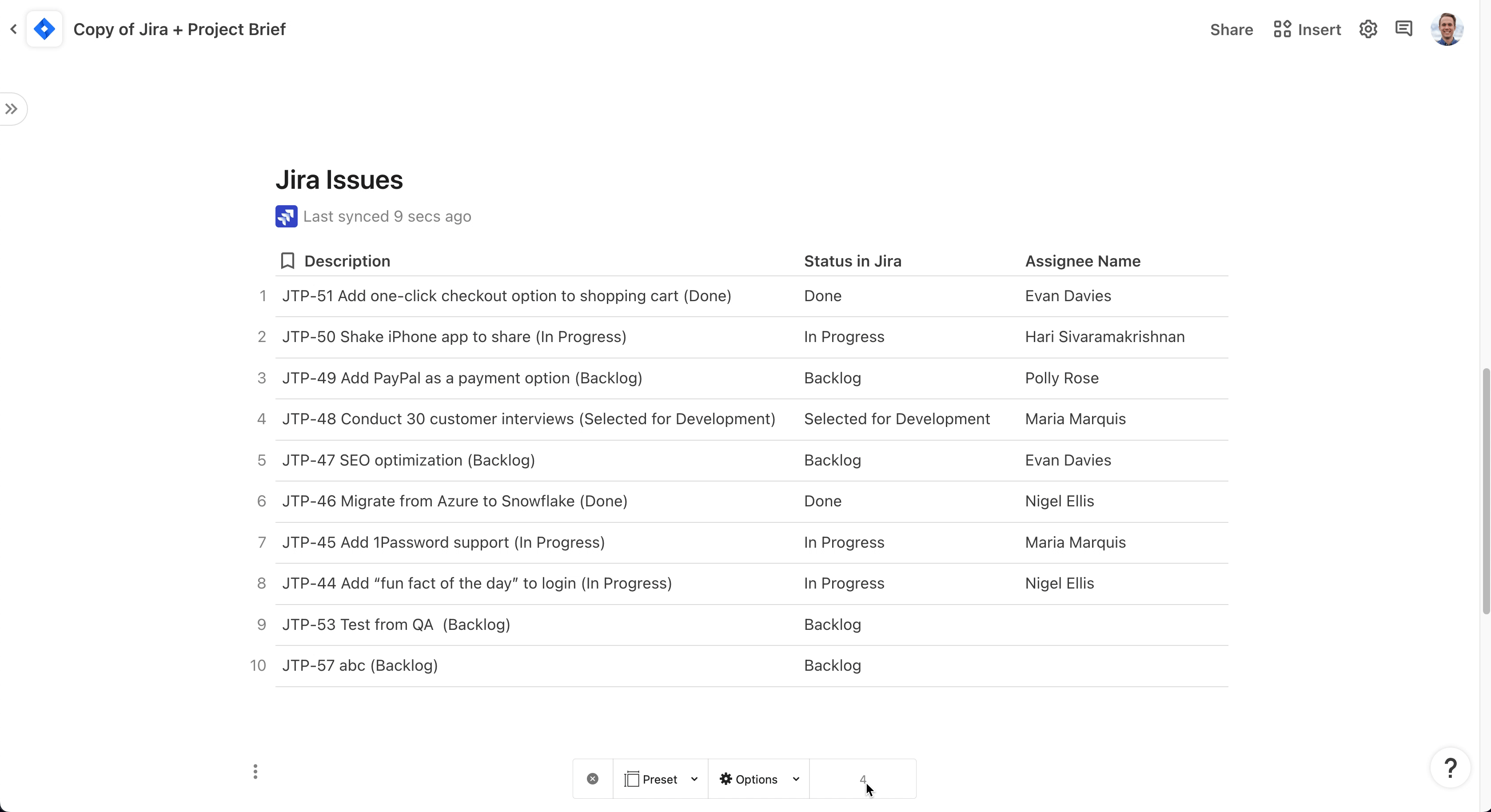
Feeling stuck? The Coda team can help! Chat with an expert by clicking the question mark icon in the bottom right of the screen.
Story issue: 4
4
Bug issues:1
1
Incomplete:3
3
Jira issues
Open in Jira ↗️
Issue
Issue type
Status
Assignee
Open in Jira ↗️
Issue
Issue type
Status
Assignee
DEL-4
Vehicle speed must be exactly 88 miles/hr
Bug
Done
Coda
DEL-3
Complete initial design
Story
In Progress
Coda
DEL-2
Steal plutonium from bad guys
Task
In Progress
Coda
DEL-1
Mall meetup roadmap planning
Task
To Do
Coda
There are no rows in this table
Add reflections and topics to discuss.
Try @-mentioning an issue from the table above by typing @Issue Name.
Clear sample data
Start, stop, continue
All ideas
Start
1
Stop
1
Continue
1
Start
1
Stop
1
Continue
1
Review task status in weekly standups.


We overcommitted to our KR’s, we need to be more realistic.


Triaging bugs regularly to ensure smooth user journey.

Share insights and top takeaways from your retrospective. When you’re finished, you can automatically send those insights to your team through your preferred communication channel, like Slack, Gmail, or Teams.
Clear sample data
Insights
Add insight
Insight
Insight
We made fantastic progress towards our goals 📈
We need to be realistic with what we can accomplish 📆
Next quarter is going to be better than ever! 💪
There are no rows in this table
Share insights
We made fantastic progress towards our goals 📈We need to be realistic with what we can accomplish 📆Next quarter is going to be better than ever! 💪
Thank you everyone for reflecting on our past quarter. Here are our top insights from the discussion:
This button uses the . You can learn more about how to use it
. Don’t use Slack? Try our or Packs instead!Want to print your doc?
This is not the way.
This is not the way.
Try clicking the ··· in the right corner or using a keyboard shortcut (
CtrlP
) instead.