Skip to content
 How we did it
How we did it
To reset: We asked you to create Mad Libs inside of Coda, then bug the cubicle over for answers. We gave you three things going into this puzzle: a table to set up the Questions and Answers, a paragraph with dynamic text coming from the table entries, and a hint: “no filter necessary”.
First, props to all on the creativity in interpreting that simple hint. Everything from nth()to slice() was used here. You stretched our brains on possible solutions.
Most folks started with the logical assumption that pulling info from a specific item in a table means starting with the table itself, and either filtering, slicing, or nth-ing your way to the right spot. And while in most database-like tools that’s the best answer, in Coda, there’s a simpler, more direct way.
The @ symbol in Coda represents two concepts — a way to reference People in a document (like notifying a team member when they’re assigned a to-do), and a way to reference Rows (like pulling a task and all of its underlying data into your meeting notes).
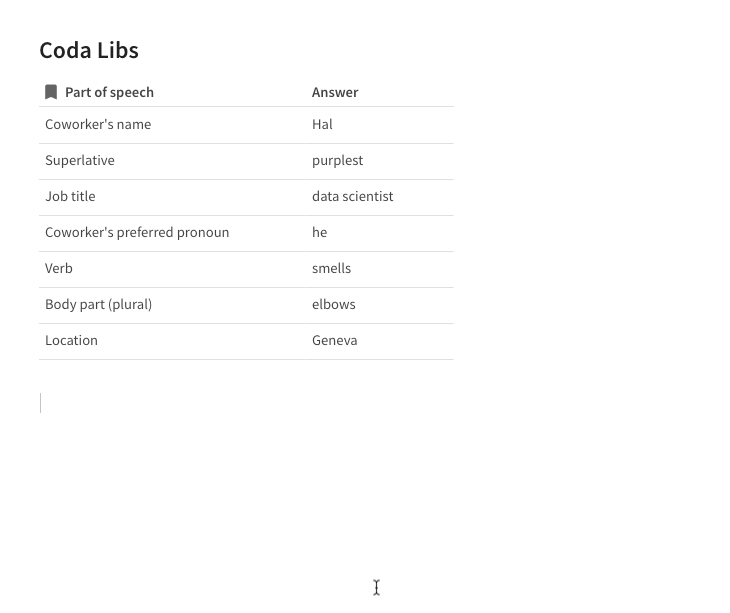
But here the row reference only gives me the “Part of speech” (which is the for the Coda Libs table). I need the “Answer” for that row. Those of you who’ve formatted columns as before might remember that you can project values from a lookup — meaning you can access the row details and bring them into a table with[Lookup Column].[Column-from-other-table]. The same applies in the canvas. Typing =@[Row].[Column] returns the precise result you’re looking for, no Table / Filter required.
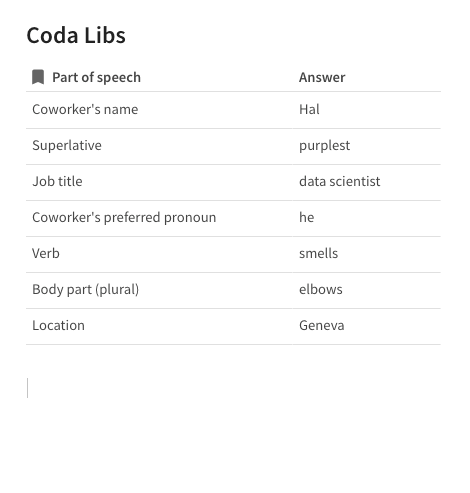
Once you got that, the rest was rinse and repeat.
Now for the subtle tricks. There were two: The first was a gender picker. So depending on what you pick — “she,” “he,” “ze,”—the rest of the pronouns would adjust in step. I used an If() formula, but more than one way to skin a cat.

The second trick, slightly harder to catch, is the Upper formula:
[Coworker’s preferred pronoun].Answer.Left(1).Upper() + [Coworker’s preferred pronoun].Answer.Slice(2)
Oh and the map. Almost everyone who submitted got the map.
=GoogleMap(@Location.Answer)
Extra 👏👏👏 to Coley over in Portland, who found not one but two clever use cases for Coda Libs: 1) as a vehicle to sneak in feature requests, and 2) to generate a little intro blurb for new hires.
Thank you for your wonderful Coda Libs.
Got a Coda puzzle? Email me: laura@coda.io. Oh and if you’re waiting on stickers, sit tight. The first two rounds of production were less-than-perfect, so I am chasing down a new vendor.
Want to print your doc?
This is not the way.
This is not the way.

Try clicking the ··· in the right corner or using a keyboard shortcut (
CtrlP
) instead.