Skip to content
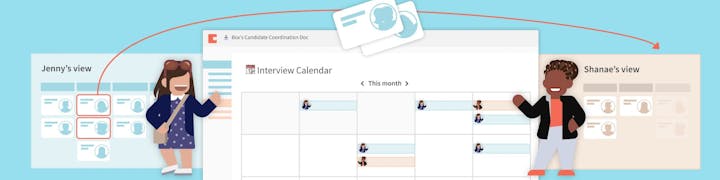
Share
Explore
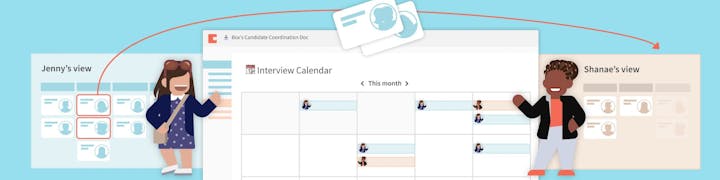
 Meet Jenny and Shanae, makers at Box
Meet Jenny and Shanae, makers at Box
Most recruiters have their own separate system to organize themselves, which can lead to a host of disconnected spreadsheets. That’s why Jenny and Shanae consolidated everything into one Coda doc with visibility and views for all.
Originally published 11/9/2018
Jenny and Shanae started building back when Coda was a fledgling stealth startup. They rebuilt it multiple times over the years, implementing new features as we launched them. And their ideas for improving their doc have inspired key parts of our roadmap, including our two newest building blocks, Packs and Layouts.
Most of us only see the start and end of the recruiting process. We provide headcount and job descriptions to the recruiting team, and then give feedback for candidates at the end. But in between lies a vast, exhausting process of coordinating candidates, managed by undersung coordinators like Jenny and Shanae.
It’s no surprise that a competitive advantage of fast-growing teams is how efficiently they recruit, which often comes down to tools and process. Most mature recruiting teams use some Applicant Tracking System (ATS) as the foundation of their stack — a place to track the candidate lifecycle end to end. But on top of that, most recruiters have their own separate system to organize themselves, which can lead to a host of disconnected spreadsheets. That’s why Jenny and Shanae consolidated everything into one Coda doc with visibility and views for all.
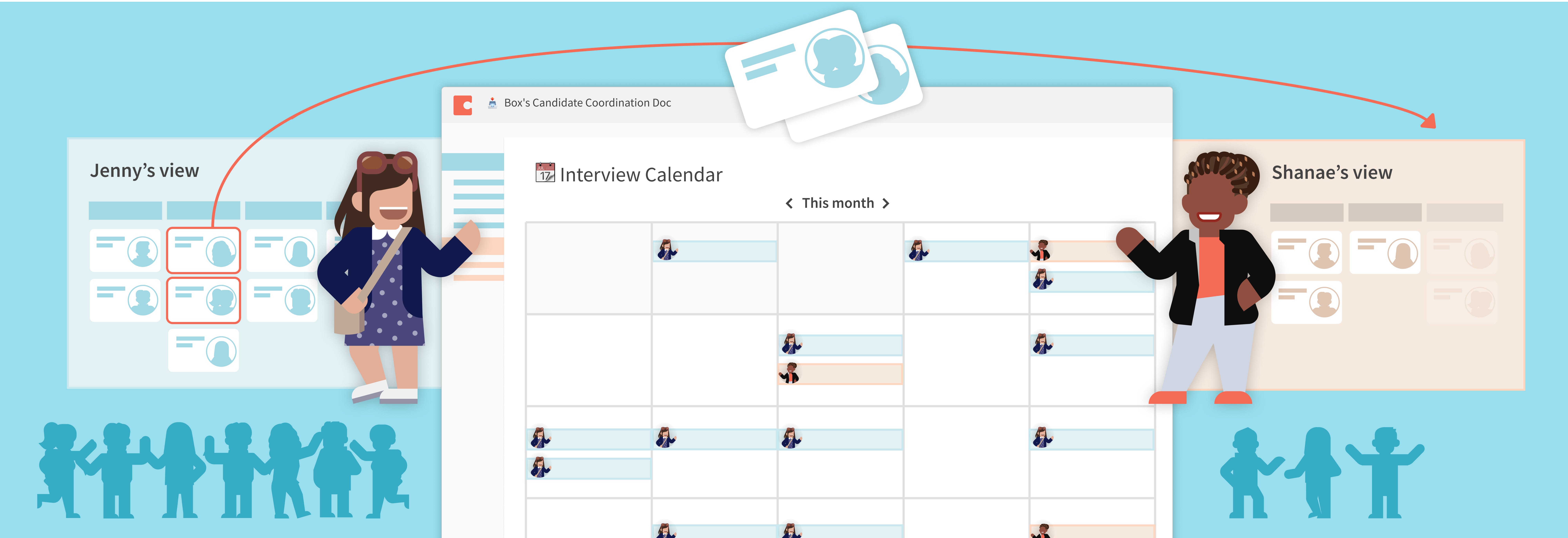
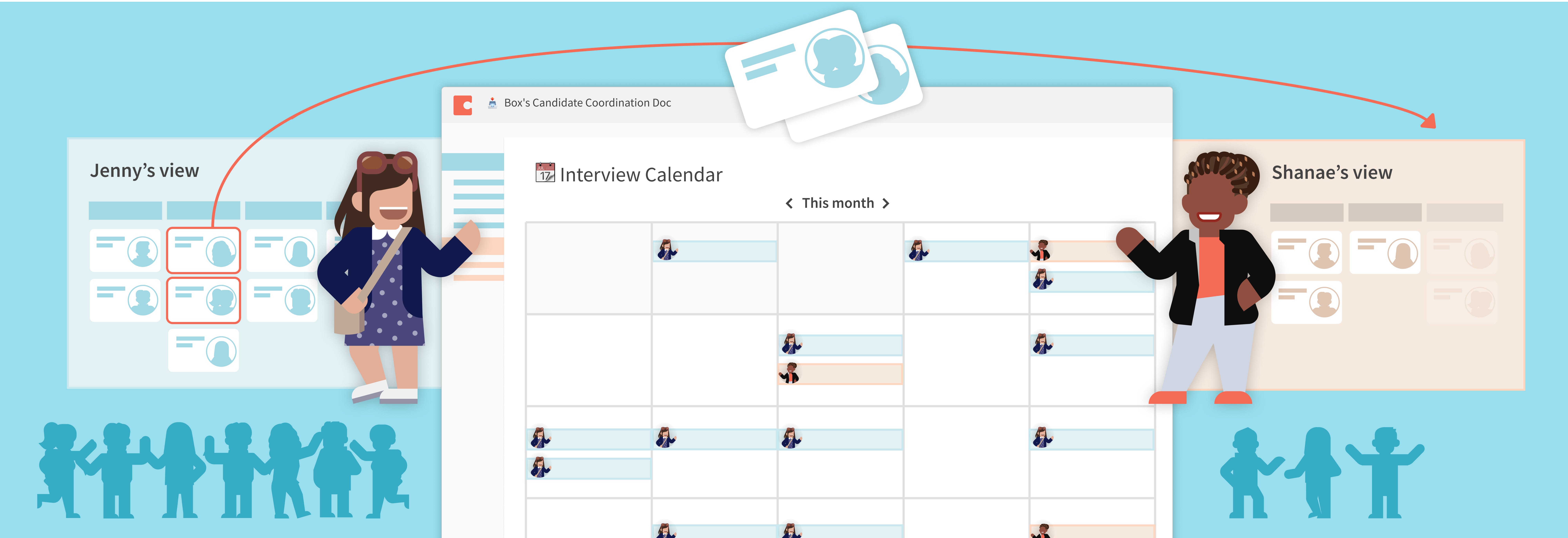
The Interviews Table
The core of the Coordination doc is the Interviews table: a single (lengthy) list of candidates that urgently need to be scheduled for interviews. Before Coda, this list was fragmented into coordinators’ individual spreadsheets, making it difficult for the team’s leadership (aka Marta) to balance the workload.
Jenny and Shanae created a single “Interviews” table with filtered, customizable view for each coordinator. That way, everyone knew which candidates needed to be scheduled and confirmed, their assigned recruiter and coordinator, and the date of the interview.
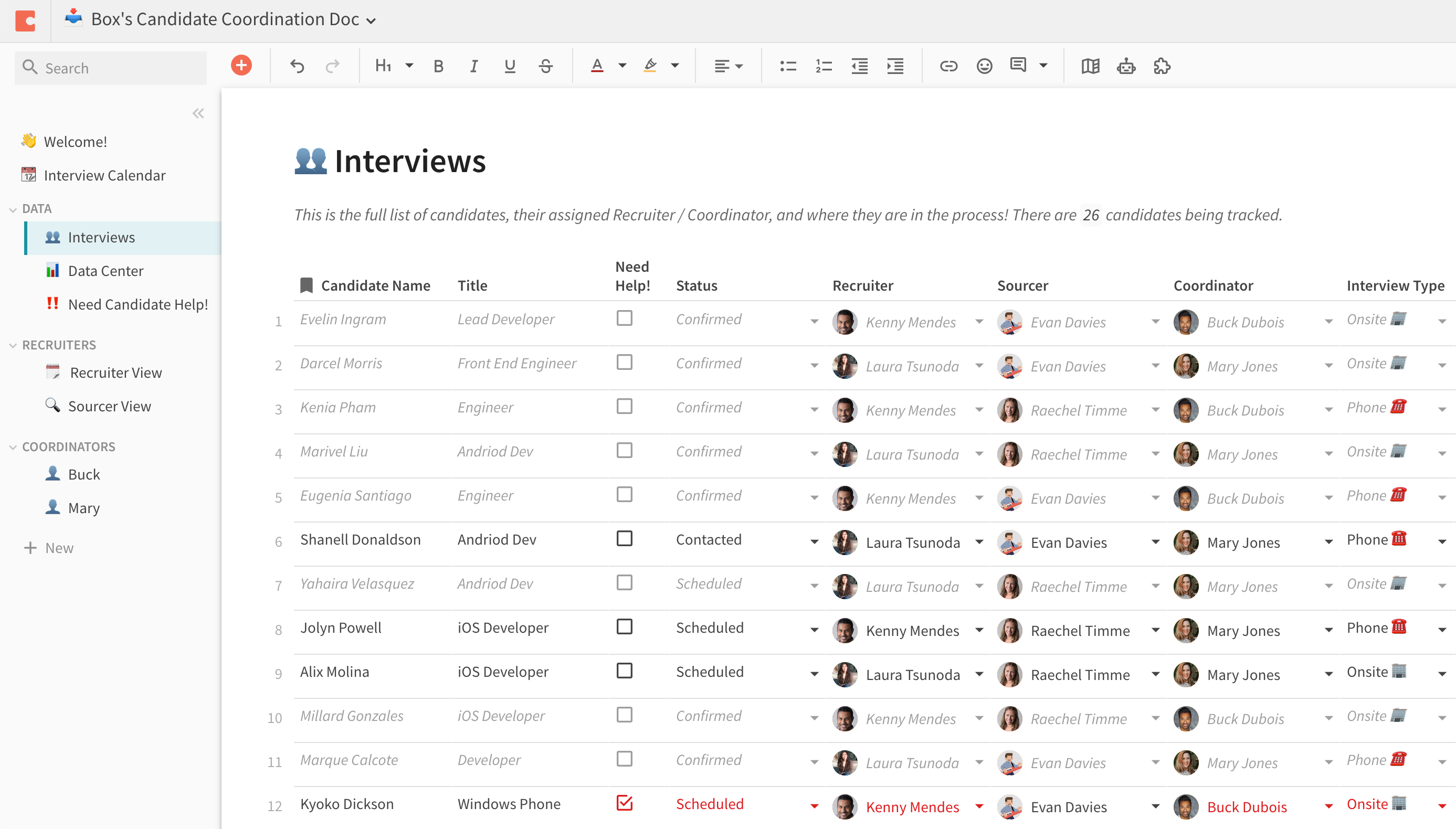
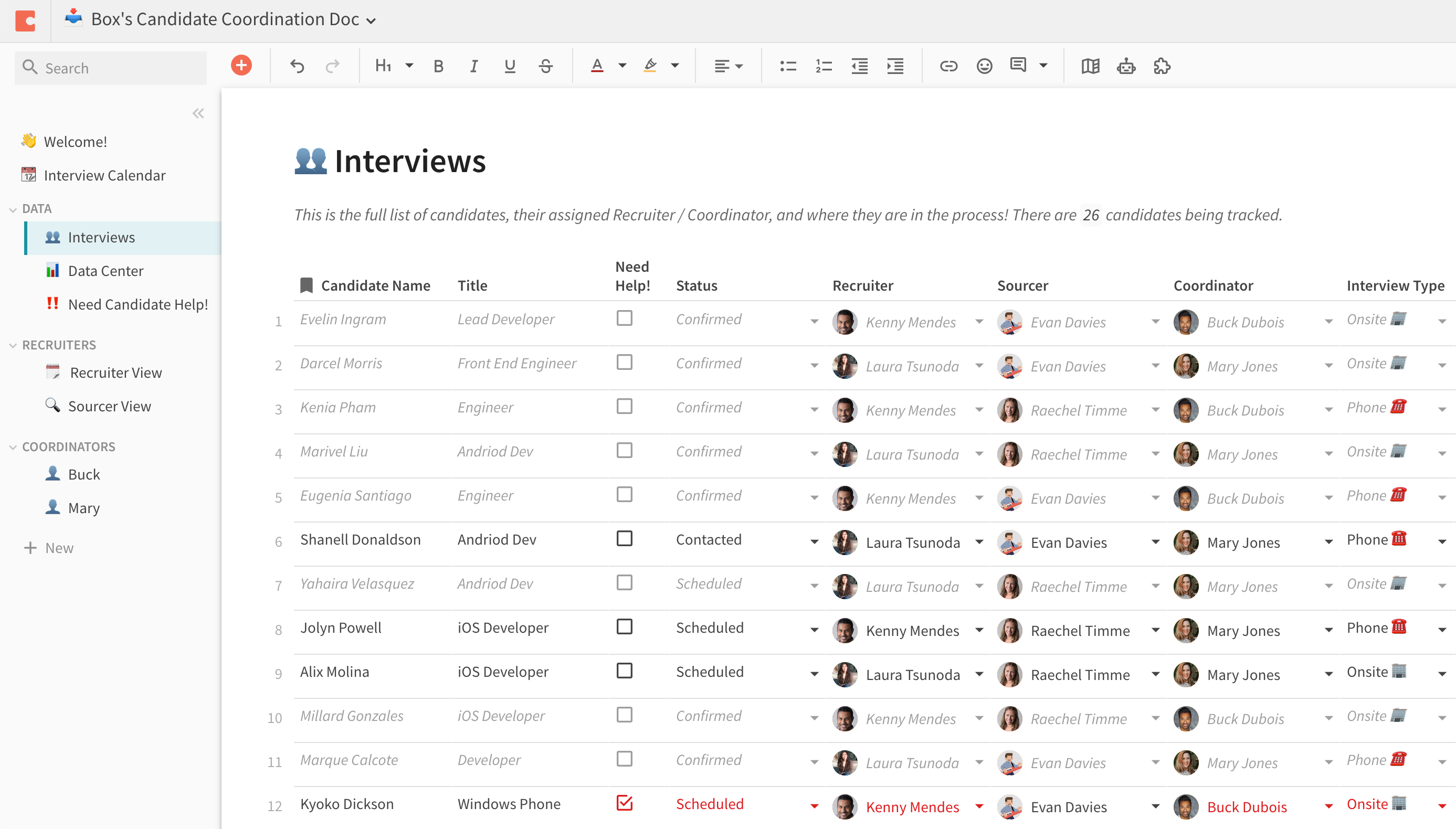
While the table format is familiar and useful, when the list of interviews grows to over a thousand, it can be a drag to find what you’re looking for.
That’s where our shiny new building block comes in. With Layouts, the Interviews table can become a highly searchable candidate rolodex right in the doc surface.
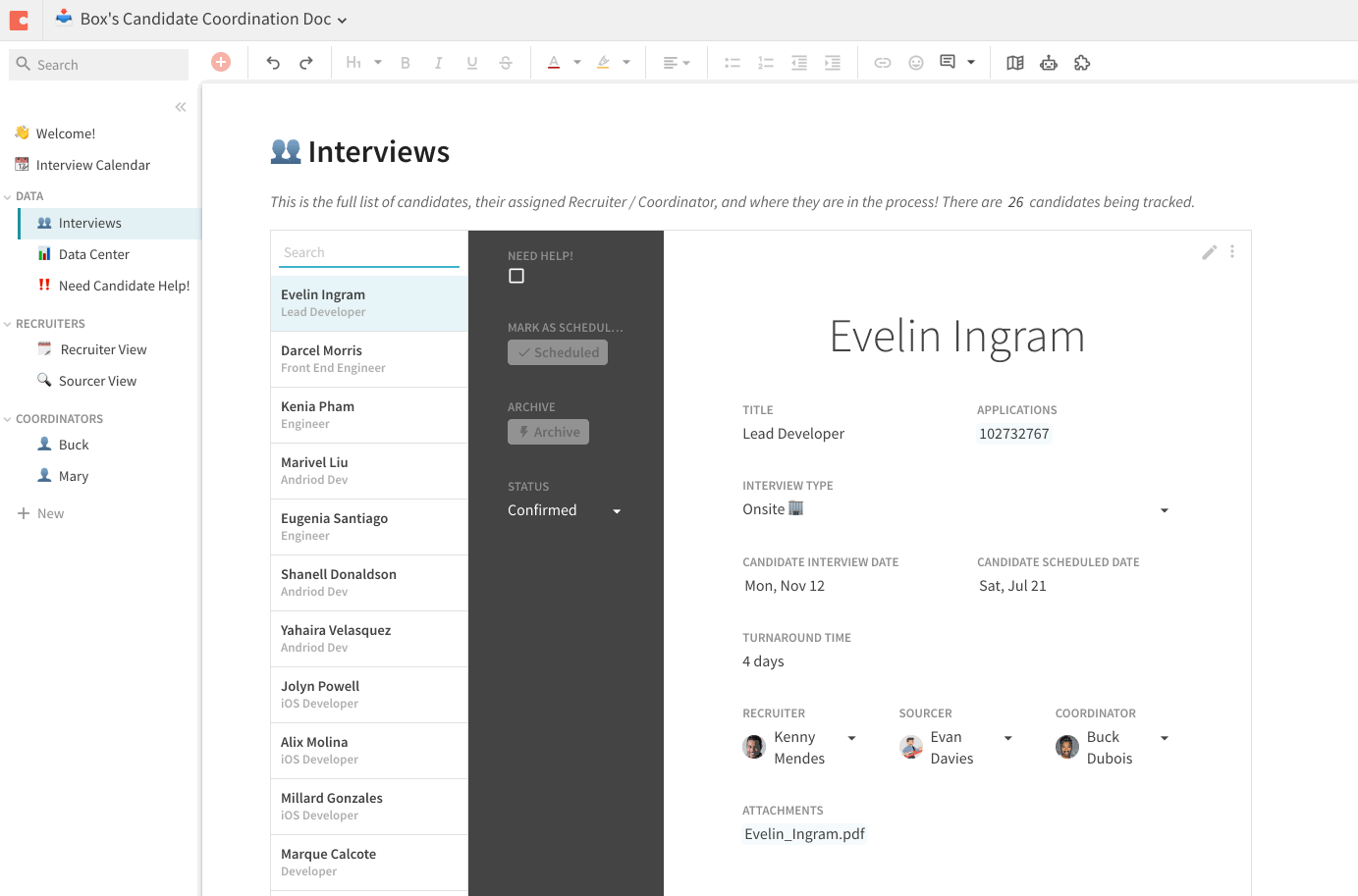
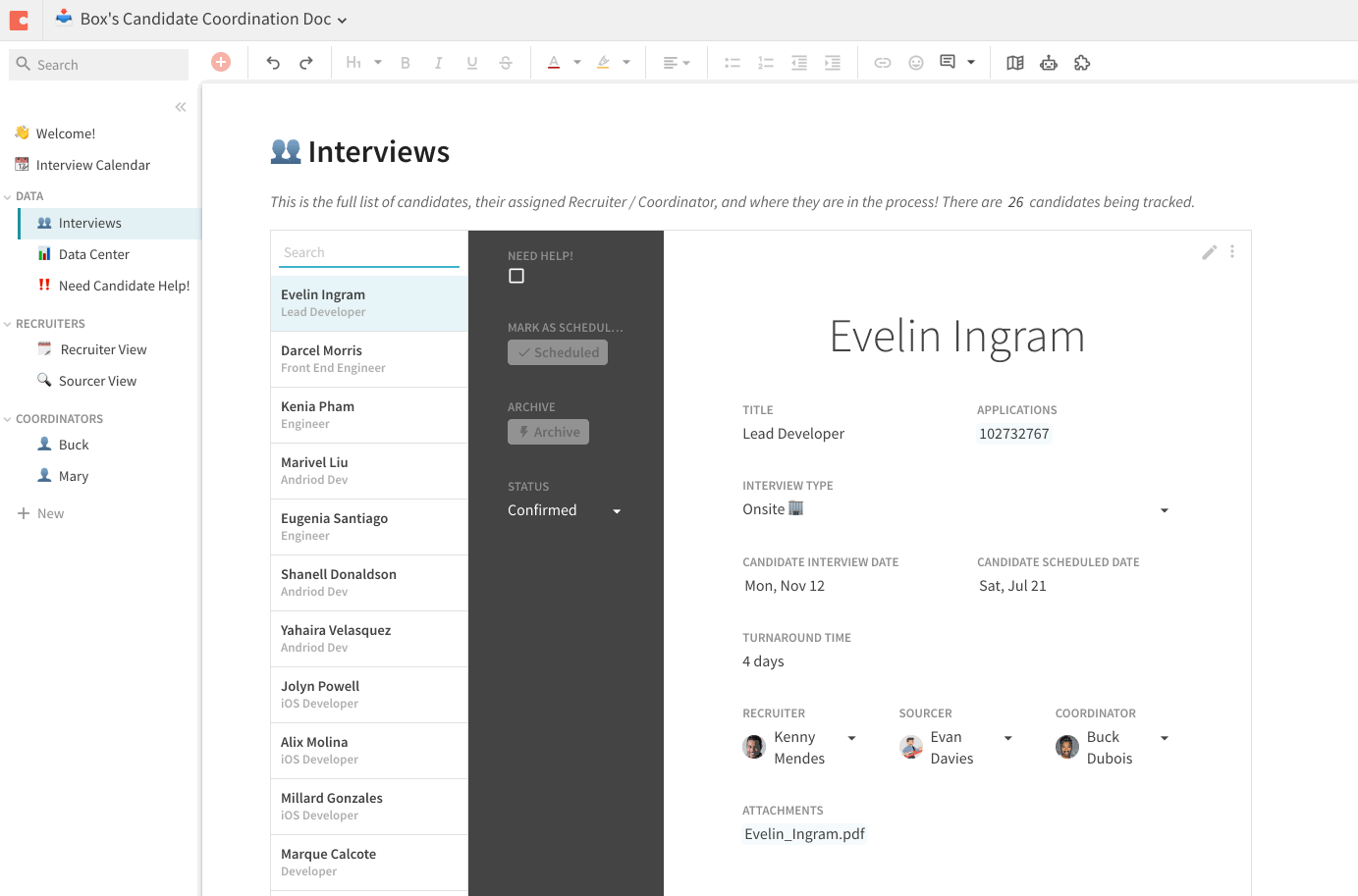
And with Packs, Jenny and Shanae can connect their doc to Greenhouse, Box’s Applicant Tracking System (ATS). Now instead of having a column of Greenhouse links, like she described, Shanae can pull in the live data from Greenhouse into her view.
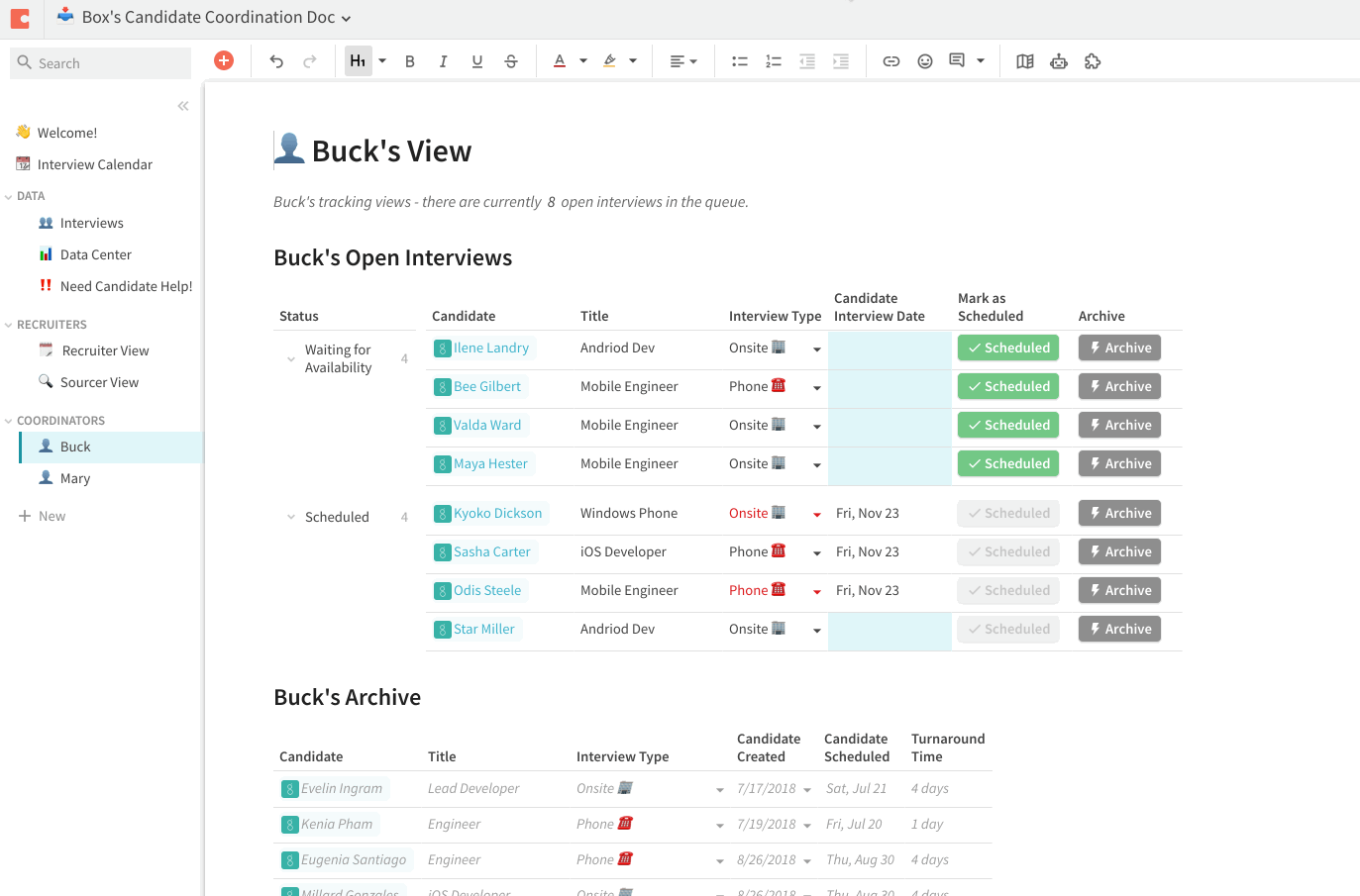
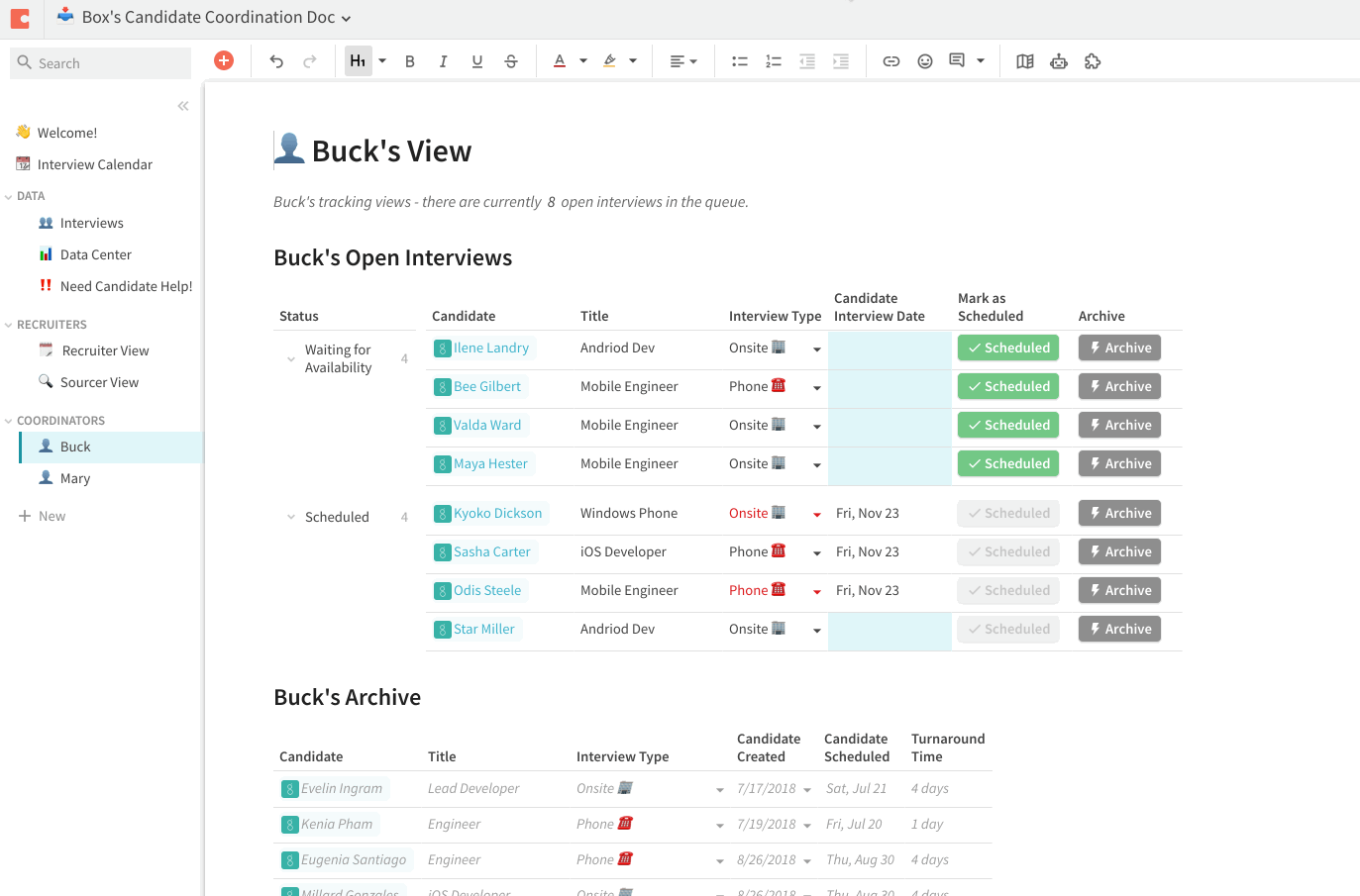
One team, one dream
Here’s a cool section. The “Stryker” (aka“Help Me! 🔥”) Hub is like the coordinator’s version of an on-call support queue. If a coordinator has a particularly packed day, he or she can select the candidates that need picking up. The names will show up in a view that’s triaged by the rest of the team. This simple system has paid huge dividends for the team — removing the burden of asking for help from communication channels and embedding it directly into the team process.


The Data Center
For their boss Marta, the question of team performance became easier to answer. The team added a “Data Center” to the doc that would serve filterable views of the coordination team overall, allowing them to track their stats, and figure out how to best minimize the time between candidate outreach and scheduling.
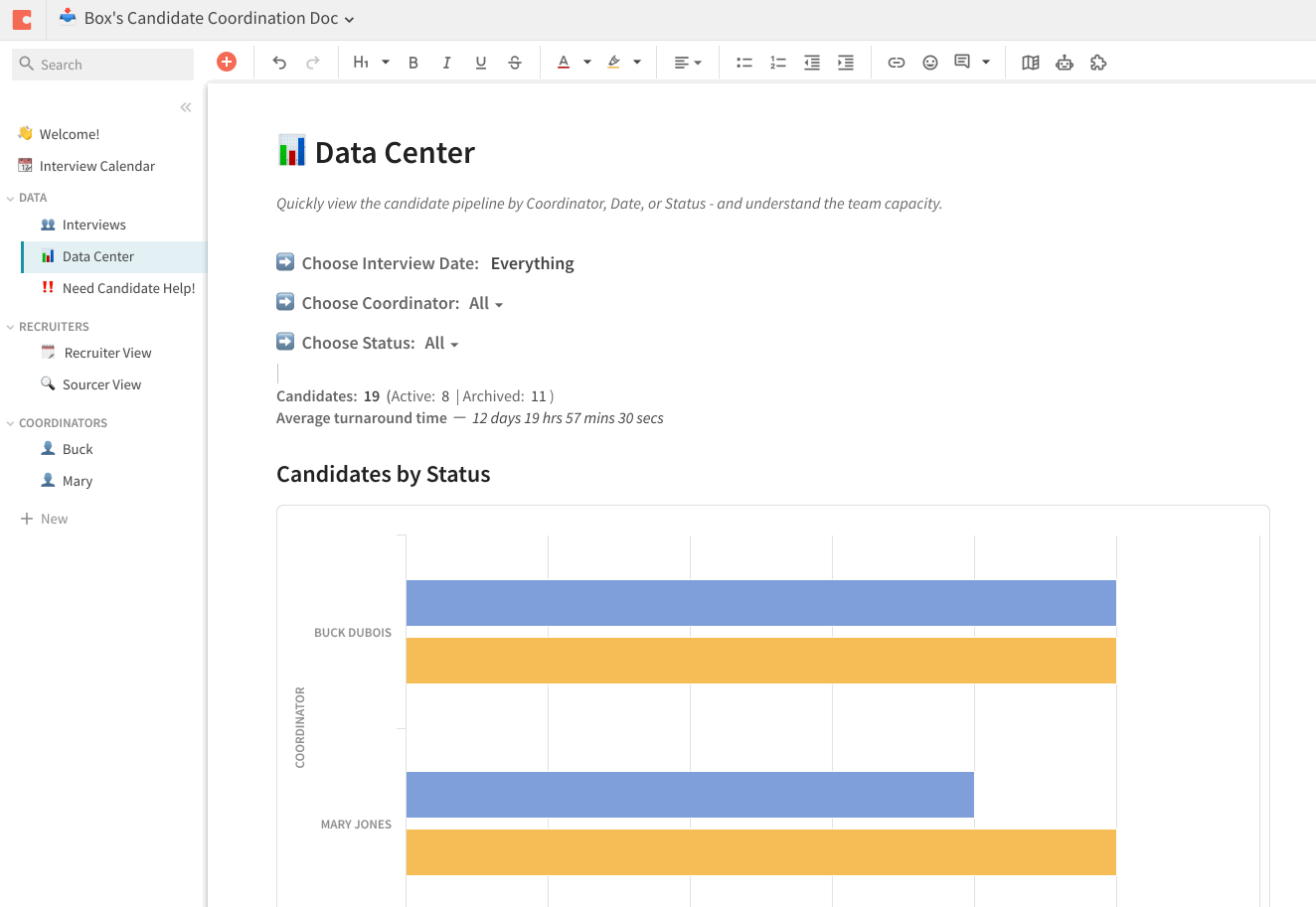
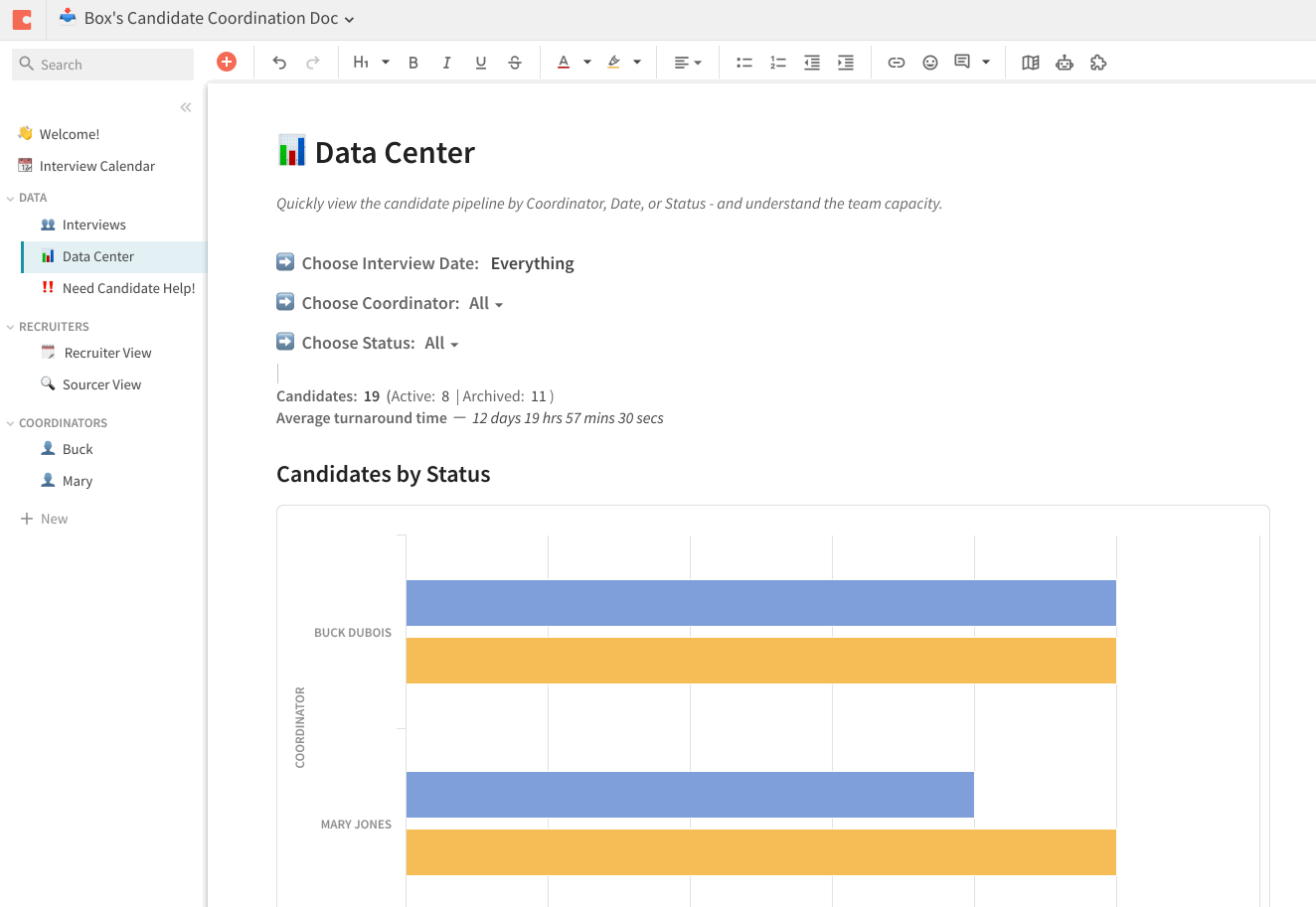
And thus a virtuous recruiting cycle was created in this doc. And the best part — this is only the beginning. Be on the lookout for Jenny and Shanae’s upcoming candidate sourcing docs in the Gallery. In the meantime go check out their souped-up and try it for yourself!
ABOUT THE MAKERS


Jenny Yu
One of our earliest advocates, Jenny has provided a ton of crucial product feedback over the years. Her desire to take large sets of information and work with it simply has given us inspiration for many of the View features we see today. We can’t wait what she creates next.


Shanae Davis
Shanae is one of our earliest makers. She’s known to color-code her work, and show the power of linking to systems of record. Every time we see someone group left/top, we’re reminded of her love of Coda “pivot tables”
Want to print your doc?
This is not the way.
This is not the way.

Try clicking the ··· in the right corner or using a keyboard shortcut (
CtrlP
) instead.