Skip to content
Voting selection should move the bar graph underneath.And winner selection should color the bar and the voting table.
 Puzzles
Puzzles
We love puzzles at Coda. Not only are they our preferred procrastination method, they also get at an important product tenant of ours: Encourage play. Our favorite moments—and the thing we try to engender in our product design—is when work and play converge. When concentration slips into a creative groove while building out a doc, and you build something you didn’t expect.
Puzzle #1: The Emoji Slider
We love emoji sliders at Coda. They bring an emotional precision and nuance to our workplace communication. You can find them in virtually all of our internal project tracking docs, and the majority of the rest. An obvious choice for a bite-sized puzzle:


Puzzle #2: The blinking table


Puzzle #3: Oscar voting
Can you create an Oscars voting doc like this one?


We're looking for two things:
Puzzle #4: Coda Mad Libs
Create Mad Libs inside of Coda. Hint: No filter necessary.


Puzzle #5: Tic Tac Toe
Set up your Tic Tac Toe board with buttons, and add a "Clear Board" feature.
Want an extra challenge? Make the board light up when somebody wins. (If you're really stumped, scroll down.)
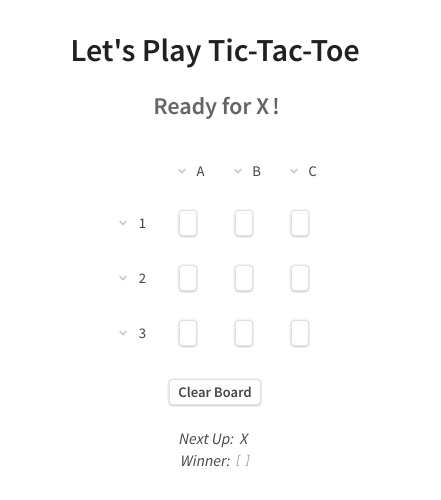
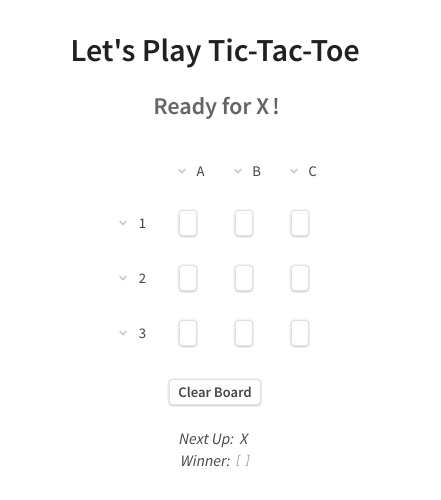
Puzzle #6: Puppygram
For your bite-sized puzzle, connect the to Coda and make your task tracker a little more motivational.


Puzzle #7: Wikipedia flashcards
We did flags but let your autodidactic heart be your guide. If you hook it up right, you won't need any copy/pasting.
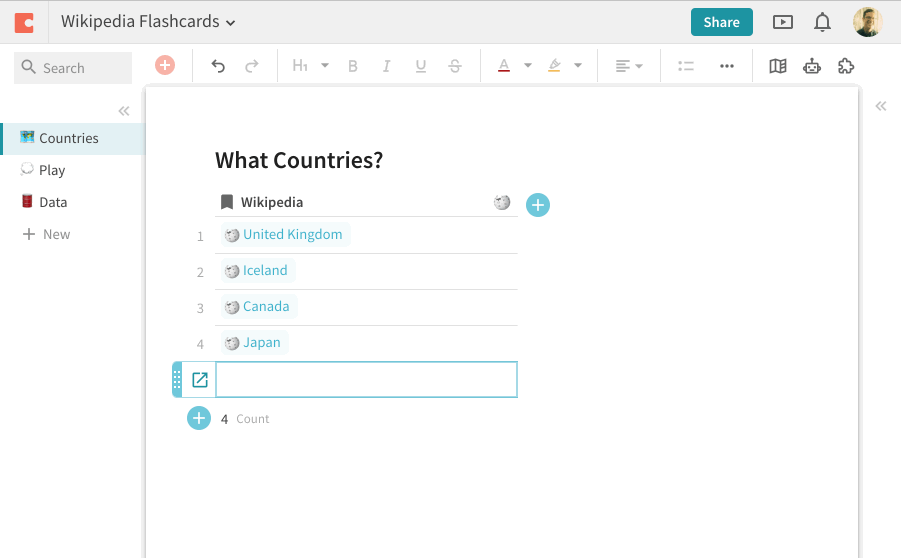
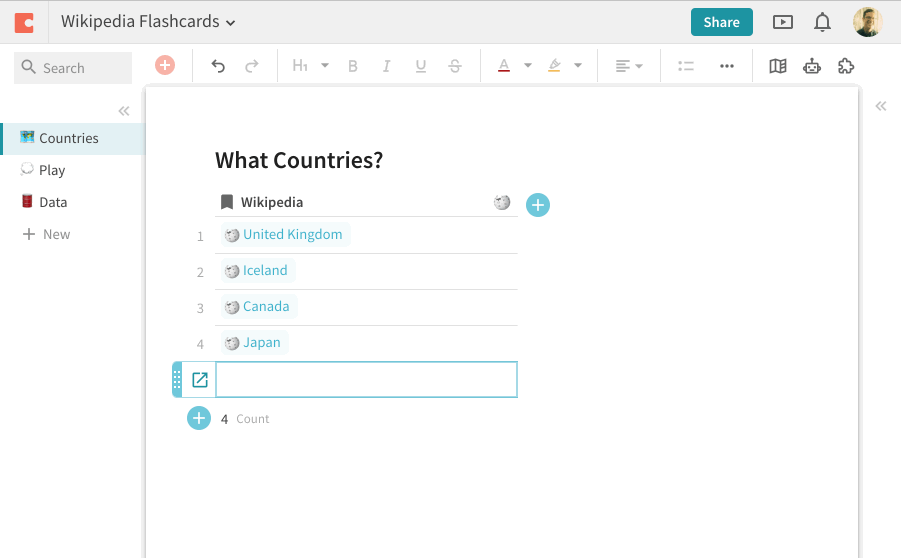
Check your progress.
Here’s a view of your learning plan. What do you want to accomplish next?
Task
Time commitment
Status
Task
Time commitment
Status
No results from filter
1 hr 22 mins
Want to print your doc?
This is not the way.
This is not the way.

Try clicking the ··· in the right corner or using a keyboard shortcut (
CtrlP
) instead.