Skip to content
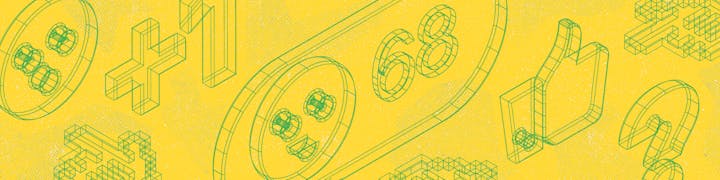
Share
Explore
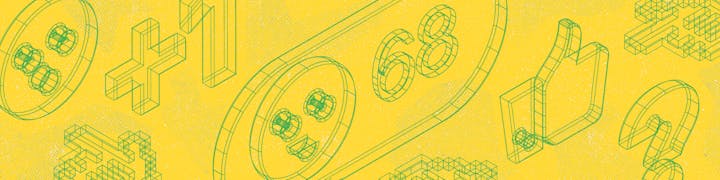
 A new way to get feedback: reactions
A new way to get feedback: reactions
Make your docs more interactive with reactions.
Coda makers always surprise us in the ways that they introduce interactivity into their doc, whether it’s , to keep readers engaged, or a that lets you know who read your doc. But interactivity isn’t just for fun; it’s also a crucial way to get feedback and information from your readers.
A voting table, for instance, lets makers set expectations for the kind of feedback they want. At Coda, we’ve built many of our own core rituals around this kind of interactivity, including .
A common pattern, with a common challenge.
We love the idea that makers can make getting feedback fun—but we also realize that setting up your doc to do this well can be a challenge. To ask people to vote on a few items in a table requires a formula and a few columns. And there’s no simple way to get quick feedback on a brief or a blog post.
While we offer templates to easily incorporate it into your doc, we wanted this process to feel more native and easy.


Easier interactions for your tables and canvas.
You can now easily add a reaction column to any table—no formula necessary. We’ve also designed reactions to work on the canvas, so you can add one after an interesting statement or at the end of a writeup.
Like this:
And because we built this feature with makers in mind, you have your choice of reaction icon.
Like any great Coda building block, you can also program it. Use “disable if” to write formulas that will disable a reaction based on a set of rules you’ve defined. This is great for simple scenarios, like when you want to limit votes during a discussion on the best ice cream flavors.
Want to see reactions in action? Try out a few of these templates—one for voting and tracking sentiment and another for keeping everyone in the loop:
We hope you have fun!
- The Reactions Team
Want to print your doc?
This is not the way.
This is not the way.

Try clicking the ··· in the right corner or using a keyboard shortcut (
CtrlP
) instead.