Skip to content

keeps all your settings for Packs, Automations, and Time Zones in one menu.
organize docs by ‘archiving’ old content or hiding sections with supporting data.
simplifies the conversion of Google Docs into Coda Docs (or multiple Google Docs into one Coda Doc).
allow you to search column formats, filter and sort lookup items, and more without writing formulas. preserve existing formatting and relationships between any tables, views, controls, and buttons you paste. make it simpler to convert select lists to tables, add columns that look up into new tables, and quickly access the source table for a lookup column.
enables Math column formats (and formulas!) and renders LaTeX display math markup into high-resolution SVGs.
support smoother scrolling, faster doc rendering, faster search within your doc, faster editing, faster calculations, and more! as well as let you make wherever you are.
Share
Explore

 Everything we launched in 2019.
Everything we launched in 2019.
As we dream up our 2020 roadmap, we’re taking stock of last year’s accomplishments.
Originally published 1/8/2020
Thanks to your feedback and creativity, we introduced 40+ new features and improvements.
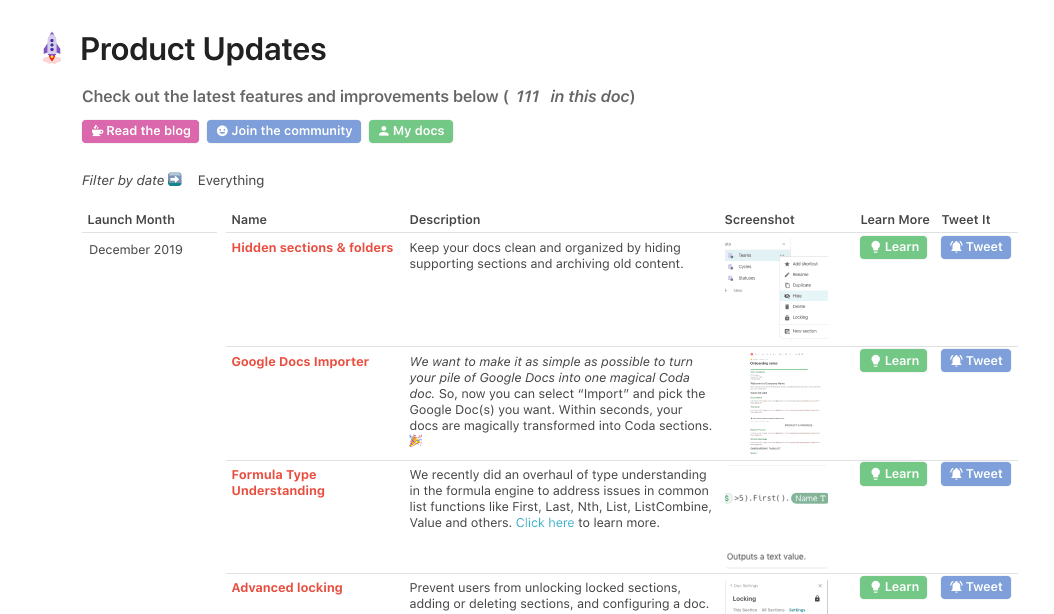
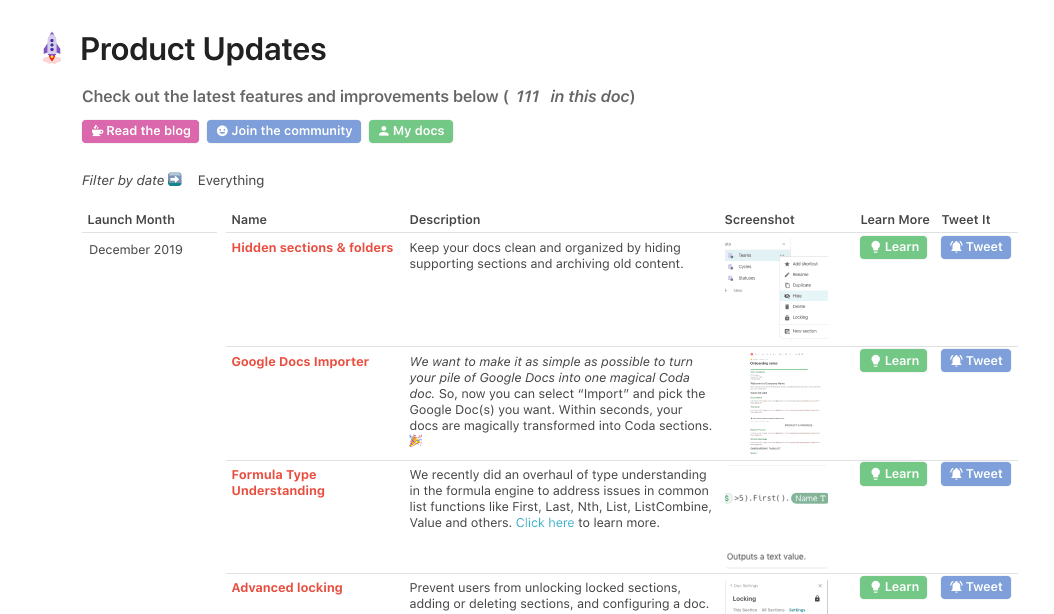
Making Coda simpler.
Making Coda cleaner.
Making Coda more team-friendly.
Making tables talk.
Making text richer.
Making tables smarter.
New Packs!
New formulas!
And all the improvements ‘under the hood’.
Join a fireside chat with our CEO Shishir on Monday, January 13th, at 4pm PT, for a peek at our 2020 plans.
Want to print your doc?
This is not the way.
This is not the way.

Try clicking the ··· in the right corner or using a keyboard shortcut (
CtrlP
) instead.