Skip to content

With a single Coda doc, your team can:Take meeting notes and upvote topics to discuss.Write a project brief that inspires a detailed project spec.Seamlessly turn your plans into tasks and designs into tickets.Create one central hub where your team can think, plan, and execute.
Share
Explore

Originally published 1/21/2020
If you live in San Francisco, you may have seen one of these buses around town. For our first Out-of-Home campaign, where we can only make a brief, rolling impression, we knew it needed to be boldーso we went with a literal slap in the face and a sharp, short line. Now that we have some space, here’s what we really mean by “enough of this sheet.”






Why it’s time for a new doc.
Documents and spreadsheets haven’t changed in 40 years. That’s right — we said it.
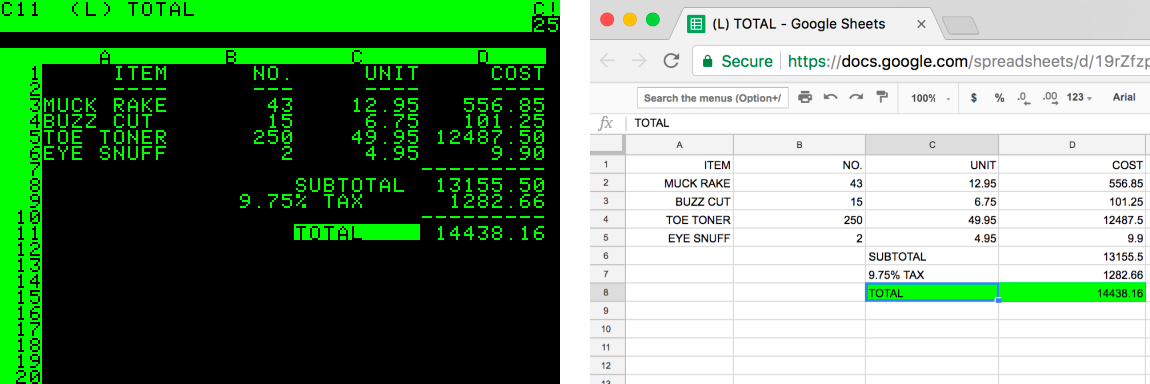
VisiCalc, invented in 1978, next to a Google Sheet. The interface changed, and we went from desktop to the cloud, but the core primitives are the same. (We still reference A1 and B2 in a spreadsheet — we call that Battleship.)
The first spreadsheet was built for accountants in the 70s. Since then, the chrome has changed substantiallyーwe went from green screens to Windows GUIs to web-based interfacesーbut the core primitives are the same. For example, the grid layout, the way cells are addressed (A1, B3, etc., AKA “Battleship”), the formula language, etc.
Similarly, word processors like Google Docs and Microsoft Word still hew to the analog metaphor of a sheet of paper. And that worked for a while — they worked hard to digitize analog mediums. Look at your browser; what percent of your tabs are documents and spreadsheets? It’s because docs are great, the ultimate technology. We love docs because they’re light and flexible. And unlike apps, anyone can make them.
Meanwhile, we’re flooded with productivity tools. Niche, cloud-based apps that promise to streamline our workflow, but actually silo it. But the things we all rely on to actually get work done? Documents and spreadsheets.
Coda, a new doc for teams.
Today the documents and spreadsheets where you spec and plan are disconnected from the place you actually make the capability, feature, or thing. And that’s more of a problem than you think. Most tools we use haven’t evolved to meet the new, tech-focused needs of the workplace.
Engineers get off track. Designers don’t have all the context. Marketing teams don’t realize you wrote the press release already. Instead of siloing the plan, spec, and execution into separate tools, align the needs and understanding of the full core team in one familiar place.
We need a new document that can keep up in today’s hyper-collaborative world. We need a doc that brings words, data, and teams together. Coda is a doc equally capable of handling structured data and unstructured data. A unified surface with infinite room to grow your ideas, from sentence to project tracker.


How to get your team started.
Coda starts with a blank canvas and a new set of building blocks, like tables that talk to each other, buttons that take action inside and outside of a doc, and sections and folders so every team can see the data in their preferred way.
You don’t have to start from scratch! Use our to pull those 30 project-related Google docs into your new doc. Step 2? Invite the structured data in. Copy/paste your spreadsheet into a table and see it magically reformat. Then add some interactivity for your team, like and , and start designing a custom tool for your team.
Want an expert consult? Send us a chat on Intercom, and we’ll help you design the right schema.
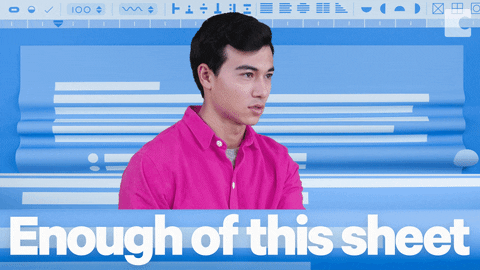
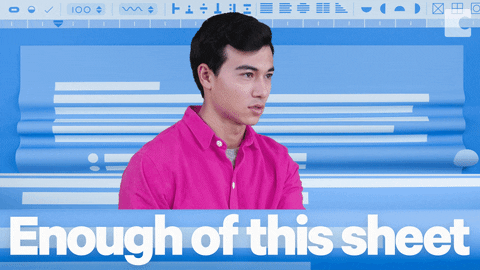
Want to print your doc?
This is not the way.
This is not the way.

Try clicking the ··· in the right corner or using a keyboard shortcut (
CtrlP
) instead.