Skip to content

How Des Traynor, co-founder of Intercom and very busy person, triages his calendar and to-do list .How Ellen Chisa, co-founder of Dark and fan of custom tooling, automatically adds items to her to-do list .And how our very own CEO Shishir Mehrotra turns his Google Calendar into (aka a color-coded Packs Table).
Share
Explore

Originally published 8/21/2019
We know your universe of information isn’t just in Coda. It’s all over the placeーin Google Calendars, Jira queues, Figma comments, Slack channels, etc. If you’re like us, you spend your days in a never-ending, constantly fluctuating swirl of data, divided across apps, and trapped inside layouts and UIs you can’t control. If you want to get a handle on what’s going on, you have to keep all your different tools open and cross-reference them manually. E.g. How many hours do you have to actually do work this week? Gotta squint at the calendar grid and count the negative space. And better scan your email inboxes and Slack channels while you’re at it.
: A new building block called Packs. Packs connect your existing building blocks in Coda to the other apps you use to create and communicate. Since then, we’ve seen your Coda docs go from merely organizing information to actually taking action on it. Now docs can send an email or a text. Or trawl the bottomless depths of Wikipedia and YouTube.
Today, we’re excited to take Packs to the next levelーwith a special new building block we call Packs Tables that pulls in your information and automatically keeps it up to date. We think it’s going to meaningfully change how you interact with your data, and hopefully bring a little more sanityーand a little less copy/pastingーto your day to day.
Regularly synced and ready to organize.
In the dark days, importing data meant downloading a CSV, uploading the CSV to an Excel spreadsheet, and then watching your data immediately go stale.
In Coda, you add a Packs Table. (You may know, we’re very as a way to structure, understand, and think.) It only takes a few seconds for all your data to automatically populate. Once it’s thereーaggregated and neatly formattedーyou can do all the things you usually do with a Coda table. Group it. Filter it. Annotate it. And see it whichever way you want.
Even better, Packs Tables automatically syncon their own, which means you’ll never have to worry about data going stale. Coda will automatically re-sync the whole dataset and pick up any updates (daily for now, and soon, we’ll offer more frequent options as well).
Think of it like a daily cleaning service for your data.
A window to your worldーand everybody else’s.


With Packs, you can bring everyone’s respective worlds into one doc, affording more visibility across the board. Now, if your marketing and sales teammates want to know the latest engineering updates, they have a nice, tidy table filtered down to the relevant information. No need to make a Jira account or ask an engineer.
We hope Packs will inspire you to pull your data into new contexts. Jira tickets in a task tracker is cool, but have you ever thought about embedding them in your 1–1 doc? Or your performance review? There’s an opportunity with every doc.
Turn data into action.


A lot of small business run on Shopify and spreadsheets, which can be a painful combination. For example, if you wanted to put something on sale, you’d probably end up downloading Shopify into a spreadsheet, manually typing in the new price, and re-uploading.
The Shopify Packs Table lets you manage inventory directly from a doc. If you want to have a 20% off sale on t-shirts, you just write a formula to adjust the cost, and then add a Packs button to update the inventory in Shopify. The result is time saved and fewer errors.
These are just three choice examplesーof course there are many more Packs in the seaーeverything from Dropbox to Greenhouse to Instagram. Want to suggest a new Pack? You can do that
.More examples, you ask?
Want to see more jam-Packed docs? We’ve collaborated with some of smartest people we know to turn their ideas into docs. And we’ll be showcasing them over the next few weeks. But since you got this far down, here’s a sneak peek:
There’s a reason “all-in-one” is a ubiquitous phrase in software marketing. We all want to string our disparate data together into one perfect end-to-end workflow. When it comes to productivity, the idea of an all-in-one surface is like a mirage flickering on the horizon. But with Packs, we’re one step closer. We can’t wait to see what you Coda.
Want to print your doc?
This is not the way.
This is not the way.

Try clicking the ··· in the right corner or using a keyboard shortcut (
CtrlP
) instead.