Skip to content
Share
Explore
2. Creating Notes
 2.3 Designing Notes (in Coda)
2.3 Designing Notes (in Coda)
How to Create Reading Notes Using Progressive Summarization Steps
Here is how to create your progressive summarization reading notes for class using Coda
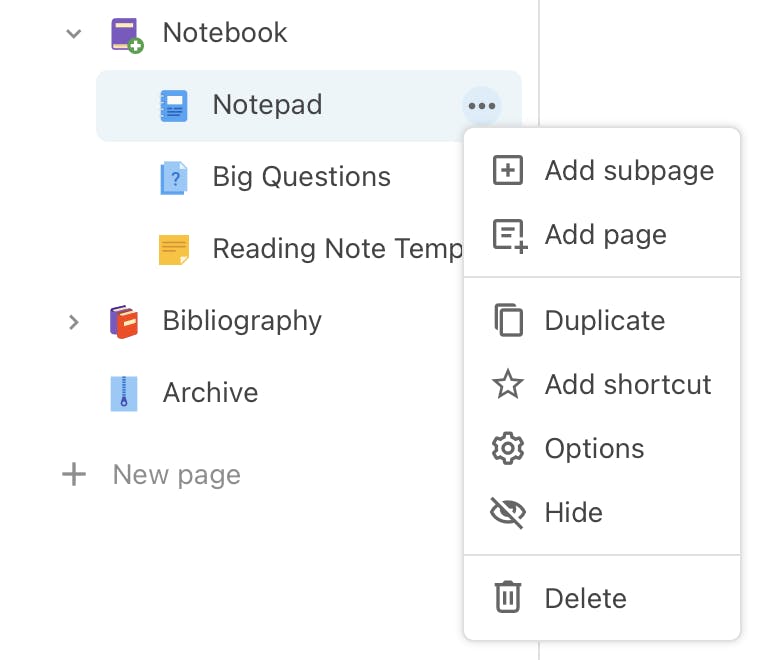
General Reading and Note-Taking Tips
Next: 👉
Want to print your doc?
This is not the way.
This is not the way.

Try clicking the ⋯ next to your doc name or using a keyboard shortcut (
CtrlP
) instead.