Skip to content
Design your notes. Your notes should be easy to read/skim quickly, helpful for what you will want for your projects later in class, and interesting to look at and read (by adding headings, bold, highlights, links, images, emoji, icons, drawings, etc.). Make them easily retrievable later. There is nothing worse than sitting down to write a paper and not being able to find the notes you need to do your work. Keep all your notes for the class in one folder. Make sure your headings for each note tell you what the note is about. So instead of “Week 2 reading,” Use Author and Name of the Book or Chapter. You could even include topics or tags if that is helpful. Write down now what you might need later. Consider that your future self, that person sitting down to write your final paper is stressed, has a lot on their mind, probably feeling rushed, so any extra leg work you can do now will help yourself out later. This means you should grab whatever resource links you think will be useful and add them to your notes. Make sure you have your bibliographic information so you don’t have to go hunting down a book that’s now been loaned out to another student! If you’re reading from a PDF, keep that PDF close to or linked to your notes. These little things can really save you time later.
a) make your notes thorough enough that you can understand them later (context),b) summarize the most important parts of the reading / learning (comprehension),c) design your notes in such a way that they are quickly “glanceable.”
Share a copy of your Google Doc in the class Canvas page for credit

 How to Take Notes
How to Take Notes
Click 👈 Arrow to progress: What is Progressive Summarization?


“Progressive Summarization” is a fancy way to talk about something simple: making your notes “glanceable”. 👀
Progressive summarization, as you will soon read, is about taking and designing your notes for your “future self.” The goal is take notes that you will find useful, interesting, and easy to find in the future, whether that is in a few weeks when you’re writing your first paper, at the end of the semester when you’re writing your final, or in two years when you want to remember the specifics of an article your read for this class.
I first learned how to use in a course I took from him. It has changed how I read, research, organize my notes, and write.
Next: 👉 Broken link
Broken link
Be sure you take the comfort level quiz.
Read about Note-Taking from Tiago Forte
🗒️ Read Part One: A practice technique for designing discoverable notes
🗒️ Read Part Two: Examples and metaphors
Practice SummarizIng what you just read
Write three key ideas that you takeaway from these two readings and write a short summary of the main idea.
Creating Your Notes
This section is about creating and organizing your reading notes.
When taking reading notes you want to consider how your future self will use them in the coming weeks and months. To do that well, you want to keep three things in mind:
How to Create Reading Notes Using Progressive Summarization Steps
We will use progressive summarization in class as the basic foundation for learning that takes place. I believe that the single-most important artifact that you will take with you from class will be the notes that you take in your reading, research, and in our class discussions. These will be a record of the “Ah-ha” moments and connections you make to things you’re interested in. These notes will be the “deliverables” that you take with you throughout the rest of your time at College and beyond. I still reference my notes from graduate school, but rarely from undergrad because I had no system of organization and so it is almost impossible to find or use any of my learning from that time period. How we will use progressive summarization in this class will be a process for taking notes and a system for organizing them.
For me, note-taking is a learning “out-loud.” Progressive summarization is designing your notes, so that you can easily retrieve and/or share your learning quickly and easily. Therefore, treat this as your own personal knowledge bank and treasure it.
Think about what will be most helpful to you in 3 months, 12 months and 3 years from now. Keep your future self in mind. Often, your future self will be tired, crunched for time, under a deadline, scattered - make it easier on yourself later, do as much of the heavy lifting now while you’re already in the midst of it. What will you want to know most about what you read and learned?
Use the can help guide your reading. These problems/questions can be like coat-hangers for things you read - they give you a context to focus on.
Broken link
The primary goals of note-taking in this way is to:
Think in terms of layers and stages, each step you design your notes to become more and more useful to you. So that when you’re working on a paper and have 25 different sets of notes to work through, you make it easier on yourself to find the key components.
General Reading and Note-Taking Tips
Take notes on each reading session as you read. You are looking for key ideas, critical narratives, important people, themes that rise up, meta-analysis, counter-arguments, and new frameworks based on the course objectives. Anything that really resonates with you or greatly challenges your current thinking, . These notes are for you and your future self. Be sure to give yourself enough context that you know why you thought this was noteworthy in the past.
After you finish reading the chapter and your notes for your reading for that day - go back through and bold the things that stand out to you now, after finishing the chapter. You can then go back and highlight things that you want to be able to find quickly. You are aiming for glanceability. Pull out the summaries, the brief ideas that you can scan quickly and get the basic gist of the note.
For those of you who do handwritten notes and "sketchnotes" (visual drawings). Please write out your notes in gdocs . If you have pictures and images you want to include in your gdoc - use the google drive app to "scan" your image, your phone's camera or an iOS app like scannable to take a picture of the images and upload them to your google document.
Practice!
Want to print your doc?
This is not the way.
This is not the way.
Try clicking the ⋯ next to your doc name or using a keyboard shortcut (
CtrlP
) instead.