Share
Explore
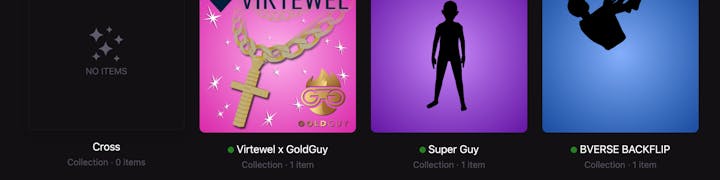
Decentraland is a virtual world where you can create and share content, build your own virtual reality experiences, and monetize your creations. One of the most popular activities in Decentraland is creating wearables, which are 3D objects that can be used to customize an avatar’s appearance. In this guide, we’ll walk you through the process of creating a 3D wearable from start to finish.
Creating a 3D Model
To get started, you need to create a 3D model for your wearable. This can be done with any 3D modeling software of your choice, such as Blender or Maya. When creating the model, it’s important to keep in mind that it should have enough detail and complexity to set it apart from other wearables in the marketplace. You also want to make sure that your design is optimized for performance on lower-end machines so that everyone can enjoy using it.
Once the model has been created, you will need to export it into an appropriate format for use in Decentraland. The most common formats are GLTF and OBJ, both of which support textures and animations. If you want to optimize the file size even further, you can consider using compressed formats such as Draco or KTX2.


Texturing & Animations
The next step is texturing and animating your 3D model so that it looks more realistic when viewed in VR or AR environments. This involves adding textures (which provide color information) and animations (which add movement). Textures can be applied directly to the model or imported from external sources such as Substance Painter or Quixel Megascans. Animations can be added using any animation software of your choice; however, if you plan on selling your wearable, then it’s best to stick with open-source animation programs such as Blender or Mixamo so that customers don’t have to purchase additional licenses for their use.


Publishing Your Wearable
Once you’re happy with the way your wearable looks and moves, all that’s left is publishing it! You can do this by creating a new project in Decentraland’s Creator tool and importing all of your files there. You will then need to fill out some basic information about your wearable—such as its name and description—before submitting it for review by Decentraland staff members. Once approved, your wearable will be available for purchase on the Marketplace!
Creating a 3D wearable for Decentraland isn’t as daunting as it may seem at first glance! With just a few simple steps—creating a 3D model, texturing & animating it, and publishing—you'll have everything you need to start selling wearables in no time! Whether you're looking to create something unique or just want an easy way to monetize your creations in VR/AR environments, this guide should help get you started on the right foot! Good luck!
Want to print your doc?
This is not the way.
This is not the way.

Try clicking the ⋯ next to your doc name or using a keyboard shortcut (
CtrlP
) instead.