Skip to content



Bonus: A few extras to bring your team together!Team Calendar: Ffrustrated that you don’t have a single place with Out of Office, team events, and key prospect calls tracked across your team? Coda’s () creates a single connected spot for your team to flag all the important moments each week.Kudos Wall: Motivate the team by regularly reflecting on your wins! This process can both be managed async (ask individuals to nominate people before the meeting) or during the call.
 1. Sales Team Hubs
1. Sales Team Hubs
Sales teams shouldn’t have to search across multiple places to find information they need to do their job. Bring it together in a Coda Hub.
Most sales leaders have the best intentions and truly want to bring out the best in their teams. Communication is key. Most leaders have a central place where they communicate with their team (likely a channel in a messaging platform). But collaboration is critical. Information is scattered across the organization—, there is no “one link” to go to for everything you need to close business. Process is rolled out across multiple apps. It’s difficult to find the latest pitch deck, metrics dashboards, the newest template, or action items from the last team meeting.
Information sprawl can reduce your ability to build a sales organization filled with A-players:
Leaders are unable to roll out processes and scale best practices across the teams.
AEs spend 13% of their time searching for and gathering information.
Sales reps use an average of 10 tools to close deals that sit in silos.
What forward-thinking sales teams value most about Coda.
1. One place to keep your team clear on expectations and focused on priorities.
Slack or Teams is the your team communication channel where your team talks;, Coda is the hub where everything lives and gets actioned.
You rolled out a new process in a slide deck, created the success metrics in a spreadsheet, built a dashboard in your CRM, and told the team about it in your last meeting. Coda allows you to bring all of this information together so the team is clear on the objective and where to go to view progress.
2. Less time jumping between tabs and searching for information, more time selling
Your team uses a lot of tools and your company uses even more tools. There are new processes being rolled out quarterly, and i. Information sprawl can leave people feeling confused at best and helpless at worst. Coda brings all of your information, tools, and processes into a single, all-in-one platform. Your team doesn’t have to worry about searching channels, shared folders, CRM, or that other system. Everything they need is in the hub!
3. Reduce manual and administrative tasks, and focus on leading and helping your team.
Whether it’s a weekly communication, reminder, or other action, you can automate your workflows in Coda. This could include pushing data back to Salesforce or Hubspot, sending a message via Slack or Teams, or sending a reminder out to your team. With the addition of Coda AI, you can further automate the creation of these. Learn more about Coda AI
!Coda Sales Team Hubs: Where you work will determine how you work.
😞 From this ...
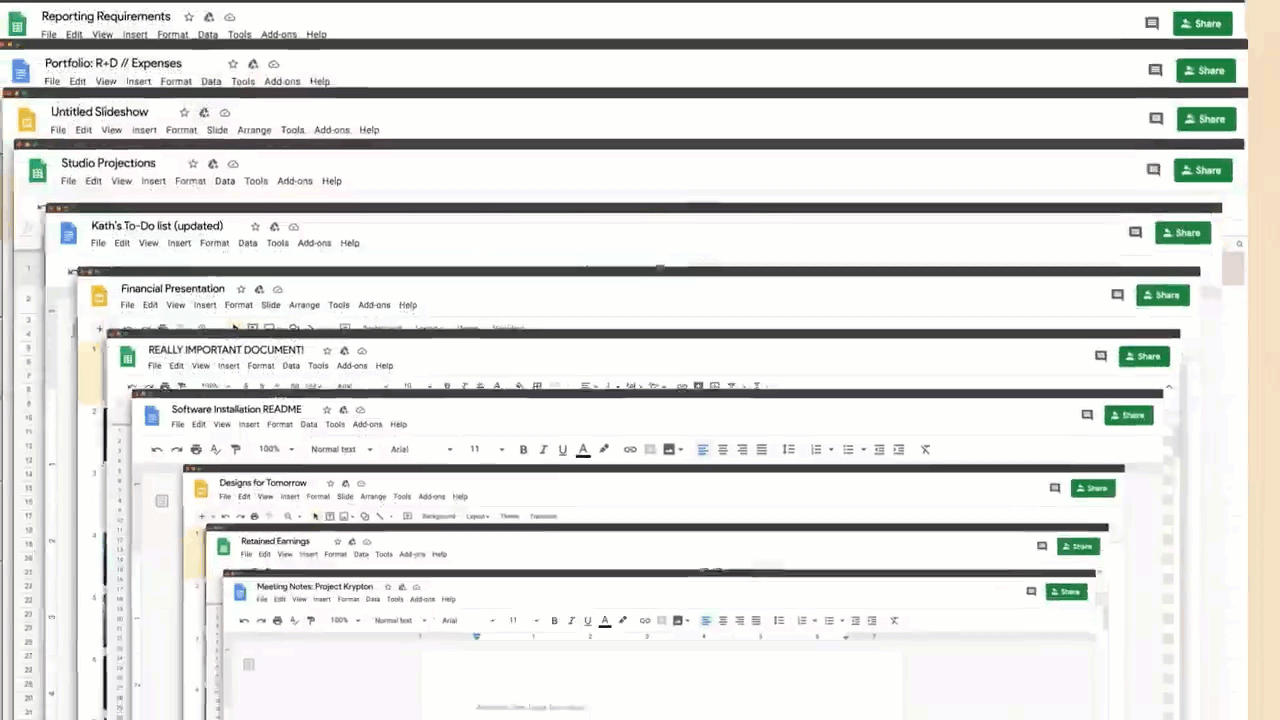
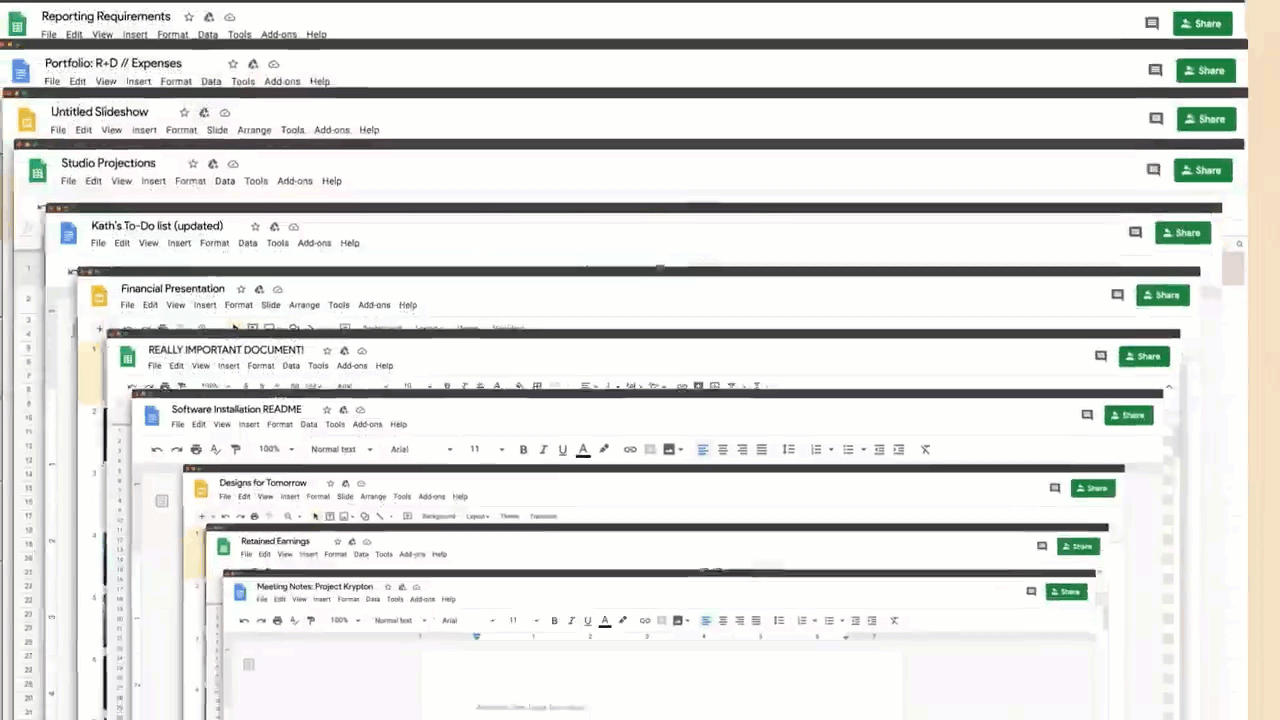
🤩 To this!


"If I were to get rid of Coda today, I would have to have a centralized Google Doc that everyone would have to go to and populate. And then I would have to triangulate that with our analytics dashboard. And then I would have to triangulate that with wherever their market-specific project tracker or second half charter lives, which I would then need to align to our global goals and tracker. To do that across 22 different regions would be a massive time suck."
Candace Nowicki, Senior Partner & Manager @ Pinterest
Ready to get started?
Here are three ways to incorporate Sales Team Hubs into your day- to- day workflow and transform your team’s cadence.
1. Try: Start from a Team Hub template and follow the guided instructions.
We’ve created a template that you can copy and customize for your own team, (or reach out to us for help)!
2. Customize:. Bring in content and current team norms from existing sources.
Your team is likely already using a number of tools to manage their day to day, includingscattered around docs, sheets, meetings, and Slack threads. Centralizing all of these resources is a great first step with Coda, and can be done in minutes using a set of embedsding and integration features. Creating this single source of truth not only simplifies your team’s operation, but also becomes the basis of new hire onboarding, — reducing the ramp time for reps who would otherwise have to sift through hundreds of docs to answer basic questions.
In addition to CRM, you can sync data from
, , data and analytics tools, and other sales-specific tools your team uses every day. Coda has 600+ integrations so all your data can live in one place. See the for details.
3. Scale: Establish sales team rituals and cadence.
As you develop your Sales Team Hub as a single source of truth for the team, be sure to add one one of the most common rituals: to build around the Hub: is the team meeting cadence. Thousands of customers use Coda to establish new norms for their team meetings, which both creates more connection between team members , and reinforces shared goals and vision.
The most common meeting pattern we’ve seen typically includes the following:
Want to print your doc?
This is not the way.
This is not the way.

Try clicking the ··· in the right corner or using a keyboard shortcut (
CtrlP
) instead.