Skip to content
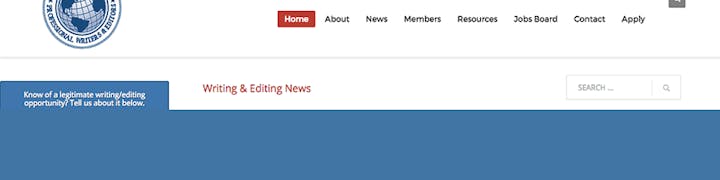
Share
Explore
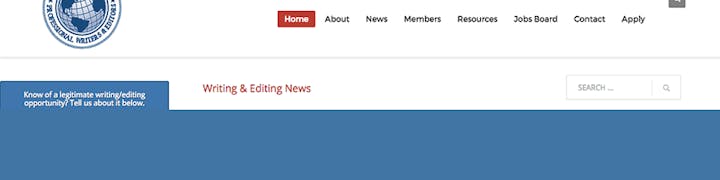
I am always on the lookout for the best resources for freelance writers. Since I started this career path, I have found many scams, rip-offs, and headaches. Recently, I was introduced to the International Association of Professional Writers & Editors (IAPWE). This is a service dedicated to finding quality job openings for freelance writers. In the “About” section on their website, they are dedicated to bringing writers “the most updated, legitimate and vetted writing and editing job opportunities.” Hopefully, with IAPWE, there will be less of these scams, rip-offs, and headaches.
APPLYING TO WRITE


It was hard to avoid applying to IAPWE, as they were advertising all over the place. I came across their ad seven or more times after I had already applied. This made me laugh, but also made me wonder if I was about to get scammed. This is always a fear, especially when the application is a blank form with no information about the company.
The application itself was fairly simple, which I can appreciate since some companies will ask for your entire life story and your firstborn child during the application process (I always quit these applications, that’s a LOT of writing for free!) But, the IAPWE application was simple and straightforward.
At the end of the application, you were told to send an email to them simply letting them know you had applied. I am sure this is to link your application with your email address. I received my acceptance 21 days after my application. I think this is a reasonable amount of time, but it was long enough that I had forgotten who they were and had to do some research to figure out what this meant for me.
The name of their email account is simply titled “Apply,” which continues to confuse me at times, since I will still receive emails from this “Apply” account. I will think I am hearing back from a separate application when it is just IAPWE again.
WRITING FOR IAPWE


To write for IAPWE, you gain access to a separate website called their “Freelancer Dashboard” where the available jobs will be posted. They have a lot to choose from here, which is really exciting to see.
Their system for writing and acceptance is strange. You write the article first, no claiming pieces required, then you submit it for review. If you do not hear from them after 10 days, you can assume your article is rejected and you just wrote it for free.
Other content mill sites at least give you edit opportunities and you will be compensated for the time and effort. For this reason, I could never see myself writing any sort of lengthy piece for IAPWE since there is a good chance your work will be for nothing. Thankfully, it seems like their job postings are all quite short, asking for pieces of no more than 400 words.
The first piece I wrote for IAPWE was accepted rather quickly. I had assumed my second piece was rejected since it took them a lot longer to approve, but after 12 days my submission was approved. I would guess it is somewhat on a first-come, first-serve basis with submissions since I am sure they only need 1 of the articles.
There is also an option on their dashboard to submit pitches for their blog for additional writing work. This follows the same 10-day approval system as an article.
COMPENSATION
I was pleasantly surprised by their compensation system. I received an email that my 400-word article had been approved and to send a 60-dollar invoice to them. I believe in the application they asked me for my rate, which, at the time, is 15 cents USD per word. I think this is more than fair.
I use Quickbooks Self Employed for my invoices (highly recommend) so I sent them one from there. They quickly paid it and the 60 USD was mine.
So, the compensation for their work is very good, just as long as your work gets approved. All in all, I would recommend writing for them occasionally. If you have no other projects, go for it, but I will always go for the guaranteed paycheck over a gamble.
MEMBERSHIP


Their is full of resources for writers. But, the only resources that are freely available are their blog posts and 2 of their ebooks, the rest is locked behind a membership paywall.
I currently pay $4.99 USD for the membership monthly. This is a price that is a “75% off freelancer discount” which I assume is because I applied to write for them and got approved. It also says that if I were to cancel and restart the membership, it will be at a rate of $19.99 USD per month, as I would lose access to this discounted membership.
I am not sure how I feel about the $4.99 being exclusively a freelancer discount, as there is nothing about the resources available on IAPWE that I think would make it worth $19.99 a month. Sure, there is a lot of ease of access to resources through this website, but they do not offer anything that you could not get for free somewhere else.
I am a big advocate for free resources. I always encourage other copywriters to avoid those “gurus” who offer online courses in copywriting just to regurgitate information I could have googled. This feels somewhat the same to me. I am a member of other freelance writing sites that offer great resources for no fee at all, my favorite being .
I am not sure why I am a paying member, as I do not remember signing up, but I think for $4.99 it is fine as long as I can make that back and more every month using their service.
AVAILABLE RESOURCES
The membership for IAPWE is all about the resources they offer. At the standard $19.99 USD per month (without the 75% freelancer discount), they must be offering a lot for writers. I will analyze all their offerings and you can decide for yourself if it is worth the monthly subscription.
COURSES (EBOOKS AND VIDEOS)


Their courses, aka their Professional Development Area, are loaded with resources. All ebooks and videos are available for free to Members using the “Member Link” below the red price tags. Otherwise, the prices for their content are pretty steep, with the most expensive item on this page being 60 USD for a 72-page PDF titled “Copywriting 101”
Like I have said before about the paid resources, I did not find any information here that you could not find for free on YouTube or through someone else’s blog. The PDFs are in a large typeface, so even the lengthy 72-page ebook does not net you much content for such a high price point. A 25-dollar video is under 3 minutes long.
I am sure it is set up this way to push the membership, as every video or PDF gives you a direct link to the resources for members. If you are interested in sifting through all the content on IAPWE, then membership is your only logical route.
This is the type of behavior I have become accustomed to in the world of copywriting. There are so many free resources out there that are just as good if not better, and yet you see these massive markups that I am sure trick newbies into making a financial mistake.
GRAMMAR TOOL


Their grammar tool is a simple copy-and-paste textbox that checks for spelling, grammar, and style errors in your piece. They proclaim that this tool is currently in beta, but as it is now it works pretty well. It is very similar to the premium version of Grammarly. So, if you already have access to Grammarly, this is unnecessary.
I actually really like this tool. I copy and pasted this blog post into it and made some modifications it suggested. I look forward to seeing what else they add to this.
REWRITER


Rewriter is a tool for rephrasing small pieces of content. I tried it with my previous section about the Grammar Tool. You are given a lot of options to choose from (I was given 11 bullet points), and some of them are correctly reworked. It is clear that the AI on this one isn’t very developed, since it gave me a few sentences that didn’t make sense, removed important context, or switched the subject.
Here are 2 of my worst rewrites:
“Grammarly has a simple text box that you can copy and paste to check your sentences for spelling, grammar, and style mistakes. They profess that the tool is currently in beta, but in its current form, it’s pretty good.”
“As of now, it works pretty well. It is very similar to the premium version of Grammarly in that it checks for spelling, grammar, and style errors.”
In the first example, the AI believes I am talking about Grammarly, which I mentioned as something similar to the subject matter. The second removes the context and only provides my afterthoughts.
I personally do not see much use for this as it is now, and I do not foresee a need for a generator to rewrite my sentences for me. But, I am sure it can be useful in some cases of writer’s block.
PLAGIARISM CHECK
Their plagiarism checker is a nice resource that is especially helpful when submitting works to IAPWE, as they require you to run your pieces through a plagiarism checker and provide them with the proof.
I did not know this was an option until beginning this blog, however, since the writer’s submission page states you are able to use their in-house plagiarism checker rather than Turnitin or Copyscape, but they did not elaborate or link to it, so I was unsure what this meant. Since the freelancer dashboard and IAPWE are different websites, it is easy for them to feel disconnected.
You can only copy and paste a maximum of 1000 words at a time, which I guess is fine and most likely standard to plagiarism-checking software. This blog post received a score of 0% plagiarized. I also wanted to try something I know would be plagiarized, and it identified my New York Times article very quickly.


I then wondered if it would still detect it if I used this snippet in IAPWE’s own rewriter tool, so I did just that. I got a 0% match back from the plagiarism checker. Do with that information what you will.
They also have a button to upload a file, which brings up the dialogue box to select a document. However, I found that nothing ever happened after this stage. I could be doing something wrong here, but I think it is safe to assume this feature is not currently functional.
AI Writer
The IAPWE’s AI (artificial intelligence) writer is perhaps the most impressive and useful resource on their entire website. This tool will literally let you input a title and a few keywords and generate entire blog posts or essays on any topic. If you have writer’s block or are looking for more ideas, the AI Writer is a really powerful tool. Since it is generating 100% unique content, the results for each content output can be variable but so far I have been able to make some minor changes or improvements to the generated text and use it for various projects.
Another neat thing about the AI writer is how it lets you select different tones (such as worried, friendly, formal, engaging) as well as how many paragraphs you want to create. It also lets you specify many different types of content to generate, such as social media posts, blog posts, emails and more. Finally, there is even a setting to adjust the level of creativity being used to generate the content, which I have found to be useful at times. The AI writer is one of the IAPWE’s newest additions to their writing tools for freelancers and I think that this alone justifies their membership.
JOBS BOARD
This is the area of IAWPE that they most actively advertise. They talk about how they want to create a space for writers and editors to find legitimate jobs, and here they are. The job board is pretty extensive and is updated daily, so there are plenty of opportunities to send out applications and get noticed.
I am not entirely questioning their legitimate jobs statement, but I have seen a few entry-level copywriting jobs offering 100k a year, so I am wary of some of the listings. Maybe that is true and genuine, but it seems to fall into the “too good to be true” category for me.
I do think they post a lot of great jobs. Their beta version of the jobs board is even better, with colored tags to give the job seeker more information at a glance.


DAILY REMOTE JOBS NEWSLETTER


If you aren’t interested in checking the jobs board daily, then this is the newsletter for you. I rarely want daily emails clogging my inbox, and I am constantly unsubscribing from websites that send me newsletters. But, I like this one. It reminds me to keep applying and keep searching for the right gigs for me.
This is just a simple list of remote writing or editing positions from a variety of sources. This is the same list that goes onto the jobs board page every day. There are some days when I apply for half the list sent out and some days when I apply for none of them. But, it is a great way to know what’s out there.
I do wish the newsletter would arrive at a better time of day. It usually arrives around 6pm CST, which is when I get home from my 9-5 and do not have time to look through it. So, I always peruse the list the following morning. By then, many of the jobs are no longer listed, as they had been flooded with applicants the night before.
I also end up rejecting a lot of the postings because they are not for freelancers- they are full-time positions with stringent conditions. These are great opportunities for a lot of people, but I would love to have this information before clicking through all the jobs, which makes the beta jobs board perfect. Hopefully, those colored markers will make their way into the newsletter soon. I would also like to see more contractor job listings in the newsletter, or perhaps a separate one for people simply seeking clients. This may be harder to find than full-time job postings, which may be the reason behind the lack. I hope with the growth of IAPWE that companies know to reach out to them to find contracted writers.
Regardless of the few points of improvement, this newsletter is wonderful and I can see it is useful for kickstarting a freelance career. I spent so much time in the early days seeking job listings in Facebook groups only to find scam after scam, so to have a resource of quality posts from websites I had never known to explore is a game changer.
RECOMMENDATION LETTER


We have now reached the portion of the menu that is hidden in the “resources” tab at the top of the website. The first one listed here is this recommendation letter section.
This section was not what I was expecting. I thought maybe it was a guide for writing letters of recommendation or receiving them, but it is a template from IAPWE that you can fill your name into and give to potential employers. I have never seen anything like this on a freelance site of any kind. I, of course, downloaded it immediately and added my name in for no reason other than to feel pride.
It seems like this template is probably made for Microsoft Word only. When I opened it in Google Docs, I could not click the blanks to add my name in due to the large watermark images on the back of the letter. I had to click on the bottom and use the arrow keys to make it to the blanks.
I never would have thought to have something like this, but IAPWE says in the text of this page that they get a lot of employment verification requests, so this must be something many people utilize.
Although it is a surprising feature, I find it to be a kind one.
BLOG TITLE WRITER
This is similar to the rewriter tool, but you type in a topic, and instead of getting a set of options you are given one choice. To test the system, I entered “pants” as the topic and got back the blog title of “Pants or No Pants” and this made me laugh out loud, especially since I was expecting a list of options to choose from. I tried a few other topics that were more serious or common and I was not super satisfied with any result.
There are other resources for free online that do this exact same thing but better, so I would recommend leaving IAPWE for this if you want a blog title generator. I am appreciative of the good chuckle I got from Pants or No Pants.
BLOG OUTLINE WRITER
Okay, yes, I did put Pants or No Pants as my title for this blog in order for the tool to generate an outline for this hypothetical blog. Here is the result:
1. The evolution of pants
2. The evolution of no pants
3. Do pants make us happy?
4. Do no pants make us happy?
5. The no pants revolution Is it worth it?
Obviously, this is a blog post that deserves to be written. I am not sure what the no pants revolution is, but it sounds groundbreaking.
I have similar feelings about this tool and the Blog Title Writer tool. It is very basic and the AI is not very intelligent. I would use a more robust tool or simply come up with the outline on my own.
BLOG PARAGRAPH WRITER
Ah yes, another opportunity to reference the Pants or No Pants blog post. I entered this as the title and The Evolution of Pants as the paragraph I wanted to be written. The result was pretty bad, as I expected.
To paraphrase, the paragraph discussed how pants were invented in China in 6,000 B.C. What really interested me was that there was a paragraph break and then this sentence “While pants have been around for a long time, it’s only in the 20th century…” I added the ellipses myself. I guess this is there to serve as a branching-off point for the next paragraph, or maybe there is some sort of word limit for the generator.
In short, just write your blog posts.
ARTICLE EXTRACTOR


I had no idea what to expect with this one, especially when I opened the page to find just a URL box and a button labeled “Extract.” I added a URL from the New York Times. It loaded for quite some time. It is still loading. I suppose this article will not be extracted, whatever that means.
FINAL THOUGHTS
There are a lot of good things about IAPWE and membership with the site. I love what the company stands for, and I understand that a business needs money to operate, so I can understand its high prices. That being said, there is a lot of room for improvement, and better ways to get the necessary funds than 60-dollar PDFs.
IAPWE is on its way to becoming a great and very successful company. They are doing a lot of things right that no one else has picked up on yet. I am sure IAPWE will continue to grow and prosper.
Want to print your doc?
This is not the way.
This is not the way.

Try clicking the ··· in the right corner or using a keyboard shortcut (
CtrlP
) instead.