Skip to content
 UKG Pro
UKG Pro
Integration With Boon
Overview
This guide will walk you through retrieving your Customer API Key and creating a Service User in UKG Pro to complete your linking flow.
Prerequisites
You must be an Administrator in your company's UKG Pro instance, or someone has shared their access with you.
Instructions
Step 1: Find your UKG Pro Customer API Key






Step 2: Create your service account


2. Enter in your UKG Pro Admin's account's username and email.
3. You will need the username later


4. On the same page, scroll down under Web Service to enable "View Employee Person Details". This is REQUIRED.


5. Depending on the use case, you may also be required to add some, or all, of these permissions:








Step 3: Finding your UKG Web Service Domain






Process complete! 🎉
Did this article help? 

Want to print your doc?
This is not the way.
This is not the way.
Try clicking the ⋯ next to your doc name or using a keyboard shortcut (
CtrlP
) instead.