Skip to content
 HRIS Data Permissions (Workday)
HRIS Data Permissions (Workday)
How to configure permissions in Workday for HRIS data.
Please read before continuing: You must create your ISU in Workday before configuring permissions. If you haven't done that already, .
Overview
You will need to configure different permission domains in your Workday ISU for HRIS versus ATS data. This guide will walk you through the permissions you need for HRIS data.
Permissions
Please note that the permissions listed below are the required permissions for the full HRIS integration. Required permissions can differ based on the use case. For a more detailed breakdown, see the section below.
Operation
Domain Security Policy
Get Only
Worker Data: Public Worker Reports
This is the minimum required permission
Get Only
Person Data: Name
Get Only
Person Data: Personal Data
Get Only
Person Data: Home Contact Information
Get Only
Person Data: Work Contact Information
Get Only
Worker Data: Workers
Get Only
Worker Data: All Positions
Get Only
Worker Data: Current Staffing Information
This is required to surface Employment Status of Employees
Get Only
Worker Data: Employment Data
Get Only
Worker Data: All Worker’s Positions Past and Present
This is required to pull Historical Employments
Get Only
Worker Data: Organization Information
There are no rows in this table


Breakdown of Domains
If you're interested in knowing more about how Workday domains break down into subdomains, see the table below:
Parent Domain
Subdomain
Job Requisition Data
Person Data: Personal Data
Person Data: ID Information
Person Data: Date of Birth — optional
Person Data: Gender — optional
Person Data: Personal Information
Person Data: Home Contact Information
Person Data: Home Address
Person Data: Home Email
Person Data: Home Phone
Person Data: Home Web Address
Person Data: Work Contact Information
Person Data: Work Address
Person Data: Work Email
Person Data: Work Phone
Person Data: Work Web Address
Person Data: Public Work Email Address
Worker Data: Workers
Worker Data: All Positions
Worker Data: Current Staffing Information
Worker Data: Public Worker Reports
Worker Data: Employment Data
Worker Data: Organization Information
There are no rows in this table
Additional Resources
Did this article help? 

Want to print your doc?
This is not the way.
This is not the way.
Try clicking the ⋯ next to your doc name or using a keyboard shortcut (
CtrlP
) instead.