Share your General Sign-up Link
The general sign-up link facilitates a streamlined method for new users to join your referral community. This link can be shared through emails, newsletters, Slack, or any other channels you prefer. Users clicking this link will be directed to your organization’s invite sign-up page.
You can find your general signup link in the of the admin app. for message templates and ideas. Handling Uninvited or External Sign-Ups
Users who sign up via this link, with non-whitelisted email addresses or without a direct invitation can still create an account. However, these accounts will initially have a “pending” status in the Teams section of the admin panel. An admin must approve these users before they are officially added to the referral community.
Customizable Approval Settings
The default setting requires admin approval for new users. However, you can modify this setting to allow users to join your organization freely without approval. Adjustments can be made anytime under Settings > in the Membership Approval section.