Skip to content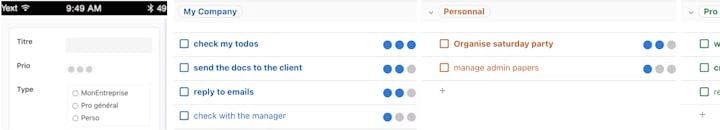
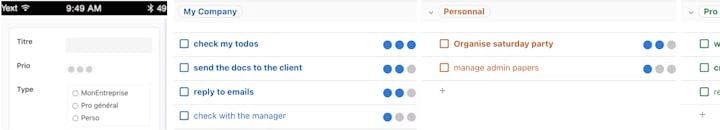
 Todo 10k
Todo 10k
📲 Mobile-First
🌈 Colorful
⚙️ Customizable
My todo to do 10k things per day
The todo that allowed me to do 10k things a day, without forgetting anything, send my ideas from my phone to my latop properly on the go, and always focus on the most urgent!
Use this todo template
 Create and prioritize your todos in 1-click ⤵️
Create and prioritize your todos in 1-click ⤵️

Type here:
My Company
No results from filter
My Company
Personnal
Pro general
My Company
Personnal
Pro general
check my todos
send the docs to the client
reply to emails
check with the manager
Organise saturday party
manage admin papers
watch the coda tutorials
create the freelance quote
reply to my linkedin contacts
 Tutorial and options
Tutorial and options

✔︎ Utilise this template for free in 1 clic →
Use this todo template
Use this todo template
✔︎ Personnalise your categories here →
Catégories
Catégories
My Company
Pro general
Personnal
There are no rows in this table
✔︎ Create todos in 2 clicks all day long from your phone ⤵️




1. In a few clicks, create a form that will load blazing-fast on your phone
Click Options


Click on Published forms then Published form mobile


Click Publish the form then Copy link


The link should look like this : https://coda.io/form/Todo_hjdez...
2. Add the app to your phone
Send the link to your phone, open it, then click menu → Add to Home Screen




Optionnal : add default values to save time with the Type and Priority you use most often
Ajouter des paramètres à la fin de l’url, avec la priorité et le type que vous utilisez le plus :
https://coda.io/form/Todo_hjdez?Type=Perso&Prio=2
Ajoutez ce lien en appli sur votre téléphone (cf étape 2), le formulaire chargera à chaque fois avec vos valeurs par défaut.
Want to print your doc?
This is not the way.
This is not the way.

Try clicking the ··· in the right corner or using a keyboard shortcut (
CtrlP
) instead.
