Skip to content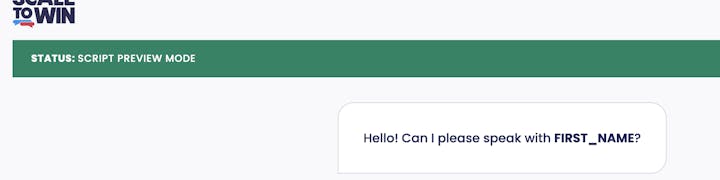
Scale to Win GuidesCall with this deviceCall with this device + phone for audioWaiting in the Call QueueFollowing the Script and Recording AnswersEnding a CallContinue CallingFinish Calling
I’ve had a few calls that seemed like the person couldn’t hear me. What do I do?If the calls seem similar and it’s not happening every call, you might just be experiencing a phone number that has an automatic spam filter. Sometimes these will respond back with “hello? hello?” over and over again.If this is happening consistently, double-check that the mic on your computer is working properly. Use to test that your microphone is working.If your mic isn’t working and you’re using a headset, try removing your headset or headphones and trying again.If you’ve received a pop-up window asking you to allow your browser to use your microphone, make sure to click Allow.If none of these steps work - Try using another browser (Spoke works in Chrome, Safari, and Firefox)Try accessing the link and calling directly through another computer, tablet, or phone (Call with this device)Continue to use your computer but use your phone for the call audio (Call with this device + phone for audio) I keep getting strange calls that seem like they could be fake. Is there something wrong with the list?You might be experiencing a spam filter that sends numbers suspected of being spam to a joke voicemail.If you think you came across a trick voicemail, try saying hello a few times and see if the person continues the conversation without confirming they can hear you.“Hello? Oh yeah, hey. I’ve been meaning to get back to you!”I’m not getting any calls. Is the dialer complete?First thing, make sure you are in the Call Queue. The gray bar at the top of the screen should say “In the Call Queue”. If not, you might still need to click on the Start Calling button.
I keep getting strange calls that seem like they could be fake. Is there something wrong with the list?You might be experiencing a spam filter that sends numbers suspected of being spam to a joke voicemail.If you think you came across a trick voicemail, try saying hello a few times and see if the person continues the conversation without confirming they can hear you.“Hello? Oh yeah, hey. I’ve been meaning to get back to you!”I’m not getting any calls. Is the dialer complete?First thing, make sure you are in the Call Queue. The gray bar at the top of the screen should say “In the Call Queue”. If not, you might still need to click on the Start Calling button. If you are in the Call Queue, try refreshing to see if the campaign has ended. If this is the Voter ID Dialer, please flag to your manager.
If you are in the Call Queue, try refreshing to see if the campaign has ended. If this is the Voter ID Dialer, please flag to your manager.  It is also possible that you are calling during an off time when the dialer is slower. The dialer’s speed depends on the number of callers on. If it is a peak dialer time and you’re not receiving any calls, escalate.I accidentally entered the wrong information. How do I go back?Why is there a delay when I’m connected to the person on the phone? When I hang up on my phone, it kicks me off the dialer. What do I do?We’re getting the same caller back to back on the GOTV dialer. What’s going on?The event listed in the recruitment dialer has been canceled. Is there a fix?A caller on the confirm dialer is telling us they’ve already been contacted. What’s happening?We make 2 confirm calls for each RSVP: one call 48 hours out from the event they’re attending, and one 24 hours out. This improves our flake rate on events! They will also receive multiple calls if they are attending multiple events - 2 calls per event. We will never call more than twice for the same event. If they ask to be taken off of the call list, we can mark them as “Do Not Call” in the script.I’m concerned that I’m calling the same people over and over.Our dialer automatically removes duplicate phone numbers from each dialer campaign. That doesn’t mean though that someone couldn’t be on multiple dialers (recruiting them for an event and confirming them for another event they signed up for).You might also see the same name repeated and assume it’s the same person. Because of the way our contact lists are uploaded, you might have multiple people with the same first name or even full name in a row.It’s also possible that we have multiple phone numbers for someone that we try to reach them at. I am getting an error! What do I do?We will sometimes run into a minor bug with the dialer - the best course of action is to end your session, close and reopen the web page, and if you are using your phone as audio, hang up the call and connect again when the prompt asks you. You can also report the bug to Scale to Win by clicking on the “Report an issue” option at the top-right of the screen. If the error persists, please take a screenshot and send to your manager.The event information is missing in the script. What’s the fix?We’re getting a lot of wrong numbers on the dialer. Is something wrong?
It is also possible that you are calling during an off time when the dialer is slower. The dialer’s speed depends on the number of callers on. If it is a peak dialer time and you’re not receiving any calls, escalate.I accidentally entered the wrong information. How do I go back?Why is there a delay when I’m connected to the person on the phone? When I hang up on my phone, it kicks me off the dialer. What do I do?We’re getting the same caller back to back on the GOTV dialer. What’s going on?The event listed in the recruitment dialer has been canceled. Is there a fix?A caller on the confirm dialer is telling us they’ve already been contacted. What’s happening?We make 2 confirm calls for each RSVP: one call 48 hours out from the event they’re attending, and one 24 hours out. This improves our flake rate on events! They will also receive multiple calls if they are attending multiple events - 2 calls per event. We will never call more than twice for the same event. If they ask to be taken off of the call list, we can mark them as “Do Not Call” in the script.I’m concerned that I’m calling the same people over and over.Our dialer automatically removes duplicate phone numbers from each dialer campaign. That doesn’t mean though that someone couldn’t be on multiple dialers (recruiting them for an event and confirming them for another event they signed up for).You might also see the same name repeated and assume it’s the same person. Because of the way our contact lists are uploaded, you might have multiple people with the same first name or even full name in a row.It’s also possible that we have multiple phone numbers for someone that we try to reach them at. I am getting an error! What do I do?We will sometimes run into a minor bug with the dialer - the best course of action is to end your session, close and reopen the web page, and if you are using your phone as audio, hang up the call and connect again when the prompt asks you. You can also report the bug to Scale to Win by clicking on the “Report an issue” option at the top-right of the screen. If the error persists, please take a screenshot and send to your manager.The event information is missing in the script. What’s the fix?We’re getting a lot of wrong numbers on the dialer. Is something wrong?
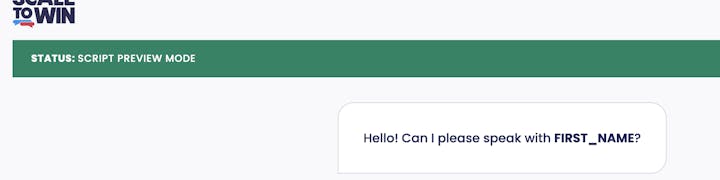
 Making Calls
Making Calls
Quicklinks
Frequently Asked Questions



a. At the top of the screen you’ll see the option to “Change previous answers.” Go back through and edit your responses.


a. Our system works to only connect you with people who have answered the call, so there’s a one-second delay between them picking up and you getting connected to them. By that time, they’ve probably already said hello and are waiting for your response.
As soon as you hear the “beep,” you should immediately start talking! You should assume that the contact has already said “hello.
a. If you’re using the “Call with this device + phone for audio” option, you should not end the call on your phone at the end of your conversation, as this will disconnect you from the Dialer system and require you to call in again. Instead, use the red “End call” button on your screen to disconnect from the conversation.
With how our voter contact info is sorted and loaded into our dialer, we occasionally will run into blocks of callers with similar or exact same names, yet they are different people. We also have included multiple contact numbers if available so we can obtain the best contact number for each person. It can be disorienting at times, and frustrating to the recipient, but this data we collect will go a long way for netting votes.
We create our contact list for the recruitment dialer at the start of each day, and it does not update until the next morning if an event is canceled later in the day. Our goal would then be to check Mobilize and find another event to sign them up to!
If you notice across multiple calls that the script is missing the usual information, such as the time and location of the event, flag to your manager with a screenshot of the script. Note: on rare occasions, first names will show up as Unknown or even a single letter. While rare, this is unfortunately unavoidable, as this may be all the information we have on file for them.
This is normal, and can happen from time to time. Our voter info isn’t perfect, but even if we are marking them as a wrong number, we are still collecting valuable information. Hopefully we can net the person who answer’s vote as well!
Want to print your doc?
This is not the way.
This is not the way.

Try clicking the ··· in the right corner or using a keyboard shortcut (
CtrlP
) instead.