All-Mode voice offers SSO sign-in for both end users and administrators on the platform. This feature must be enabled on a per-login basis (if you would like to have all of the accounts in your system enabled please put in a ticket with All-Mode and we can set that up for you).
Requirements
SSO set to either Allow or Force The All-Mode Voice account email that is connected to either a Google account or a business class Office365 account Setup
Log into your All-Mode voice portal and click the down arrow next to your name Select “My Profile” to get the account details box Edit your SSO permission according to your preferences Allow - makes it possible to use either an SSO login, or your All-Mode Voice credentials Disabled - forces you to use your All-Mode Voice credentials and will not allow SSO login Force - forces you to use an SSO login and will not allow your All-Mode Voice credentials Confirm that the email address listed on your account is connected to either a Google account, or a business class Office365 account NOTE
At this time SSO is not supported for the mobile app (SNAP.Mobile), so if you plan to use you will need to continue to allow logins to your profile with All-Mode Voice credentials.