Answering rules are the tool which allows us you to manage how your extension behaves based on the time and circumstances of a given call. A user can have multiple answering rules that are scheduled, or even multiple rules with overlapping schedules and the rule closest to the top of the list that applies to the time in question is applied.
Once a user logs into their profile they have an “Answering Rules” tab in their top menu.
Note the following:
Your ring duration determines how long your extension will ring before you are considered to have not answered. A ring cycle (the ring and then pause that follows) is generally about 6 seconds, so the default ring duration of 25 seconds is basically 4 rings before forwarding to voicemail. Your personal allow / block list allows you to allow or block calls from specific numbers, or from all calls without a name attached to the CLID. The “Add Rule” button brings up the Answering Rules details screen and allows you to create a new answering rule to add to your list. You can use the arrows in the left of each row to drag rules up and down in the list to determine which rule will be looked at first if you have multiple rules that affect the same timeframe. The “Active” tag is placed on the rule that is currently active when you navigate to the Answering Rules tab. The Description portion of an answering rule gives you a brief summary of what will happen when the rule is applied.
Once you are into the Answering Rule detail page you have the following options.
The time frame the rule applies to. Note that only one rule can be built for each specific timeframe, but you can have multiple timeframes that cover the same times. Whether or not a rule is currently active, disabling a rule will allow you to keep the programming, but not have it process calls for a time. Setting a do not disturb state on an answering rule will send all calls directly to voicemail when the rule is active. A call screening rule will prompt all callers for their name and then place them on hold while the system reaches out to you, plays the recorded name, and then gives you options to accept the call or send it to voicemail. Call forwarding options allow you to change the default behavior of going to voicemail after your ring time and have alternate forwarding destinations. These are particularly useful for forwarding calls when your phone is offline (for instance when there is a power or network outage). Simultaneous ring rules allow you to have your softphone, mobile app, or external numbers also ring when your extension is dialed. The default just ring user’s extension will make the rule only ring your desk phone.  Answering Rules
Answering Rules