In Astraeus Defense, skins provide a means for players to express their individuality and add a personalized touch to their gameplay. These purely cosmetic items do not affect the game's mechanics but enhance the immersive experience and visual appeal of the game.
Crafting skins in Astraeus Defense requires the player to assemble all of the skin shards for one particular skin. The amount of shards required to assemble a skin give the skin its rarity. Skins that require many shards of the same type to be assembled will be inherently more scarce.
Skin Rarities:
Common Skins: Require 3 matching skin fragments to be assembled. Uncommon Skins: Require 4 matching skin fragments to be assembled. Rare Skins: Require 5 matching skin fragments to be assembled. Epic Skins: Require 6 matching skin fragments to be assembled. Legendary Skins: Require 7 matching skin fragments to be assembled. Types of Skins:
Map Skins: Alter the aesthetic of the terrain and team base. Unit Skins: Modify specific units models & animations. Outpost Skins: Personalize your outpost. Portal and Home-World Skins: Personalize your home-world. Astraen Tech Skins: Change the models & animations for Astraen Tech. Music Packs: Switch up the in-game music and sound effects. Profile Pictures: Personalize your in-game profile with unique images. Acquiring Skins:
Skins and other cosmetic items in Astraeus Defense can be acquired in several ways:
Crafting skins by assembling the required number of shards of a matching skin. Battle passes known as Trials of Astraeus (found in ) Re-Rolling Skin Fragments:
Aside from assembling their skin fragments, players could also choose to re-roll shards that they do not want or are no longer able to be obtained. In order to re-roll skin fragments, a player must combine 2 fragments of the same rarity to receive 1 fragment of that rarity.
Note: Game is in development and all details are subject to change.