Skip to content
WordPress Elements (WP): Used in the WordPress backend to display content.Content Elements (CE): Act as supporting components for WordPress Elements.Element: For names and IDs.Value: For the specific values of elements.Description: Explains what each element does.Example: Provides content examples.Details: Provides extra info like content source.WordPress and Website: Shows where elements are in the backend and their appearance on the webpage.
Complete Missing Elements: All elements listed in the Details section must be completed.Element is completed when checkbox next to it is ticked If checkbox is not ticked, press on the Element name (e.g. ) to access Elements page where Element’s value can be added or updated.Refer to Elements for missing elementsCopy Elements: Once all the components of WP element are completed, the value of the WP element can be copied and pasted in the WordPress backend.Refer to Value for element’s valueTransferring Values: Use the Copy to Clipboard button to copy element’s value.Open required page and paste elements into element specific spot.Press Update to save results.Refer to WordPress for the element’s location in the WordPress backendChecking the Result:Go to the page URL (for published pages) or preview changes (for draft pages) to check that element is displayed correctly on the website.Refer to Website for the live website example.
Ask Internally Do ResearchUpdate ContentCreate WebpageRequest Services
WP.1.1 Page Title

WP.1.2 Permalink

Course Objectives: Explain what the course aims to achieve and what the learner will be able to do upon completion.Who Should Enroll: Describe the target audience (e.g., "Ideal for construction workers needing a White Card").Learning Outcomes: List what skills and knowledge the participant will gain.Course Content: Summarize the modules or topics covered.Entry Requirements: List any necessary prerequisites or conditions.Teaching Methods: Briefly describe how instruction is delivered (e.g., lectures, hands-on sessions).Assessment: Outline the types of assessments used to evaluate learners.Certification: Details of the certification or accreditation that will be awarded upon successful completion.Detailed Schedule: Include specific dates and times if applicable.Venue Details: Provide the location of the course, including maps or directions if necessary.Cancellation and Refund Policy: Details of the policy for course cancellation and refunds.Fees and Additional Costs: Clearly state the course fee and any additional costs (e.g., materials, equipment).Enrollment Process: Explain how to register for the course, highlighting any deadlines.Instructor Information: Brief profiles of the course instructors or facilitators.Support Services: Information on any support services available to students (e.g., tutoring, language support).
Assessment Methods: Explain how participants will be evaluated, including the types of assessments (e.g., quizzes, practical demonstrations, final exams) and any requirements for successful completion.Certification: Details of the qualification or certificate participants will receive upon successful completion, including any industry recognition or accreditation.Course Fees: The cost of the course, including any additional fees (e.g., materials, registration) and information on payment options or financial aid if available.Entry Requirements: Any prerequisites for enrolling in the course, such as prior knowledge, skills, qualifications, or age restrictions.Additional Information: Any other relevant details, such as required materials, dress code for in-person sessions, special instructions for online platforms, and support services available to students.
 4.2 Webpage Content
4.2 Webpage Content
Introduction
The course webpage is organised into 11 blocks, each consisting of elements:
Guidance for using elements:
Instructions
Process
Content Blocks
Block 01. Page Title
WP.1.1 Page Title
WP.1.1 More Info
Element
WP.1.1 Page Title
Description
Short SEO friendly page title. 3-10 words.
Example
White Card Melbourne
Details
Formula completed element.
WordPress Backend
Website


Food Safety Supervisor Level 2 Melbourne
Copy to Clipboard
Elements
Melbourne
WP.1.2 Permalink
WP.1.2 More Info
Element
WP.1.2 Permalink
Description
SEO friendly page URL
Example
/sydney/rsa
Details
Provided by Marketing team. Needs to be requested.
WordPress Backend


Website


Block 02. Backgrounds
Block 03. Course Description
WP.3.1 Course Description
<div>
The Food Safety Supervisor Level 2 course is designed for individuals employed in the food industry as cooks, chefs, caterers, and kitchen staff.<br><br>
After completing 8 hours of classroom training, participants will receive an ASQA Accredited Statement of Attainment, which complies with the Department of Health, VIC requirement for businesses to have a certified Food Safety Supervisor.<br><br>
This certification equips participants with essential food handling skills and ensures they meet all legal requirements for food safety management in Melbourne.
</div>
WP.3.1 More Info
Element
WP.3.1. Course Description
Description
Short course summary of key points. Should be SEO friendly.
Example
[insert example]
Details
This element is created using ChatGPT. Prompt is [insert prompt reference]. Following elements are required:
WordPress Backend
[insert wordpress screenshot]
Website
[insert website screenshot]
WP.3.2 Course Overview Section
This section expands on the introduction, providing more detailed information about what the course entails. It serves to inform potential students about the structure and expectations of the course.
Elements to Include:
Course Details Section
This is the most detailed section, providing logistical and practical details about undertaking the course. It's designed to answer all operational questions a prospective student might have.
Elements to Include:
WP.5.2 Qualification Details
WP 4.2 Course Overview
5.2 Qualification Overview
ASQA Accredited:
Course Code:
Course Name:
Pre req:
Sup:
Expiry:
Part of the package:
DRAFT
Want to print your doc?
This is not the way.
This is not the way.
Try clicking the ⋯ next to your doc name or using a keyboard shortcut (
CtrlP
) instead.