Info
use this tool to merge emails from multiple Gmail accounts, link them to existing contacts, automate adding new contacts, and record notes.
Setup
setup a label in your Gmail accounts (example “CRM”) and start labeling emails you want to add to the CRM add your Gmail account(s) () and select your label add each team member to the table set an interaction threshold (). This is a number of days since the last interaction email, after which your contacts and companies will turn a scary red if you haven’t emailed them or received an email from them. edit new contact first and last name link contacts to companies by choosing from the drop down (for new companies, type the name and hit enter twice) check out the build vid on YouTube: