Skip to content
 Seal
Seal
Overview


The Seal underscores the authority of the brand, elevating the standard and importance of any item it graces. Formal and dignified, it represents Masanting's commitment to quality.
It is recommended for use with print effects such as foil stamping to enhance its prestige.
Color Variations
Color Options


Use only these designated set of colors for the Seal.
Black & White


Clear Space & Minimum Size
Clear space is a space surrounding the logo set to ensure elements surrounding the logo will not overlap or obscure it. The clear space of the Seal is equal to the width of the M on the sides, and the height of the M on top and at the bottom.




The minimum size of the Seal is at a height of 0.5 inch. This is the smallest possible size that you can use this mark.
Misuse


Do not compress the seal when scaling.


Do not shear the seal.


Do not add any effects that skew the seal’s form or geometry.


Do not add any gradients to the seal. Even if the colors are on brand


Do not stretch the seal when scaling.


Do not slant the seal.


Do not use colors or color combinations that are off brand.


Do not add any embellishments to the seal such as drop shadows, bevels, glows, etc.
Positive & Negative Seal Usage
For the Seal, the negative version has a container for the Seal visual. This helps ensure the integrity of the mark. Use the negative version against dark backgrounds and the positive version against light backgrounds for optimal visibility. Do not interchange the use of the negative and positive versions of the seal.




Want to print your doc?
This is not the way.
This is not the way.
Try clicking the ⋯ next to your doc name or using a keyboard shortcut (
CtrlP
) instead.