Skip to content
Kafka migration Project Plan : Blue-Green Deployment
Project Plan: Kafka migrate Using Blue-Green Deployment
HM has reviewed and recommends implementing the blue-green deployment strategy for the kafka migration and upgradation.
Migrating to WarpStream from Kafka means moving from a broker-heavy, disk-based architecture to a cloud-native, Kafka-compatible platform that leverages object storage for durability and stateless proxies for compute. This eliminates the complexity of managing brokers, ZooKeeper, and rebalancing, while providing virtually unlimited storage, lower costs, and easier scaling. Since WarpStream speaks the Kafka protocol, existing producers, consumers, and connectors work seamlessly, making migration straightforward while reducing operational overhead and improving resilience. HM has reviewed and recommends implementing the blue-green deployment strategy for the Kafka migration and upgrade—with the current Kafka cluster as blue (active production) and WarpStream as green (new environment)—to ensure smooth cutover and rollback capability. In parallel, Elastic Fleet is being introduced to centrally manage Elastic Agents from the Fleet Server (Kibana UI), making upgrades easier and data collection more streamlined. By rolling out changes at the policy level, all agents under that policy automatically adopt updates, reducing operational overhead and ensuring consistency across the environment.
Using the Hm’s DN avoids the complexity to manage self signed SSL certificates as this DN is signed by authorized by certified vendor Digicert and its public CA root certificate is available on most of the servers.
Blue-Green Deployment Strategy diagram for Kafka migration
The "Blue-Green Deployment Strategy for kafka migrate " diagram illustrates the process of upgrading kafka by running two parallel environments—Blue (current) and Green (new).
Blue = current Kafka production cluster
Green = new WarpStream environment


Architecture Diagram


Natting diagram
1. Project Overview
Project Title: kafka migration Using Blue-Green Deployment
Objective: Perform a seamless migration of Kafka to Warpstream using a Blue-Green deployment strategy, ensuring zero downtime and reducing risks.
Stakeholders:
2. Project Milestones and Timeline
Milestones
Phase
Initial Planning
Kickoff meeting, stakeholder alignment, project setup
TBD
TBD 2
HM, BDO
Phase
Initial Planning
Kickoff meeting, stakeholder alignment, project setup
TBD
TBD 2
HM, BDO
Phase 1
Infrastructure Setup
Provision Green environment, configure VPC, security groups, load balancers
TBD
TBD
HM
Phase 2
Blue-Green Deployment Setup
Set up green environments with load balancer, DNS routing, port configurations, elastic fleet server etc.
TBD
TBD
HM
Phase 3
DNS/Network Changes Rollout
Add Green deployment DNS records, Nat DN to new IP’s, Allow port 9092/8220 for Outbound access
TBD
TBD
BDO
Phase 4
Pilot Rollout
Test agent installation in pilot systems, validate with Green environment
TBD
TBD
HM, BDO
Phase 5
UAT Rollout
Gradual migration of UAT systems to Green, validation
TBD
TBD
BDO
Phase 6
Production Rollout
Migrate production agents gradually, monitor stability
TBD
TBD
HM, BDO
Phase 7
Full Production Cutover
Complete migration, switch to Green, decommission Blue environment
TBD
TBD
HM, BDO
Phase 8
Post-Cutover Monitoring
Monitor the environment for 1 week post-cutover
TBD
TBD
HM, BDO
There are no rows in this table
3. Phased Approach
Phase 1: Planning and Infrastructure Setup
Objective: Prepare and provision the Green environment with the necessary infrastructure to support the upgraded kafka compatible warpstream deployment.
Key Tasks:
Owner: HM
Duration: 1 Week
Dependencies: Approval from stakeholders, infrastructure resources available.
Phase 2: Blue-Green Deployment Setup
Objective: Establish both environments (Blue and Green) and configure network traffic management.
Key Tasks:
Owner: HM
Duration: 1 Week
Phase 3: BDO Network changes Rollout
Object: Make required network changes in order to access Green environment from BDO infrastructure.
Key Tasks:




For Comparison of ports and Domain names
Owner: BDO
Duration: 1-2 Weeks
Dependencies: Green environment functional, internal approvals.
Phase 4: Pilot Rollout
Objective: Migrate a set of 10 kafka producer agents ( invicta filebeat/winlogbeat) to the Green environment to validate system stability.
Key Tasks:
Owner: BDO with support from HM
Duration: 1-2 Weeks
Dependencies: Green environment functional, internal approvals.
Phase 5: UAT Rollout
Objective: Gradually migrate UAT systems to the Green environment, while testing and validating performance.
Key Tasks:
Owner: HM & BDO
Duration: 2-3 Weeks
Dependencies: Successful pilot phase, DNS configurations.
Phase 6: Production Rollout
Objective: Gradually migrate all production systems to the Green environment and continuously monitor performance.
Key Tasks:
Owner: HM (for support), BDO
Duration: 3-4 Weeks
Dependencies: Successful UAT migration, stakeholder approval.
Phase 7: Full Production Cutover and Decommissioning of Blue Environment
Objective: Finalize the migration, transition all traffic to the Green environment, and decommission the Blue environment.
Key Tasks:
Owner: HM and BDO
Duration: 1 Week
Dependencies: Full migration of agents, Green environment stability.
Phase 8: Post-Cutover Monitoring
Objective: Monitor the environment post-migration to ensure no critical issues arise.
Key Tasks:
Owner: HM and BDO
Duration: 1 Week
Dependencies: Full migration completed.
4. Communication Plan
Status
Kickoff Meeting
Once
Initial project discussion and alignment
HM, BDO
HM
Kickoff Meeting
Once
Initial project discussion and alignment
HM, BDO
HM
Weekly Status Update
Weekly
Track project progress, discuss risks/issues
HM
BDO
HM
UAT Phase Progress Meeting
As needed
Review UAT results and validate pilot performance
HM
BDO
HM
Production Rollout Check-ins
Daily/As needed
Daily standups during the production migration phase
HM
BDO
HM
Final Cutover and Review Meeting
Once (Post-Cutover)
Review cutover success, discuss any post-deployment actions
HM
BDO
HM
There are no rows in this table
5. Risk Management
Risk
Risk
Impact
Likelihood
Mitigation
Risk
Impact
Likelihood
Mitigation
Connectivity issues during cutover
High
Medium
Perform rigorous testing during Pilot and UAT phases before full production cutover
Agent migration failures
Medium
Low
Validate agent installations thoroughly during the Pilot phase
Data loss during migration
High
Very Low
Use dual-running Blue and Green environments until all data is confirmed stable
There are no rows in this table
6. Rollback Plan
Triggers for Rollback:
Rollback Procedure:
Owner: HM and BDO
Timeframe: 1-2 Days
Want to print your doc?
This is not the way.
This is not the way.
Try clicking the ⋯ next to your doc name or using a keyboard shortcut (
CtrlP
) instead.