Skip to content
The prime objective of wireframes is to keep the conversation focused on high-priority questions only.
Create clear and concise wireframes to provide system workings during the initial stages of the project to give you scope to incorporate stakeholder suggestions. Make sure the collection of wireframes is well coordinated with the sequence of user interaction on the final product or service.
The wireframe can be kept vague on purpose and have a deliberate lack of detail, as it will evolve through the process. The prime objective of clear, concise wireframes is to keep the conversation focused on high-priority questions only.With properly sequenced frames stakeholders should be able to easily picture the final development and it's interactions, even without any prototype or semi-product built.
 WIREFRAME YOUR IDEA
WIREFRAME YOUR IDEA
It is a well-known fact that visual content is better accepted by the audience - the standard rule of “Show me, don’t tell me”.
Wire-framing provides screen blueprints of the software to be developed. Wireframes bring an agility in your project and allow you to create a vision and prospective outline in few easy steps. This also facilitates the collection of early user suggestions in the requirements gathering phase of software development, which in turns save cost and increases the quality of the end product.
🗝️ STEPS
💯 TIPS
📖 HEALTHPLATES CASE


🔖 PRACTICE TEMPLATE
[MURAL is a team collaboration tool; works best in Chrome; You can access the MURAL BOARD by signing in with a current MURAL account. If you don't have an account, you will be prompted to create a new one. Once you create your password, you will be able to access the mural/room or workspace you were invited to. It's that easy!]
WIREFRAME TEMPLATE IN PDF
Was this article helpful?



Want to print your doc?
This is not the way.
This is not the way.
Try clicking the ⋯ next to your doc name or using a keyboard shortcut (
CtrlP
) instead.