Skip to content
First write the SCRIPT as a narrative before you draw each frame. Each frame of your board should also reveal ASSUMPTIONS you are making about the user.Don’t get hung up on your drawing abilities, it is more important that it helps you think through the concept rather than create something that looks beautiful. Once done, ACT out the storyboard FOR FEEDBACK.
Determine what part of your idea you want to Storyboard. You do not have to Storyboard the entire concept, and you may find it useful to test a component of your idea like an interaction, an assumption, or how a customer finds out about your product.Do not get hung up on your drawing abilities. It is more important that a Storyboard helps you fully think through your concept than create something that looks beautiful.Spend no more than 30-45 minutes drawing how your concept component works. This will help you spotlight key moments and build a short narrative.Once you are done, act out the Storyboard to your team for feedback.
 STORYBOARD YOUR IDEA
STORYBOARD YOUR IDEA
A storyboard concept is more polished, sophisticated and complete than a scribbled idea, to share/test with the people you are designing for. This is the moment where you move from problem to solution and it drives everything that comes next.
You are likely to have a lot of questions about how the idea should work and the storyboard is a great way to begin answering them. With roughly visually plotting out elements of your product or service, you can learn a lot about your concept, e.g. who will use it, how and where.
The storyboard is a good way to share the holistic experience a user of a product or service might go through and solicit feedback from your team members and users you have selected to participate in your design challenge. It will also give you insights on further testable components in the assumptions you make.
🗝️ STEPS
💯 TIPS
📖 HEALTHPLATES CASE


🔖 PRACTICE TEMPLATE
[MURAL is a team collaboration tool; works best in Chrome; You can access the MURAL BOARD by signing in with a current MURAL account. If you don't have an account, you will be prompted to create a new one. Once you create your password, you will be able to access the mural/room or workspace you were invited to. It's that easy!]
STORYBOARD TEMPLATE IN PDF
Was this article helpful?



Want to print your doc?
This is not the way.
This is not the way.
Try clicking the ⋯ next to your doc name or using a keyboard shortcut (
CtrlP
) instead.