
7 min read
How to pitch Coda to your team
Get everyone on board.

What’s in here.

What you’ll get in this guide.
- Tips to pitch Coda internally.
- Doc ideas to help your teammates easily engage with Coda.

Here’s what you’ll use
- Templates
- Buttons
- Filter Bar
- Embeds
- Callouts
1. Create a welcome mat.
What’s your first instinct when you’re lost in a new place? Maps help you find your bearings, and the most successful Coda docs have an equivalent: a welcome space to help new users get oriented. The first page is a great place to introduce your doc to your team. We recommend including the following sections:- What is this doc?
- How is the doc organized?
- Who can I ask questions?
- Instructions for how to accomplish tasks.
- Embed a video by typing "/embed" and then pasting a link to the URL of your welcome video. Loom is a great tool to record a welcome video and makes it easy to embed.
- Add a callout to house directions by typing the slash command, "/callout", and then selecting callout. You can then change the color or icon of your callout by clicking the three dot menu to the left of the callout.
2. Start small.
Remember when you first picked up Coda? That first magical moment that made you go “wow!” might not have been something hyper-complicated. Never underestimate the power of a simple solution. If you have a lot of convincing to do, sometimes it’s more helpful to build one small part of a solution rather than a complete, interconnected doc. This iterative approach can help people stay focused—and make them curious to see more. It might also get their own creative juices flowing. Here are a few examples of starting small:- Send a pre-read Coda doc before a meeting, and add a done reading reaction so you know everyone is prepared. Type "/done reading" to add one to your doc.
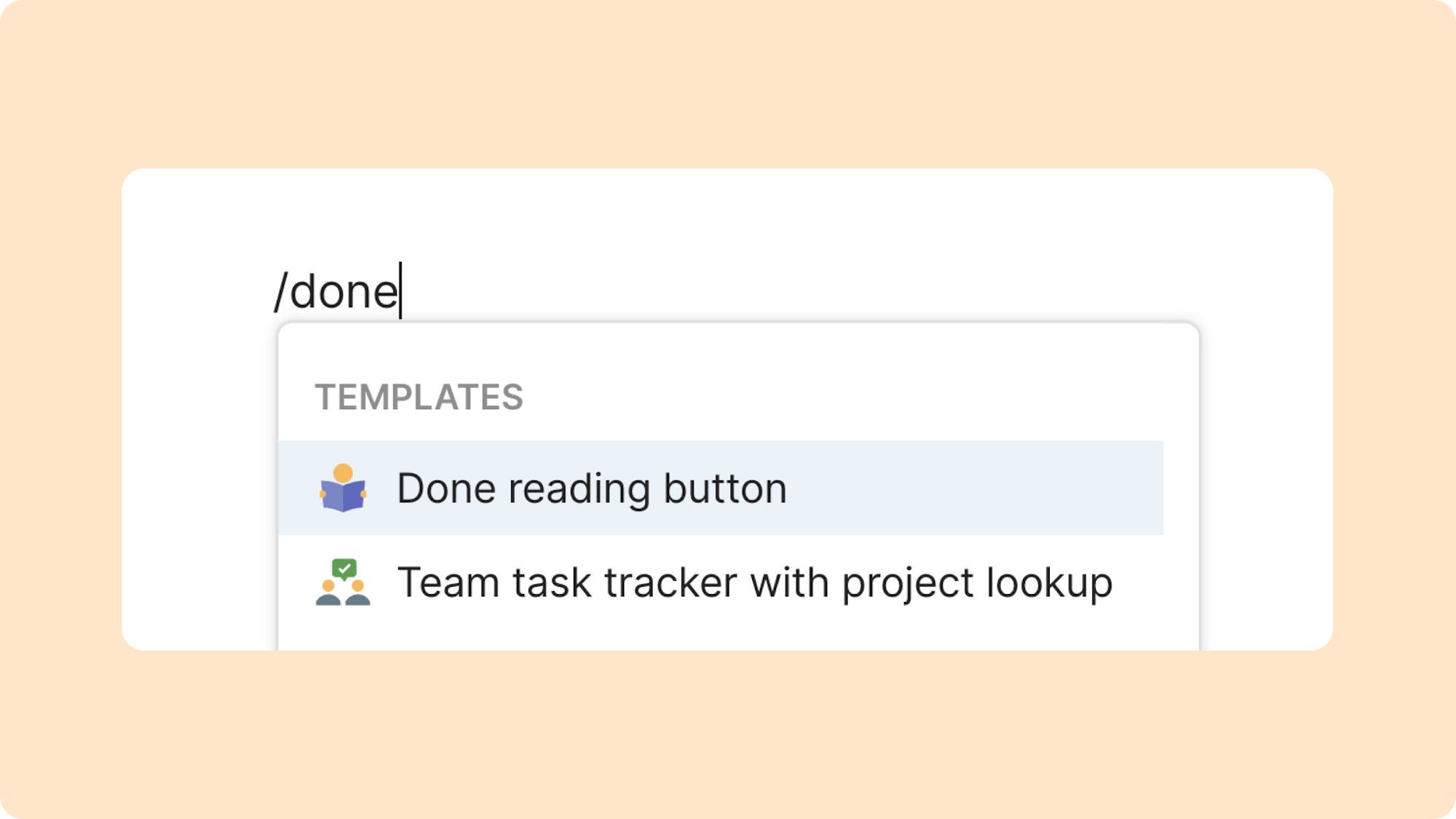
- Create views of a table to understand which tasks are due, who owns each task, and how the team is performing.

- Create a resource hub so you don’t have to spend time searching through emails and messages for details.
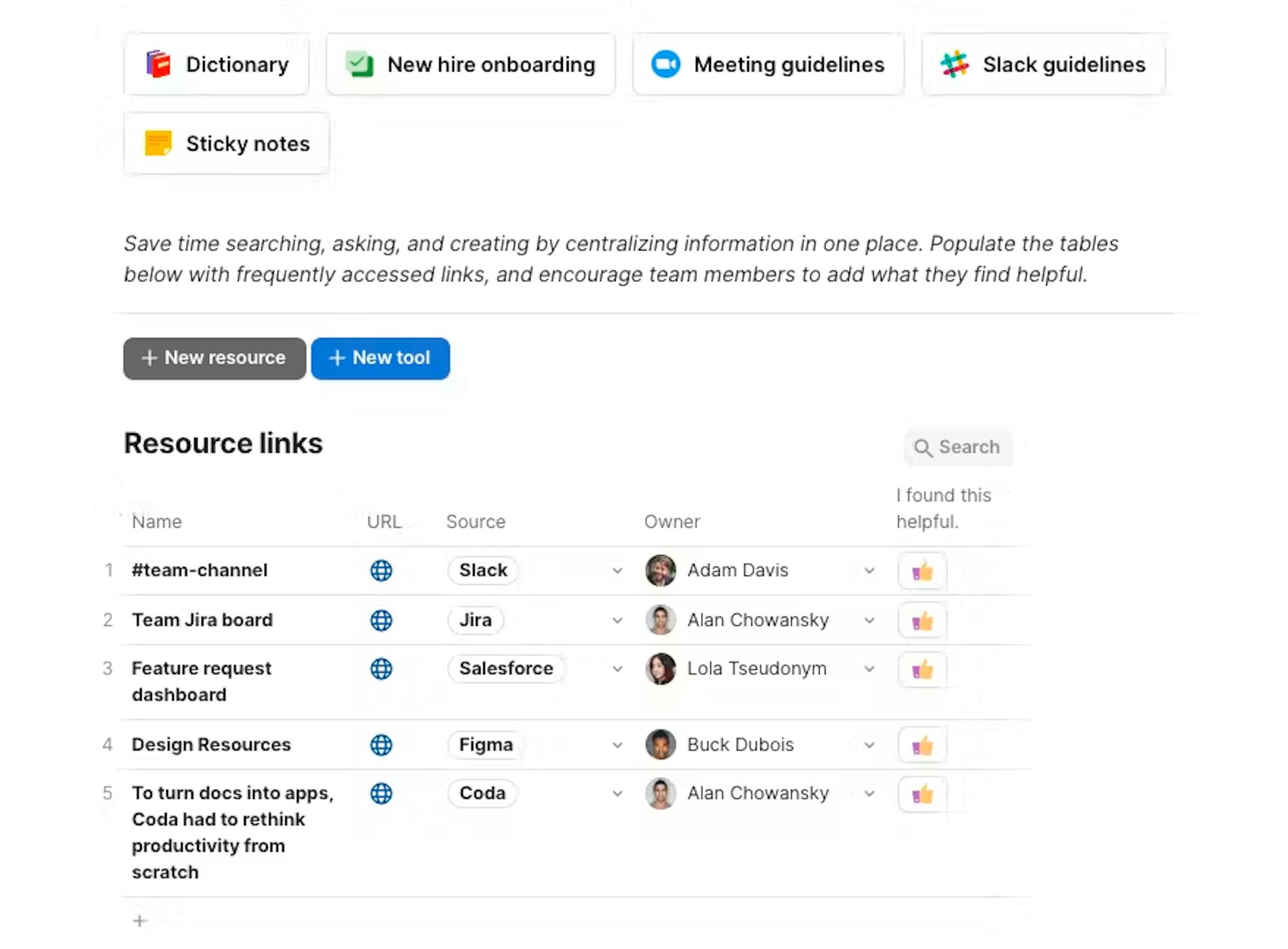
3. Experiences speak louder than words.
Including instructions on your welcome page is great, but nothing helps people get on board faster than experiencing the magic themselves. Try to create opportunities for people to experience the magic of Coda. A few prompts we like:- Using the filter bar to see the same information in multiple ways .
- Pressing a button to see an update get added to a table.
- Showing how a table and view mutually update so duplicative work is a thing of the past.
- Upvoting questions in a meeting and seeing the rows sort.
- Filling out a form and seeing a word cloud update with their responses.
4. Consolidate your tool stack to bring your team together.
Working across several tools can keep information siloed. If your team already has a tool they use, a great tactic for pitching Coda is to show how the information in that tool can become more valuable when integrated into a Coda doc. An easy first step is to embed files, dashboards, or slide decks from other places so people don’t need to jump around. Try typing adding a page embed to you doc by clicking the drop-down arrow next to New page in the pages panel and selecting New embed.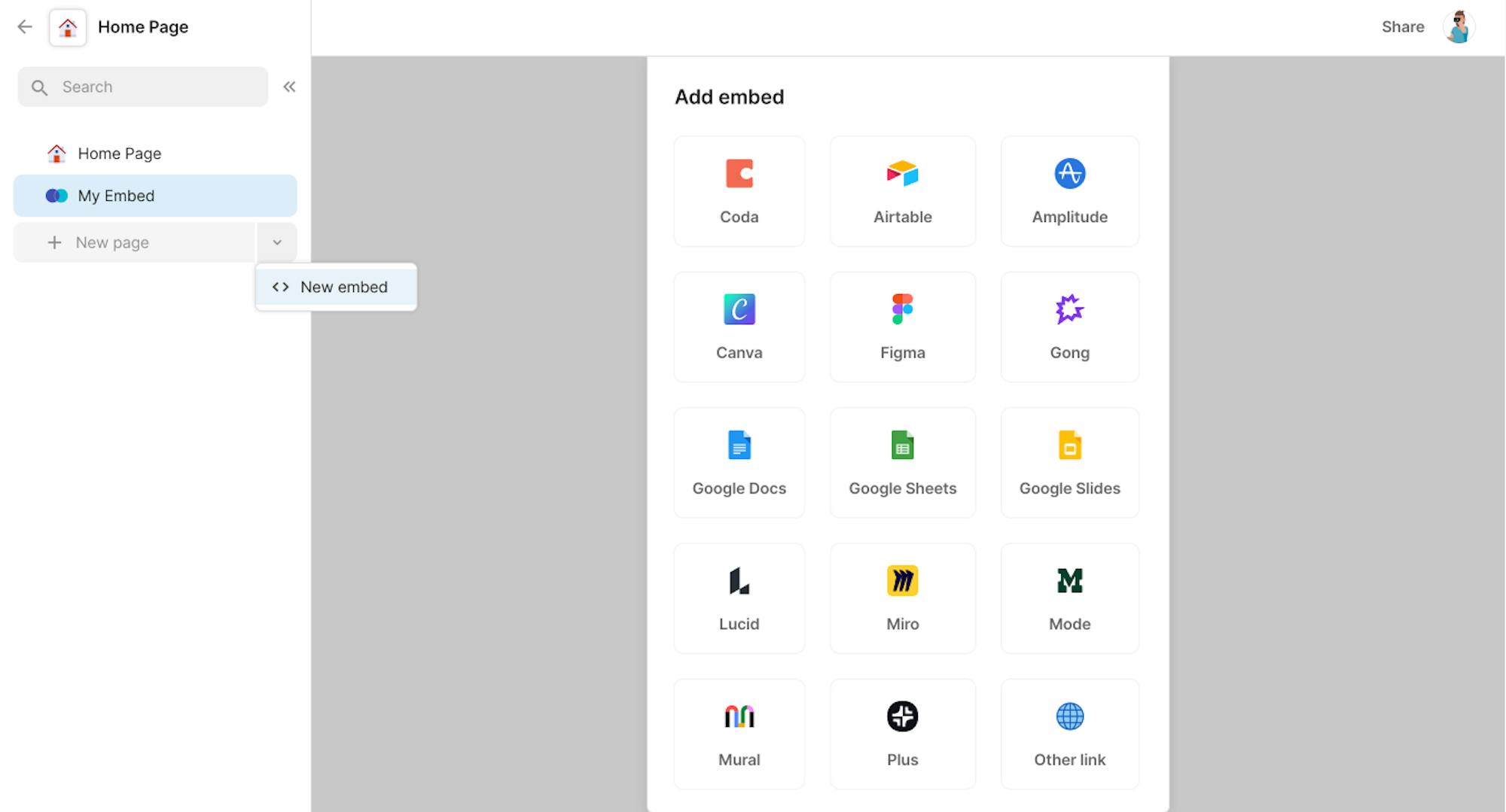
You could also get a little more advanced using Coda Packs. Let’s imagine that the engineers in our Product team use JIRA, but not everyone on the team has a license. Or maybe the Product Manager is still having to micromanage and follow up on each ticket. You could make that JIRA information more valuable, by using a Pack. Here’s what that could look like:
- Add a sync table for all of the JIRA tickets that the Product team is working on to a doc.
- Creating a filtered view of all the tickets in flight this week.
- Create a chart of the status of all our tasks by engineer.
- Create a notification when tickets are closed so the engineers can focus and the CSMs can stay informed.
5. Listen and learn.
Remember that building a doc for other people a form of empathy. And in order to be truly empathic, we need to listen. One of our favorite ways to gather feedback is actually in the Coda doc itself.- Add a page to your Coda doc specifically for feedback.
- Add the Dory and Pulse (type "/dory and pulse") template to your doc to gather thoughts, questions, and feelings. Then, as you make updates to the doc, close the loop with the requester about how you’ve responded to their request.
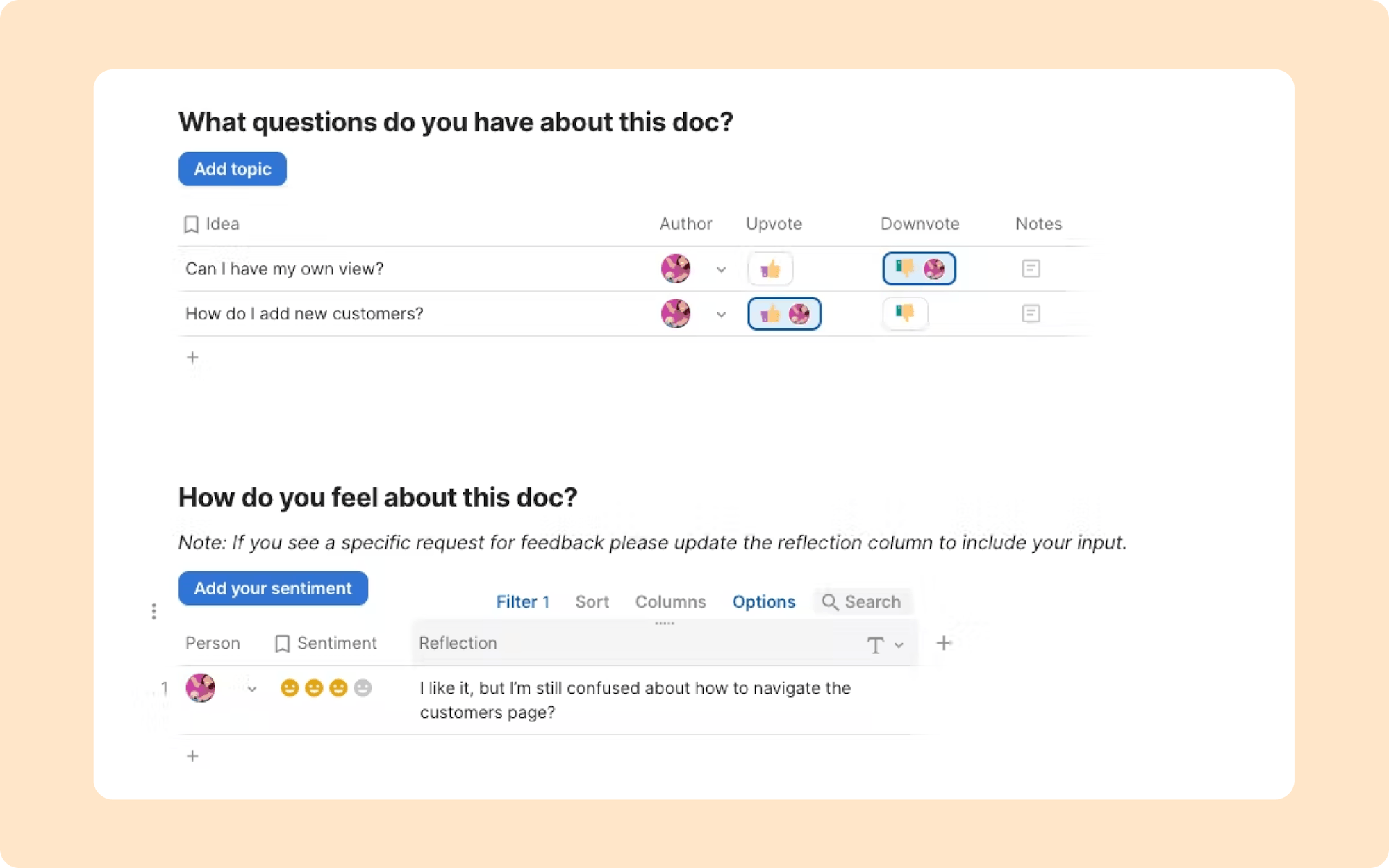
Now what?
No matter where you decide to begin, remember that you have an entire company ready and waiting to support you. There is also a giant community of other Coda users who can share their best practices with you. Here are a few more resources to help you on your next steps.Further Reading
Templates
Was this helpful?
YesNo










