Skip to content
: A doc to uncover the amount of time you actually spend working—and how to make your meetings more effective.: Everything you need to make yourself at home. (Don’t forget your shower shoes!): Let’s toast to a doc that simplifies arguably one of the most stressful events in a person’s life.
: Our drag-and-drop adaptation of Lane’s doc. Move your team toward a goal with a structured, interactive brief.

 September 2021
September 2021
Docs to encourage reflection on your pre-existing notions of team communication.
Last week, our Head of Product & Design Lane Shackleton made a keen observation (that you may have seen making the rounds on ). In the past 40 years, we’ve evolved from a presentation culture to a memo culture—and we’re primed to drive clarity and connection with a new, more collaborative strategy Lane calls two-way writeups.
We're biased, but it's worth the read. When you're done, here are a few other docs to encourage some reflection on your pre-existing notions of team communication. And don’t forget: There’s still time to register for Coda’s second-ever .
The Docket is our version of the staff picks shelf at your local bookstore. Every month, we recommend published docs that we’ve personally read, loved, and copied. See past installments
.


↔️
by , Head of Product & Design at Coda
From , Product Design: Anyone that’s worked at a startup knows the road to shipping a feature is paved with near-infinite meetings. Stakeholders have to weigh in, decisions have to be made, and work has to be approved. Sometimes—especially when you’re really trying to focus—meetings can feel so...ugh. 😩
One of my deepest impressions when I joined Coda was how buttery smooth Coda’s meetings felt. They have a clear cadence, catalyze meaningful feedback, and are well-timed (so much so that we take bets on when company meetings will end). Turns out the secret to our meeting magic is in our two-way writeups. Lane does a great job here breaking it down and provides examples to try yourself. Give it a go for just one meeting and let me know if it works for you!


💬
by
From , Customers: Ideas around work-life balance are shifting for companies with newly remote or hybrid structures. In my experience on remote teams, creating a culture of inclusivity and emphasizing transparent communication is key. This doc works toward both by connecting teams to decide on what works and what doesn’t in their unique collaborative environment. As an efficiency nerd, I love how this doc involves ideating before the meeting, so that the meeting itself can focus on conversation.


🚀
by
From , Growth Engineering: It’s easy to forget that the word “product” is only one half of the phrase “product launch.” Product School breaks down the formula to a great launch in their easy-to-use template—and the key is cross-functional collaboration. Between the seamless Slack integration (that the automation aficionado in me loves) and the actionable building blocks for key launch initiatives, this template has your next product launch covered on all bases!


💻
by
From , Recruiting: In the world of remote hiring, engagement and creating a stellar candidate experience is a key step in bringing in great hires for your team. Fast response times and flexibility with scheduling are important touch points, but a candidate’s success depends on effective communication. And that’s where Homebrew’s remote hiring guide comes in. With tips on active listening and how to pick up on non-verbal cues, this doc will help you build a more engaging pipeline.
Trends in what’s trending.
There’s a lot to be said about this month’s top docs in the Gallery. But we’ll let them do the talking.
Lost and found.
A small sample of templates to help you communicate and connect.
Find these templates and more in your Explore Panel or with the / command.
Need more? Why not try...
...this from if you are an adult ESL student looking for practice space, a teacher who needs a tool for booking office hours, or a very busy ambivert looking to coordinate Zoom hangs.
...this from if you are an abstraction person (like Andrew), can’t stop thinking about categories of objects, or love the idea of playing Sim City with tables.
...this from if you have ever wondered what your superpower is, are looking for a new hobby, or want to know what happens when you combine Pomeranian puppy training and running.
Want to print your doc?
This is not the way.
This is not the way.
Try clicking the ··· in the right corner or using a keyboard shortcut (
CtrlP
) instead.








