Skip to content
The Ultimate Coda Handbook for People & HR Teams
- Pages
 Workplace management
Workplace management
Streamline operations by building your own customizable systems.
Workplace managers, like the rest of the People Team, are pulled in so many directions, with questions coming from all angles. But when every aspect of your operations is thoughtfully designed and organized, your team gains a competitive edge. It all comes down to repeatable systems and training your employees on where to find and request what they need. Luckily, Coda makes it simple to build your own systems and solutions that work for your business.
1. Help employees help themselves with self-service solutions.
The best way to scale up operations is by helping your employees help you. By enabling them to find answers on their own with a centralized repository of information—containing everything from frequently asked questions, to company policies, guidelines, and operating principles—you can free up time for both parties and help each other be more productive. Employees like to have responses to their questions quickly, and this is one of the ways they can do that without being dependent on an available team member.
We all know wikis can be helpful, if they stay updated and are easily accessible. Nothing does this as well or as beautifully as Coda. With Coda you can create a wiki that’s always current, easy to navigate, and engages employees by inviting questions and preserving information for future use (no more answering questions multiple times!)


And remember, nobody wants to read a stuffy doc! Make your wiki wonderful by writing in a way that’s appealing to the reader and avoiding complex jargon. You can also ask Coda AI for help simplifying text or getting feedback on readability.
Driving behavior takes repetition and it will take your employees some time to learn to check the internal wiki as their first instinct. As they build that muscle, you’ll find less of your time is spent answering the same questions and more is spent on more impactful, value-driven work.
2. Execute on requests quickly with a centralized ticketing system.
Between all the emails, Slacks, in-person asks, and perhaps even phantom pings in your dreams, employee questions are constantly surfacing. Designing a ticketing system that integrates with your company’s existing communication tools, such as Slack or email, can significantly cut down the amount of context switching and make it easier to manage and execute on requests quickly.
In , all submissions are entered via a published form. Make sure the link is accessible and common knowledge, so your team doesn’t have to think twice on how to submit new requests. In the doc, you’ll see a dashboard of all the new tickets.
Even if it’s not something you can get to at the moment, it’s good to acknowledge requests as soon as you can, so employees aren’t left wondering if it has gone through. With this template you can send them a Slack message with just a click of a button to do just that. And with the tickets all housed in a table with their status, you can keep track of them all and avoid any requests slipping through the cracks.


You can also send updates to employees as you work on a request right from the doc, rather than having to search for a previous Slack or email thread to follow up on.


What’s more, because your tickets are all in one place, you can easily measure time spent on requests and resolutions, along with employee satisfaction. Plus, see what the most common requests are so you can further optimize your workflows.


A common worry about introducing an internal ticketing system is that you may become too removed from employees and have less human touch points. But the more you can help your employees understand this ultimately serves them by getting them answers quicker—and simultaneously helps the People team improve their processes—the easier the change will be to adopt. There’s so many upsides to having a ticketing system and it doesn’t have to be complex. Try out this template to get started:
3. Provide the snacks your team actually want.
Did someone say a new system for snack requests? Before we share the process many people teams have implemented, let me share the scene of what it looked like before for us:
“I want this snack!” “I want that snack!” “Why don’t we have this?” “Can you order X?” “I didn’t like this flavor. Can we do X instead?”
Are you feeling overwhelmed yet? When you have a small team and office, it’s a small shopping list. But as you scale, this means more people with their own unique snack preferences. At a certain point, teams have to move from “whatever you want” to an established list of office faves.
Many office managers have shared that they keep the snack options to a limited selection, and that makes sense. With , you can make sure you’re providing options your team is excited about.
Step 1: Let employees add and vote for the snacks they like.
This template lets you start of with a list of popular snacks and give space for employees to add suggestions. Once they click the Add Snack Request button, all they need to do is drop in a link to the item and that will populate a new row. This will be added to the main list for others to upvote if they also want this snack in the office.


Step 2. Curb their snack enthusiasm by limiting votes.
But don’t let your team get too carried away! By limiting votes with a formula and showing them a progress bar, you can make sure employees only vote on their most preferred snacks.


Step 3. Finalize your snack list.
And with that, you can sort by most upvotes and finalize your list. These will be the snacks you reorder for the office, and everyone knows how the decision was made. Voila! You’ve introduced a new system to your office that saves you time and energy, but values your team’s opinions.


Explore the rest of the People Team handbook:
Want to print your doc?
This is not the way.
This is not the way.
Try clicking the ⋯ next to your doc name or using a keyboard shortcut (
CtrlP
) instead.