Skip to content

(Is it deja-vu or is being organized essential to running your business?)organize your questions and push through to key stakeholders with a button (we love our buttons! we love not needing to leave a working space!)

This will go to your emailSlack integrationor if you’re already working in a Coda doc
using formulas to display contentAI
The Ultimate Coda Handbook for People & HR Teams
- Pages

Transitional periods require care and thoroughness. Whether it’s your first impression or you’re parting ways, let tools handle the busywork so you can connect with the people.
We divided this section in two main areas— the hellos and goodbyes of work.





Onboarding
Onboarding

Automate and cut down time you spend on onboarding
With each new hire that enters your company, you’ve got a slew of tasks to keep track of and complete. Entering their personal details into your HRIS, sending a welcome email, finding a buddy, scheduling training sessions, just to name a few! From before they start, to their first day, to the days and weeks after, there’s a series of tasks that has to happen in order for your new hire to get ramped up and feeling ready to rock at their new job and new company. It’s frankly overwhelming the amount of steps involved but every professional People Ops PRO, like yourself, knows the name of the game is automating and streamlining!
Don’t drop anything from recruiting to people
How many times have you found yourself saying, “The new hire is starting in how many days? Tomorrow?” followed by a wave of panic as you stress about whether IT has enough time to do their thing, equipment to be sent, paperwork to be drafted, etc. The fear of not accounting for a new hire is real. On the flip side, recruiters often need to be able to communicate with the candidates around where candidates are in the onboarding process. In Coda, you can enabled transparency for both parties around the status of each new hire as well as enabled accountability i.e recruiters can make sure their new hire is captured on people op’s list! All your recruiter has to do is hit a button to add a new hire and the row will expand with the prompts to complete the new hire’s profile. Coda makes it easy to stay informed.


Think of this as the official hand-off between the recruiting team and the people team. With Coda’s notification system, you will receive an alert as soon as the team hits that button. If you’re in a different doc, click the notification and it will redirect you to the doc to learn who will be joining the team! If anything is missing, you know who to reach as the recruiter is listed.
This wraps up the recruiters’ role in new hire onboarding— remember it’s a super smooth hand-off! If you’re interested in how Coda is also top recruiters’ tool of choice, check out the handbook Coda for Recruiting teams.
Stay organized with a dynamic checklist
Your People Ops team now has all the required new hire information to start their work. From background checks, creating accounts, sending welcome emails, swag — keeping track of the status is easy to check off on this page. Even if it becomes second nature to you to complete all the different tasks, it helps to have it in a place that is written down. Each new hire will have their own row for you to go through. It also allows your team to be aware without having to reach out and ask what’s the current status.


Have you seen a more beautiful checklist? With Coda, you can set up conditional formatting and use colors to help guide your progress. This makes it more dynamic and you get a sense of where each new hire is at with a quick glance. Once completed, the row will grey out and move to the bottom of the table so you can focus on who still have pending tasks.
Easily push out custom emails for each individual new hire
Staying in the same Coda doc, you have another tooling in your hands.
The real power of Coda and my favorite functionality of this template comes into play with custom emails. It captures their name, start date, and you can add any custom detail you want to capture for their specific team. Seriously, a game changer when you have to mass send emails to a start class of 20 or 30 all with custom details!
See how quick and easy it is to correct a typo in the template.

And because your template is set and the recruiting team has already provided the majority of the information, most of your messages are hot and ready to be sent when it’s time. However, if there are any last minute changes for an example the onboarding buddy being someone else, all you need to do is change the drop down selection and the email message will automatically change for you.


Templates are nothing new and have a been a backbone of saving one time. Save yourself even more time where the input and output is all in the same doc. With the Gmail integration, you can set up your personal account and send this email directly through this doc. Along with the setting up the subject line and content of your email, you can choose who you would like to cc or bcc. Just push that button and an email is sent. No more getting sidetracked with the other emails in your inbox.


You’ve now got a streamlined way to process and track your internal team’s operations when it comes to onboarding but let’s not forget who you’re building all of this for — your new hires!
Set up managers to successfully ramp their new hires
Your team spends tons of time recruiting the perfect talent so it’s imperative to set them up for success once they join. The first few days, weeks, and months often set the trajectory the new hire continues on at the company. This means, to increase retention and success for the company, you must be exceptionally thoughtful in planning out how to ramp a new hire. Who will the meet? What team and cross functional training do they need? What systems training? What are the company cultural practices they should know? What are the activities they should complete by certain milestones during their onboarding?
Staying organized with all these aspects can be challenging, but we have a doc that allows the manager to detail out all the items for their new hire as well as allows the new hire to track and view their progress. Your new hire is going to be WOW’d that you spent all this time putting in thought for their custom onboarding plan, and you’ll benefit from having an engaged and ramped new hire that’s going to drive value for you and your team!




How you onboard to-do list can be as simple or detailed as you want. Here are other examples.
the most important thing is
Executive onboarding needs just as much care, if not more
Executives, even as experienced as many are, will only be successful if they have a thoughtful onboarding — including how they interact with their new team. Shishir Mehrotra, Coda’s CEO, takes a pointed view on how executives should approach onboarding in this template.
Here’s another way you can onboard new employees on Coda.


Grouping your onboard areas


not a checklist person? We also have time-based views like Calendar and Timeline/Gantt. Just open click on the task and you can mark it as done.

Coda will grow with you.
Give your new hires a warm welcome
It doesn’t all have to be checklists and timelines of tasks! Remember onboarding is an exciting moment for your team. Incorporate some videos and smiles!
add photos, embed videos, Google maps, links to give it a more personal touch.


Onboarding can be as personable as you want to make it. Look how the team at Loom share their neighborhoods and where they work! You’re meeting so many people as a new hire— finding connecting points such as shared love of a city can help




Offboarding
Similar to onboarding, there are a ton of tasks to manage across an offboarding and the entire process will be the lasting impression an employee has of a company. Luckily Coda allows you to streamline the process and make sure all teams are on the same page.
similar problems, different settings
Align teams and streamline the offboarding process
It’s important we have our ducks in a row, especially when it comes to off-boardings. This area requires high collaboration with partner teams and ensuring your managers, IT, and legal team are in the know when it comes to departure date and time and necessary details. It’s especially critical when there are sensitive off-boardings to get these details correct the first time.
Don’t drop anything from HRBP to People
At Coda, we’ve streamlined our process so you no longer have to manually send a message to each party. If you haven’t done so already, we’ve found it helpful to have a channel with your core offboarding team, usually one from each function at minimum — legal, IT, People, workplace. Messages get kicked off to this channel and via email once a termination request goes through and it’s auto configured to remind the team week(s) in advance and day of.
Get in formation with a form
A Coda form makes it easy for your operations team to get the important details your HRBPs need to communicate so there’s no guessing whether it’s a voluntary or involuntary term, re-hire eligible or not, and paying through a different date than their last date. This cuts down the amount of back and forth that happens within teams and creates a centralized location for you to refer back to, should there be any audits. Get all of the essential information you need to prep an employee’s exit.


Receive pings with an automated notification system
We’re moving and grooving in our day to day and we need that ping to let us know to take us out to receive important news.


Checklists
[GIF of offboarding checklist]
Help folks get their affairs in order. Treat every individual with the same care, have a list of required tasks that need to be complete to officially mark a former employee as officially offboarded.
Conduct efficient exit interviews and share-outs with the help of AI and buttons
Coda isn’t just a glorified todo list.
Current flow/issue: Are you just taking notes in
can reference this:
The greater goal for any company, of course, is to retain valued employees. Research has shown that high turnover predicts low performance and that an organization with turnover lower than its competitors’ can be at a considerable advantage—particularly if it retains its top performers. If people are leaving an organization in ever-increasing numbers, figuring out why is crucial. And the most useful tool for doing so is one that too few leaders pay attention to: exit interviews. According to our research, many companies don’t even conduct these interviews. Some collect exit interview data but don’t analyze it. Some analyze it but don’t share it with the senior line leaders who can act on it. Only a few collect, analyze, and share the data and follow up with action. The company mentioned above is in this final group, and it’s undoubtedly better for it
Scheduling exits, taking notes, summarizing, and of course sharing feedback with the appropriate persons can take a painstaking amount of time from your day. Work smarter, not harder as the saying also goes with this template below. As each exit date approaches, a slack message gets sent to the employee to schedule their exit interview. After conducting the interview, we often spend another large chunk of time summarizing and sending out the notes. Instead of doing this on your own, we’ve incorporated AI to help summarize. It works wonders in distilling down the core message from your raw notes. You could even use it to summarize groups of interviews across time.
How highlights:
[GIFs about pushing button to create list of Q’s, using AI to summarize]


Aggregate data


Share out with finesse
And the final piece de resistance, with a click of a button you can share that summary with persons of choice (i.e HRBPs, org leads, CEO etc.) instead of sending 5 separate slack messages.
Check out the template here for an immediate value-add to your exit process.
Curious to see how else your People team can succeed with Coda? Check out:
Want to print your doc?
This is not the way.
This is not the way.
Try clicking the ⋯ next to your doc name or using a keyboard shortcut (
CtrlP
) instead.
