Skip to content

mention filtering out to keep your table up to date. Archives are a great way to remember how your time was spent.
Add a new rowSelect the date, start time and durationSpecify who should attendShare any pre-reads/related docs or links to get your group up to speedDescribe the goal and specify the state
The Ultimate Coda Handbook for People & HR Teams
- Pages

The People team is essential to helping a company run - even more important then to make sure we are running our own teams well too. A People team hub is crucial for that.
Whether you have a small, but mighty People Team, or a larger team, having a centralized hub for the team is invaluable.
How many times has someone on your team asked where the latest information is on a team process? Or where notes are from a past brainstorm session? Or how to catch up on what was discussed in the last team meeting? And the answer is that some of the info is in a doc, or across several docs, other parts are in a presentation, and yet others in a spreadsheet. That’s frustrating and a bad use of time for both you to explain and for that team member. Instead, use this all-in-one team hub where you can keep anything and everything for your team.
Here’s the People Team Hub template you can click into here — keep scrolling to see more details on how the Coda People Team uses each section!
(note: don’t think we can make into card view until we publish?)
Your team should be one tight unit moving about their own tasks but always being rooted in one another.
Keep an updated roster full of fun-facts and your mission to keep everyone on the same page and connecting on more than just work!
Your team hub sets the standard for your team. Share your team’s mission and have it be the north star to guide your team. Who’s on the team? Have a table to display everyone and include their name, role and any relevant information. This is particularly useful for new team members but also as your team gets bigger, it helps your team get track of who’s who and what subteam and focus areas they are a part of. Use card view to display your team and their smiling faces.
See your team grow and evolve. Remember your mission can evolve too and it is as easy as editing a doc to get this information up to date.


The other amazing thing about a People team hub in Coda is that it doesn’t just “keep people on the same page” or help folks get “caught up.” The team hub is a space that empowers how your team works.
Run engaging meetings that both build empathy and connection while being efficient and effective at moving the team forward. Including a personal update section along side sections for broader updates and meeting topics, allows you to strike this nice balance.
Every Monday, our team starts off the week with a team sync. We take turns with a meeting driver to keep us on track with time but with dedicated sections, we all know the drill. Every team is unique and since a page in Coda starts off as a blank page, you can easily customize and how you run your team meeting. Here is a walkthrough of ours:


Agenda: Deep dive new topics in a group setting
As you start off your week, you may have a few things you would like to discuss. This may have come up from last week or something you would like to prioritize this week and you’d like to get your team’s thoughts on how to proceed. Have your team add to the Agenda and upvote on the most pressing topics to discuss. We have so many tasks we move through independently. It’s nice to get your team’s insight and alignment of best practices to move forward. Anyone can use this space to announce important updates for the team to be aware of.


As your team wraps up and the person who added the agenda item has what they nee, you can click the Covered? checkbox to filter out past topics from those that still need to be discussed. This keep your table nice and tidy. But all of your great notes are only a toggle away. If you wanted to go back on your notes or missed a meeting, you can adjust the filter to include past topics. Perfect for asynchronous catching up!


Sentiments & Statuses Updates: Check your team’s pulse and priorities
There’s nothing like some reflection of the past week and goal setting for the week. Stay organized and share with your team what’s going on in your world. Though we are on the same team, we have very different day-to-days. Someone on the team may be meeting with employees and running pulse checks, others are processing payroll. Use this section to share what’s on your mind.


By filling out the sentiment, you can show up as you are and give a quick pulse check. At Coda, we do not have the pressure to be 5 stars all the time. In fact, 3s and 4s are common. In a team that you trust, you can count that anyone showing up with a 1 or 2 will be quickly asked “What can we do to support you?” In our team hub, we gather and show up for each other so that we can put our best foot forward for employees and the company.
What’s exciting outside of work?: Get to know your team better
One of my favorite part of weekly updates is learning about what my coworkers have been up to. It’s a great way to learn about their passions and hobbies. Again, every team is different but we like to add pictures, giving way to new connection and conversations. As a distributed workforce, we don’t have the traditional water cooler or lunch time conversation and so this section along with other intentional activities like social time, fun group Slack ice breakers, direct messages, keeps our team connected. In the example, we are using images from Unsplash but teams usually upload their own pictures.


In the Coda table, we are using card view to beautiful showcase our weekly personal highlights with some description in the text column. We show our love via heart reactions and comments.


Effortlessly organize team or sub-group working sessions and keep a log of all past sessions
We have an hour carved out every week for team working sessions. This reserved time slot allows the team to add topics to get a dedicated time to work with selected members from the team. For example, if our Employee Experience team needs extra time to discuss key note speakers for our company offsite, all that team member needs to do is:
In specifying the state, folks know how to show up. Whether the should come with their spitballing hat, convince me hat, let’s get to work hat, or retrospective hat on. The drop down in the select list allows you to do just that.


Stay updated on and continue to update policies for the team and company within that same hub
How often do you find yourself asking “Where is the policy on X?” or “Where can I read the latest on the X proposal?” and this is coming from your team who want to stay abreast on all things people. With a dedicated section in your team hub, your team knows exactly where to go and will save themselves time.
In Coda, there are templates you can use to get started. Type /[Name of template] and voila! Just fill it in with your content. Once your proposal is approved, you can draft and save your final policy and share that to your Internal Wiki for company-all. More on wikis in .


Not the way you do your write-ups? No problem! The page is a blank slate and you can get started however you’d like. Once you got the building blocks you like, you can make your own custom template for your workspace so that other on your team can use.
The function is to keep it all in one place but there is also the benefit from newer team members to learn structures of what should be included in a policy or process.


Plan, operationalize, and enjoy team events facilitated in the hub too!
So you know your mission and the team, you’re syncing weekly and rolling up your sleeves for some working sessions, and you have a place for all of your amazing work to live. For such an organized team hub, one also needs some organized fun. With the Team Events section, everyone on the team can add their ideas and share dates that works for them. You can also keep track of what the team has done in the past.


And anything and everything else you might use to run the day-to-day of the team should go in the hub— customize it exactly for you and your team.
For example, we’ve added a spot where you can have a single spot for your team to reference for all resources and templates they may need to use!


Curious to see how else your People team can succeed with Coda? Check out:
Want to print your doc?
This is not the way.
This is not the way.
Try clicking the ⋯ next to your doc name or using a keyboard shortcut (
CtrlP
) instead.
