Skip to content
Title of role.Seniority.Type.Employee in seat.Priority.Department.
Recruiting Team Hub.Hiring Manager Hub.Sourcing & Selling.Evaluations.Closing.
The Ultimate Coda Handbook for People & HR Teams
- Pages
 Recruitment & headcount
Recruitment & headcount
Collaborate on headcount requests, streamline approvals, and increase visibility.
Headcount planning is a critical area for business success, yet many HR and client teams find this process painful. You’re handling dynamic business needs in a changing landscape and need to be able to make speedy updates for backfills or answer a manager on whether they can open a new role, but it’s hard to make an informed decision without data.
But when you do have the data, it’s often out of date and takes a considerable amount of time coordinating with each stakeholder to get it updated. Amongst the various department heads, executives, HR, recruiting, and finance specialists, it is unsustainable to email or call every time you want to gauge a manager’s team capacity, get leadership input, or secure budget approval. It’s no wonder this process is often dreaded!
By setting up a process with clear steps and roles, each stakeholder can give their input in the proper place at the proper time, without you having to chase everyone down. A well-run headcount planning process will foster a healthy work environment where there’s balanced workload amongst employees, leading to less burnout, less attrition, and higher engagement. Check out our headcount planning template, or read on for more on how to enable your stakeholders to effectively collaborate and make planning easier.
And if you’d like a deeper dive on all things recruiting, check out our .
1. Make it easy to request headcount.
Managers and org leaders want to grow their team, but it can be difficult to manage and track headcount requests if they’re coming through different channels and in different formats. Make it easy for managers to ask for what they need, so you can avoid the back-and-forth and incomplete requests.
Simply ask managers to fill out the form with:


2. Streamline the approval process.
Once the form is filled out, it will go through an approval process. With Coda, you can create different views for each stakeholder in the process, but know that everyone is looking at the same underlying data. You can also automate updates to the hiring manager as the role goes through the different stages of approval.
Let’s take a look at an example, but note you can set up this approval process however makes sense for your business and stakeholders.
Approval #1: Finance.
Your finance team will care about all the financial aspects of headcount planning, so in their view you can display all the columns related to financial matters like the compensation band, opening IDs, and funding source. Once Finance agrees there’s budget for the role, they push the “Finance Approval” button to move the approval process to the next step—the leadership team.


Approval #2: Leadership.
Leaders at your company are busy but are likely key stakeholders in headcount planning. Simplify the view for your leadership team by only displaying the most important data. By doing so, you can ensure that your leadership team can quickly grasp important insights and make informed decisions. Have them select the company initiative, read through the role description that is auto-populated, and push the button to approve.


Approval #3: Recruiting.
Now that the requested role has been approved by the finance and leadership teams, you need to make sure recruiting has the capacity to support the role. An overburdened recruiting team will not only negatively impact the newly approved role, but all open roles. The recruiting view shows each recruiter’s capacity and whether they are able to take on supporting the role, which they can confirm at the click of a button.


3. Keep hiring managers in the loop.
And just like that, a workflow has been streamlined and decision-making has been centralized. Hiring managers are no longer left wondering what happened to the role they submitted; they can now look at the headcount doc and see the status of the role approval at any time.
If the role has been stuck at a certain stage for a while, they know who to reach out to. And when a role is approved, they know which recruiter they will be partnering with.


4. Visualize headcount requests and statuses.
One of the great things about Coda is that there are many ways to view the same dataset. There’s the tried-and-true table of course, but you can also create views like the card view—grouped by status—to give collaborators a quick snapshot of where roles are at.


If pies and bars are more your language, you can display your table data as charts instead. When you hover over the data, you’ll see more information.


5. Organize all your recruiting processes.
Once headcount has been approved, it’s time for the recruiting team to do their thing. Check out our dedicated to recruiting teams. Inside you’ll find more on the following:
Get the handbook and all the templates here:
Explore the rest of the People Team handbook:
Want to print your doc?
This is not the way.
This is not the way.
Try clicking the ⋯ next to your doc name or using a keyboard shortcut (
CtrlP
) instead.