Skip to content
fireside chatsSentence topics starterERG
dorypulsethe classic ones

 lack of direction, don’t know what tool to use for what, don’t know who to go togetting the same questions over and overreactive instead of proactivecontext switchingoutdated informationmultiple pings from dif platforms. no funneling through one channelget trends to be more proactive (operations)No shared common language/source of truthSome things can use some personality and doesn’t have to be so formulaic but when it comes to operations, function first. beauty of coda. But flair is possible with colors, images, buttons.
lack of direction, don’t know what tool to use for what, don’t know who to go togetting the same questions over and overreactive instead of proactivecontext switchingoutdated informationmultiple pings from dif platforms. no funneling through one channelget trends to be more proactive (operations)No shared common language/source of truthSome things can use some personality and doesn’t have to be so formulaic but when it comes to operations, function first. beauty of coda. But flair is possible with colors, images, buttons.
 event planning organizationnot bondingdisconnect in a distributed world
From Google:Lack of support from leadership.Communication gaps between employees and departments.Difficulty measuring employee engagement.Not having the right technology.Lack of growth & recognition.Poor work-life balance.
event planning organizationnot bondingdisconnect in a distributed world
From Google:Lack of support from leadership.Communication gaps between employees and departments.Difficulty measuring employee engagement.Not having the right technology.Lack of growth & recognition.Poor work-life balance.
problem: lack of organization, time tracker, sharing out, all be in one, fun interactive, perfect for collaboration, fragmentsolution template: the offsite guideproblem: distributed, solution template: problem: communication gaps, how to collect feedback, slides are one way street. show you the data and then what?Solution template: survey reflection one. in coda, you can share what you would in slides and include more in your write up. pre-read give folks time to digest. There is also additional interactive elements to collect feedback and sentiments and follow-up questionsexpensive tools, lack of engagement, lack of recognition


The Ultimate Coda Handbook for People & HR Teams
- Pages
Share
Explore
offline edits
How the templates may repeat. Same tools for different problems.
3. People Operations: Take the pain out of internal processes with these streamlined systems
Problem
Setting up crucial parts of your People operations workflows like a ticketing system, an internal wiki, headcount approval processes, and compensation workflows can have profound effects on both the productivity of the People Team and employees. These processes can either cause your client groups to feel frustrated and slowed down, or empowered and wow’d by your team. So both the tools and how they’re implemented, really matter. Unfortunately, the usual process is to pick a separate tool for each of these, requiring vetting for the tool as well as a unique onboarding process and change management for your the entire team. It’d be so much better if all of these process could be in one tool, completely customizable to the workflow your team needs.
Solution
Find simple, yet scalable processes for ticketing, an internal wiki, headcount approvals, and compensation in these templates. You will have automated workflows that can be continually be updated and customized to your team as it evolves. Your client groups will be amazed at what you’ve set up in Coda and your life will feel so much easier.
4. Employee Experience: Make building an engaging, inclusive environment a supportive and fun team sport!
Problem
All work and no play makes employees a dull team. And that can impact the way they engage with one another and lead to burnout. When it comes to Employee Experience, the goals are to ensure we set them up for success from the professional development of their growth to connecting to one another as not just coworkers but teammates. But how does one get started? Organizing a company offsite takes time and effort. Facilitating survey feedback can feel one-sided. Tools for recognition can be expensive.
Solution
We all need that third space when it comes to connecting the work our people team does to our employees. In referencing your company’s roster, you can easily pull up their manager and other information. No need to navigate to your HRIS portal. You can get the basic information to inform your communication or planning. Coda allows you keep track of your tasks when it comes to internal project management but it can also be how you interact with your employees. From a shared doc where employees can give direct feedback and ask questions to a notification system that reminds you of an upcoming work anniversary. How many tools have you thought of? Well it’s just been combined to one.
[insert gif / screen shots]
5. Performance Management: Empower HRBPs and managers alike with tools to engage and enable top performance.
Problem
Managers are stretched thin and often feel as though they can only spend so much time on people processes and programs, yet usually want to make sure they are doing all they can to promote good performance and strong engagement from their team members. But doing so takes proactive, focused effort. We all know it’s never a good feeling to catch a performance issue too late or lose a top team member when they’re needed most. Managers need simple ways to stay on top of their talent, stay in close alignment with the People team, and engage the team in everyday activities— and a way to do all this in a customized way to fit their style and preferences. So many times, HRBPs try to pull together docs or other tools to fit the needs of each team, taking valuable time they could otherwise be spending coaching and enabling your people.
Solution
You or your HRBPs can provide these Coda templates to your managers so they have the tools they need to stay connected to you, have all the information in one place, and ultimately retain and engage top talent. From the ability to have a single source of truth and action plans for talent, to customized light-weight performance calibration processes, to more engaging 1-1s and career conversations, and a template to run more inclusive meetings.
6. Diversity, Equity, & Inclusion: tktk....
Problem
tktk -
Need to bring folks along and get input. Great ideas can come from anywhere. Keeping a pulse on your leaders and your team. The pandemic forced teams to rethink the workforce. And it allowed to companies to grow diverse teams from all over and individuals that flourish in not being forced to traditional workforce that require an office presence. This gave People teams an opportunity to reimagine the workforce and how teams can work and how to support everyone and make sure their voices are heard. How do you reimagine how individuals feel included? How do you make sure voices are heard? Physical presence is less of an issue but how do we insure voices are still distributed? How do we equal the playing field when it comes to individual contributions?
Solution:
7. Decision Making: Efficiently and effectively drive your teams to decisions
Problem
tktk -
Need to bring folks along and get input. Great ideas can come from anywhere. Keeping a pulse on your leaders and your team.
When you can’t get all the key stakeholders in the room, how do you come to a decision? Do you have to fly folks out to be in the same place every single time? Even if the meeting is over Zoom, are you only just hearing others’ thoughts in the heat of the moment? With no agenda and no pre-read, is this being fair to those who need time to digest? Great ideas come from everyone but not everyone can bring their most thoughtful ideas live.
Solution
[insert gif / screen shots]
As covered in Pattern 6 (DEI), this is no longer the case. Tools and technology has given us the keys to get folks together without physically being together and for different working styles.
Things should be recorded and noted anyway right? Imagine a meeting without notes, how would you keep track of great insights, the dissection of issues, and action items? You can lean more on this evergreen space. With pre-reads, you give your team time to digest and allows for different learning styles to contribute. Get a head start to discussions by having folks share their thoughts that is not confined to 30 minutes or an hour. Time is the best present you can give someone. Decisions should not be rushed.
Solution:
Alice’s notes:
As a reader, this would be the first pattern i see. I would think if I have a team hub. I’d be curious what a team hub could consist of. Would tool name dropping be helpful here to show them what we mean? Not all teams have a team hub and this is a great way to convince/excite them on why Coda. Maybe lean on the people sentiment of a place to gather and connect— yes it’s possible over a doc! How to start people off right and continuing a team’s success is a story here.
We can share stories how our team hub includes pictures from the weekend. a chance to bond. When i was on the bees, we would have a what are you watching/reading/listening to column and it was great to connect? This does replace the water cooler. I remember when SPMB was small they would all share a song of a week and it was cool seeing who has similar musical tastes.
It is important to include tool consolidation and single source of truth but curious if there is a balance. Leah made a good point that Coda is a beautiful space (I agree!) and I think there is something there to be written on on top of saving money, aligning teams, executing faster. Maybe like a cherry on top but does that need to go at the end? How early can we start to push this aspect, is it in the screenshots?
Alice’s notes:
As a reader, onboarding and offboarding are a fundamentals and we are looking for what makes Coda different and special.
The problem statement is more of a neutral description and could use more negative language to truly make it a problem. like slipping through the cracks, teams not communicating, boring boiler plate language, not having all of the details, cumbersome process, complicated, too disconnected, repetitive etc.
This preview only addresses about 2 docs. How many should we reference? Maybe we include the most pertinent 1-2 and then reference what else the section addresses....
Is there a common thread to combine all problem/solutions sets together? Many sections have about 4 templates that might not have the same problem.
all docs give you the feeling of organization, simplicity, personalized, supported
Stories: onboarding is overwhelming period. documentation helps. save meetings to go over personalized questions based on the new hire’s interest not a “how to do”. It could have been an email OR it could have been a document with things are written down and updated as needed. source of truth. collaborative doc as well. we’ve had Codans improve stuff. Fresh eyes to make it better for the next person.
Alice’s notes:
Pointed out in Kenny & Raechel’s comments, this problem/solution set is specific to Wiki. Is there a common thread for all docs to emphasize the problem and solution they solve? Is it the classic operations (streamline, automate, self-serve) or is there something more we want to get into. I think it’s a fine answer that Coda empowers your operations team. period.
This section and the following are more role/HR dept/team specific. also leans that way with the emphasis on the HRBP narrative. Should we lean towards that? is it okay to have a mix?
What is the most painful for operations?
maybe have the problem to be more: Remind me of the painpoints, get me 😠, oh yeah that is frustrating, wait are you hinting it doesn’t have to be this way? type of train of thought.
Alice’s notes:
common problems in EX:
From this article:
Challenge #1: Implementing the right tech tools
Technology has an immense impact on the employee experience. It can either enable your employees to complete their work efficiently and effortlessly, or it can cause more problems that it solves. Employees don't want to deal with administrative burdens or constant technical difficulties. Rather, they want modern tech tools that are user-friendly and facilitate their workflow.
That said, organizations tend to choose tools without fully considering employee needs. The wrong technology can make work even more challenging for your employees, so it's important to find out what they expect from the tech tools they use. Software applications should be simple and flexible. Ideally, they should integrate with your other systems so that employees don't have to navigate between multiple platforms.
Challenge #2: Improving the employee experience for remote employees
Challenge #3: Understanding what employees want
Challenge #4: Measuring elements of the employee experience
Possible subsections:
Planning Events
Survey implementation/reflection/shareout
Celebration/Recognition
more general reasons for Coda: people plan and organize and gets their thoughts down in different ways. Coda gives you the flexibility as it’s a blank page. folks can use tables, cards, or just bullets on a page.
Alice’s notes:
Similar to Onboarding/Offboarding, this one has dif problem/solution sets. First one is performance management/tracker and the second one is 1:1s.
Should it be Performance Management instead? Is that more of a field title within HR?
I see this similar to the different perspectives from onboarding/offboarding, there’s the HR side of internal docs and workflows but there is also the employee-facing side when it comes to 1:1s. Is there a succinct to cover how the section will cover both? or is it how the 1:1 is a guide HRBPs can provide to their managers.
Sharing one’s toolkit
Alice’s notes:
Could be fun for the flow of the doc to begin with a team hub (envisioning one’s team getting together), common workflows and problems HR teams solve for, and then end with decision-making. Maybe too cheeky but I had an idea that the reader could use the templates to make a decision on Coda, how to present to their team...
I like the idea of ending on how to make decisions. Something that teams do all day, esp. People teams. And in the end, a lot of People team decisions do have direct impacts to their employees.
Want to print your doc?
This is not the way.
This is not the way.
Try clicking the ⋯ next to your doc name or using a keyboard shortcut (
CtrlP
) instead.