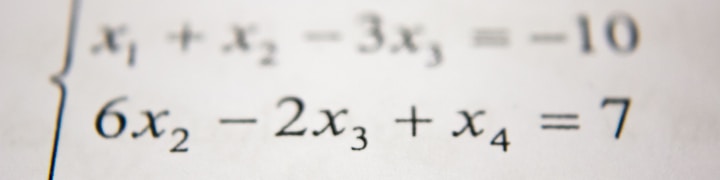
 All Formulas
All Formulas
All Formulas
Here is a description of every formula in Financial Essentials (bookmark this page for handy reference)
Loans and Annuities
Amortization
Discounted Cash Flow Analysis
Dates
Want to print your doc?
This is not the way.
This is not the way.

Try clicking the ⋯ next to your doc name or using a keyboard shortcut (
CtrlP
) instead.