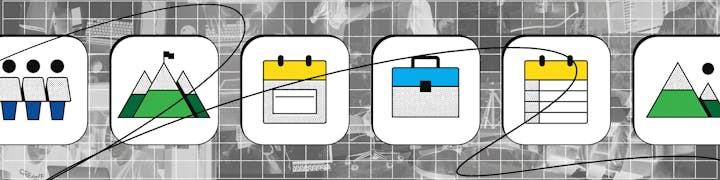
 Survey: Rituals of the modern workplace are highly personal
Survey: Rituals of the modern workplace are highly personal
Survey: Rituals of the modern workplace are highly personal
Do you how your employees and colleagues prefer to work? And do your team’s rituals take those preferences into account?
Meetings are the best way to brainstorm, but there’s still room for improvement.
, which is a voting table used to determine which ideas to discuss first. Instead of relying on round-robin conversation or defaulting to the loudest voice in the room, this helps ensure every person’s input is heard.
Kill your morning check-ins.
Email and to-do list management is highly personal—and that’s a good thing.
More productive people: they’re just like us!
So where do we go from here?
Methodology
Want to print your doc?
This is not the way.
This is not the way.

Try clicking the ⋯ next to your doc name or using a keyboard shortcut (
CtrlP
) instead.