
 The Ultimate Coda Handbook for Sales Teams
The Ultimate Coda Handbook for Sales Teams

Coda is the new operating system that evolves sales productivity.
Leaders lack realtime account strategy clarity

Reps spend more time on updates than actual selling
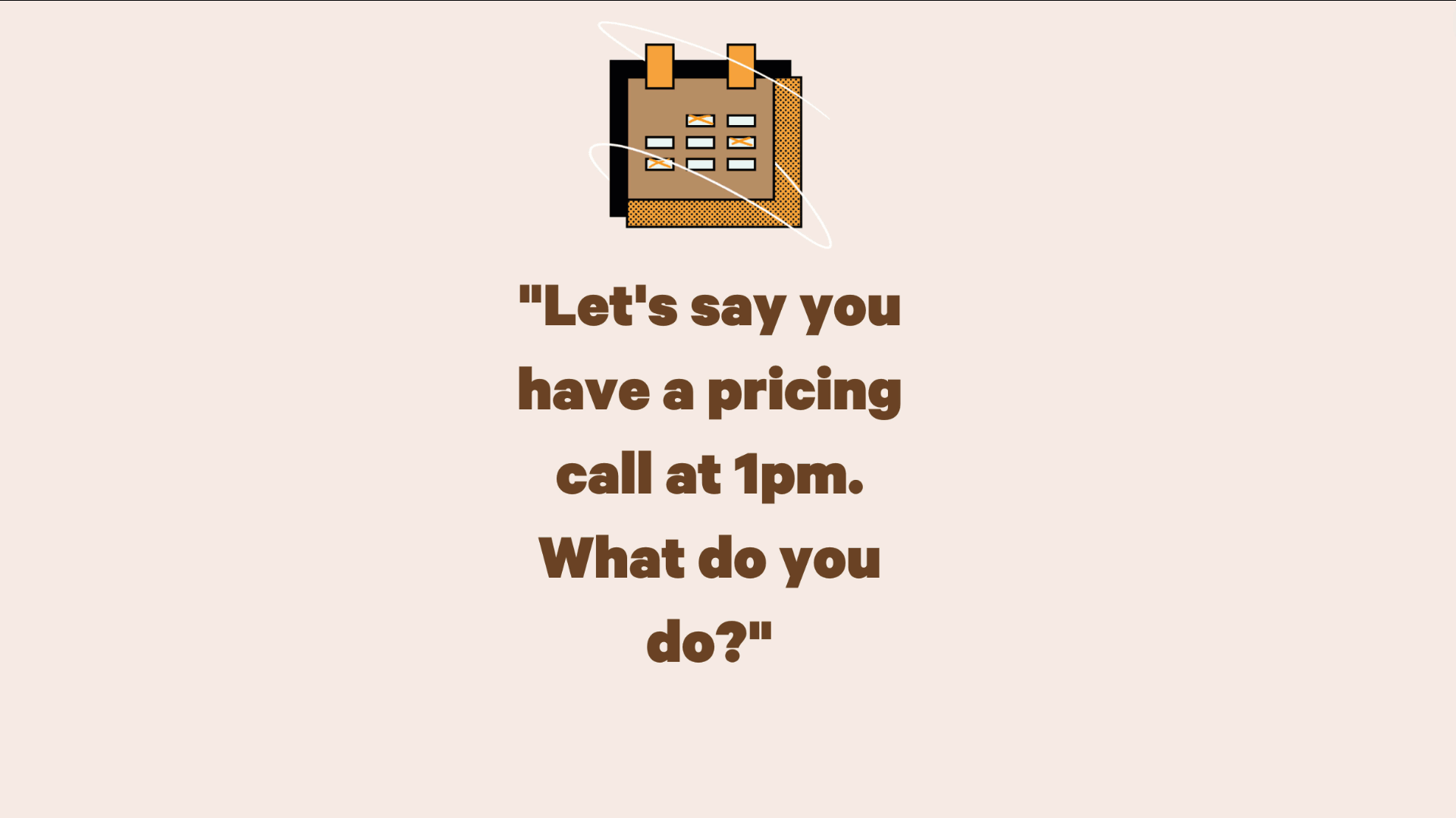
Sales Ops lack consistency and accountability

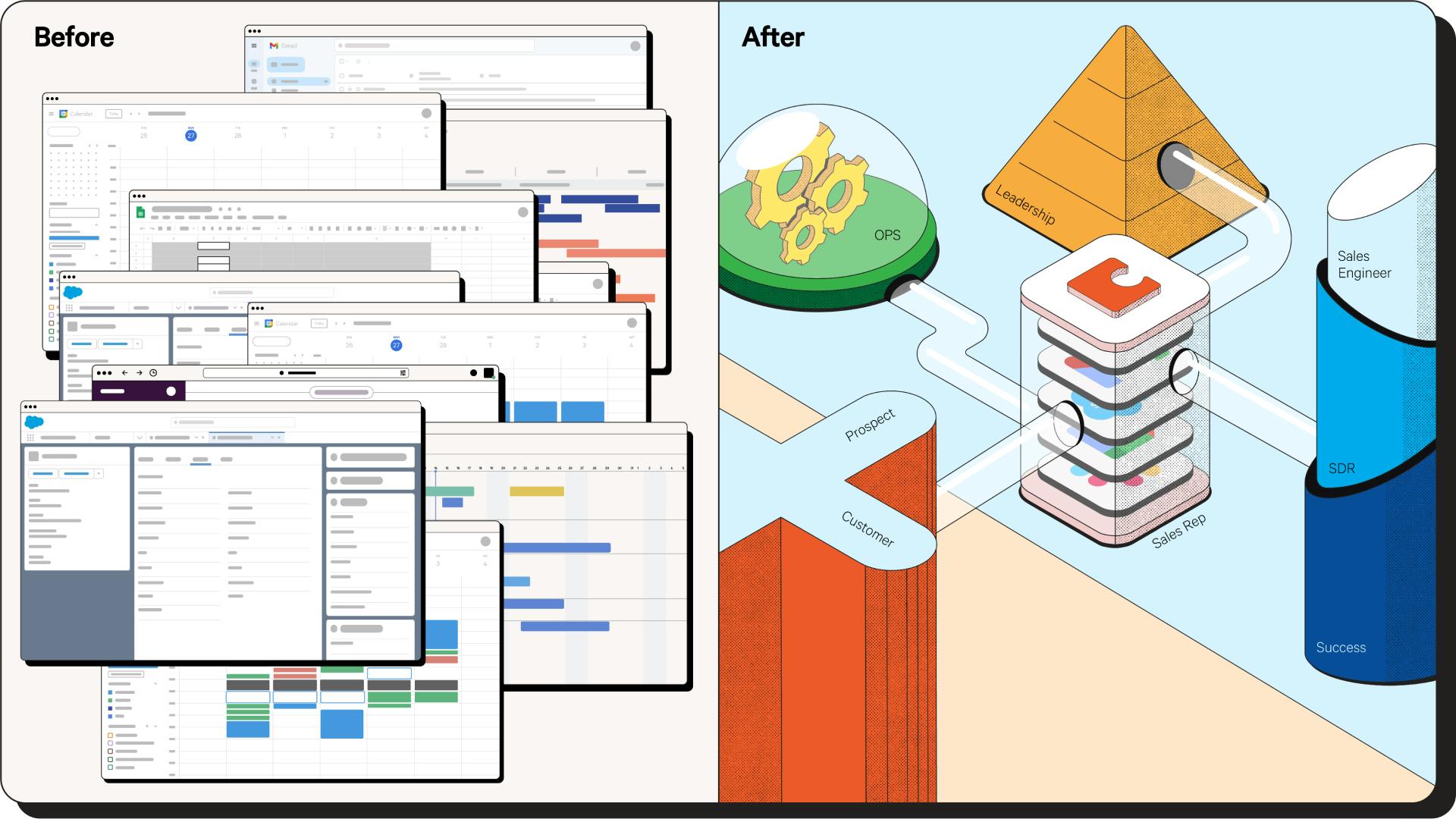
Start connecting your team, data, and processes with these Coda solutions built by sales teams, for sales teams:
1. Sales Team Hubs: Drive better alignment and keep your team organized.
Information you share with your team sprawls across email, messaging, docs, sheets, slides, CRM, enablement system, etc. What is the one link your team goes to for everything they need to perform their role effectively? It’s a Coda Team Hub.

Why create Team Hubs in Coda?
2. Account Planning: Improve team selling and increase close rates.

Selling is a team sport. But each team has their own system, playbook, and process that usually don’t connect. Sheets, slides, and docs are a band-aid approach that quickly becomes stale. What is the one link you will use to build and execute your account strategy? It’s the Coda Account Plan.
Why should your team account plan in Coda?
3. Mutual Action Plans: Improve deal execution and accelerate speed to closure.
You have a timeline that you shared with your prospect. But you also shared other documents, slides, assets, videos, and information that is hard for everyone involved to keep track of. What is the one link you share with your prospect to stay aligned? It’s Coda Mutual Action Plan.
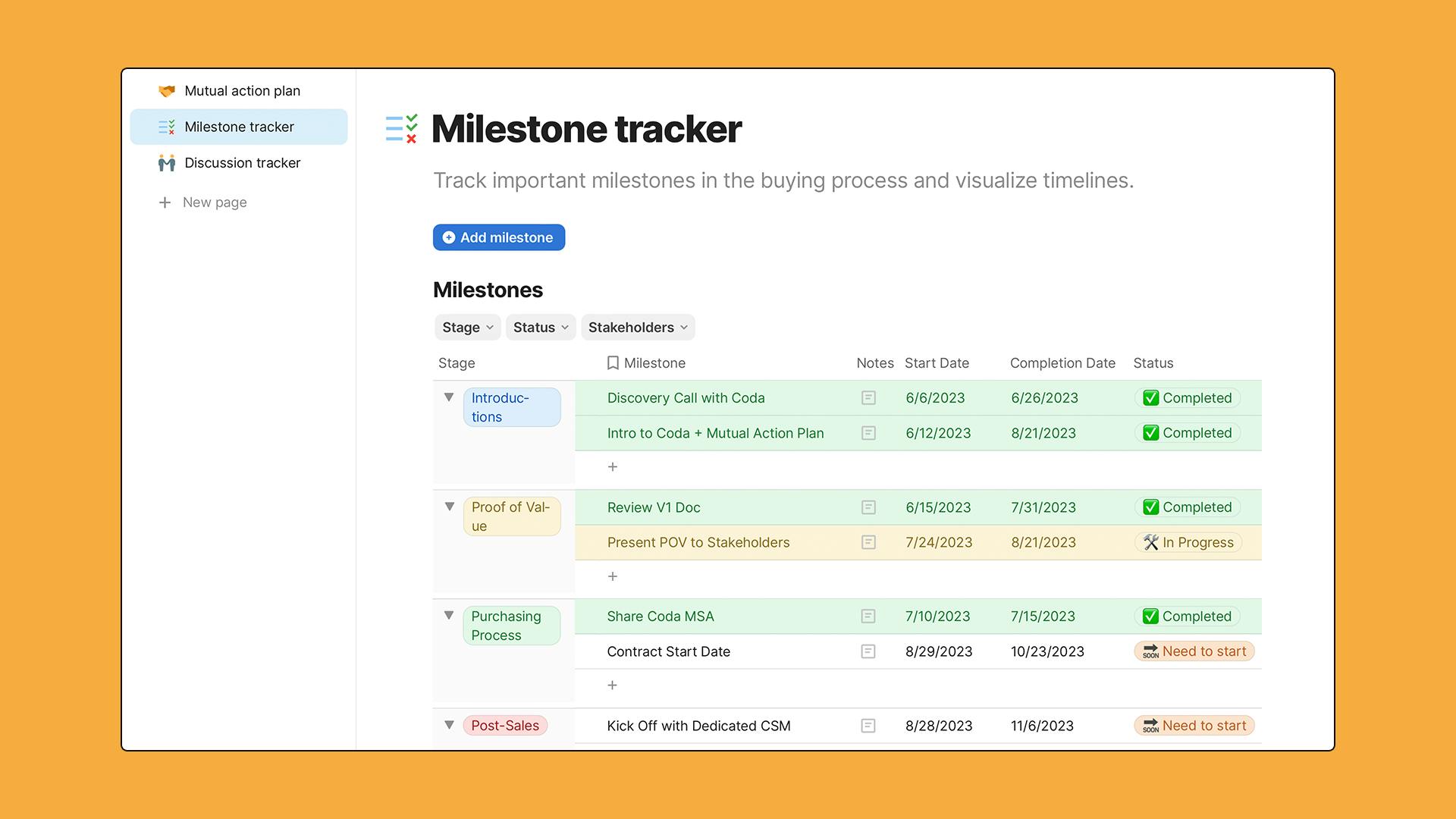
Why should your team use Coda for mutual action plans?
4. Bonus: your new Sales Operating System
Reimagine your Sales tool stack. Enhance tools you need to run the business, reduce unnecessary licenses for tools you only use a percentage of, and replace the long tail of apps that are essentially glorified spreadsheets. Coda can solve 100s of ad hoc use cases with simple, reusable templates.

Why adopt Coda as your sales team’s OS?
Ready to jump in?
FAQ
.Want to print your doc?
This is not the way.
This is not the way.

Try clicking the ⋯ next to your doc name or using a keyboard shortcut (
CtrlP
) instead.