Skip to content
Share
Explore
 Using the Notion Importer
Using the Notion Importer
Using the Notion Importer
Pro tips on how to use the Importer, from the engineers who worked on it
How to use the importer
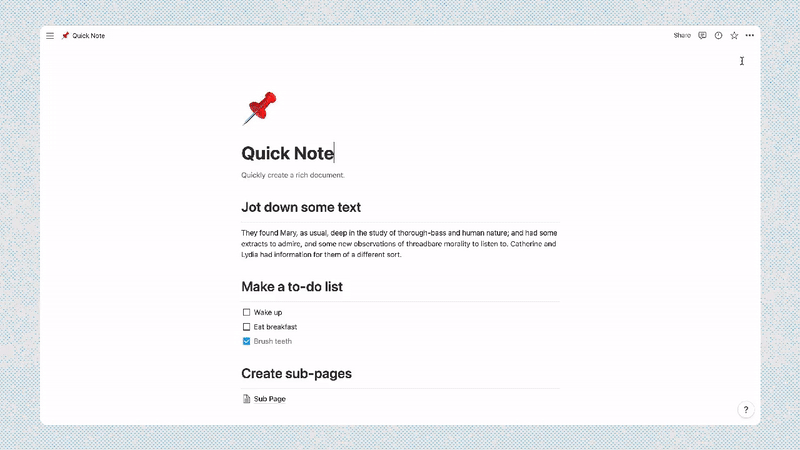
What it looks like.


Pro tips
👉 Next:
Want to print your doc?
This is not the way.
This is not the way.

Try clicking the ⋯ next to your doc name or using a keyboard shortcut (
CtrlP
) instead.