Skip to content
Share
Explore

 Agile Sprint Planning Template for Your Next Scrum Project
Agile Sprint Planning Template for Your Next Scrum Project
Agile Sprint Planning Template for Your Next Scrum Project
This template seeks to bring some of the familiar boards in concert with other layouts of data, all in service of efficiently managing biweekly sprints.
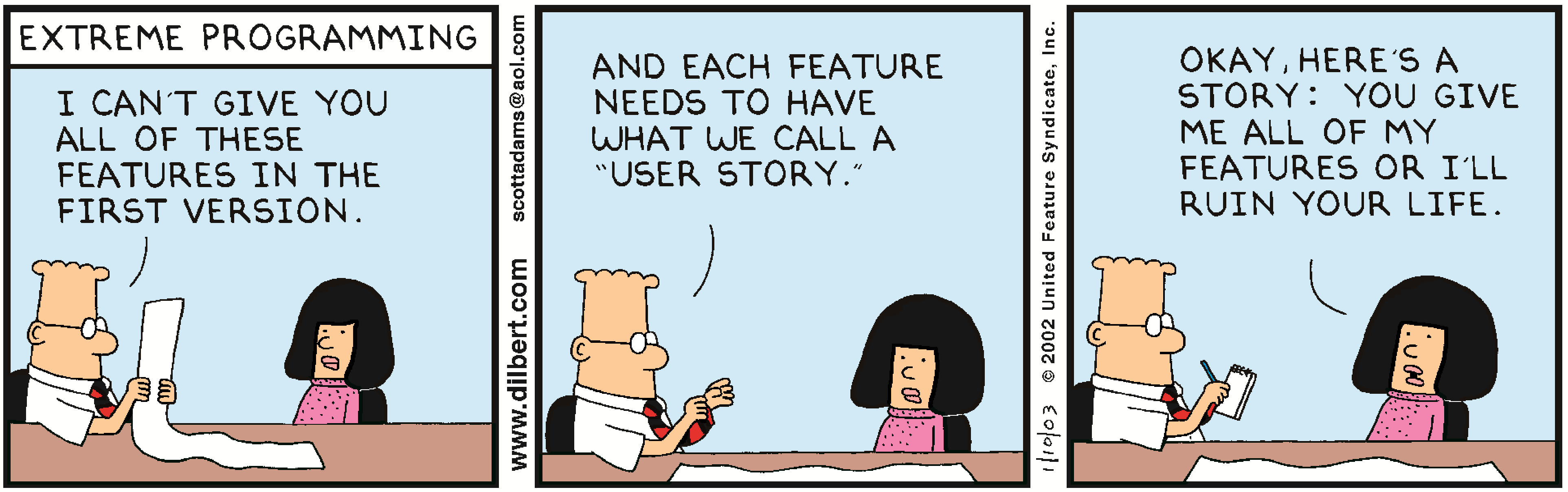
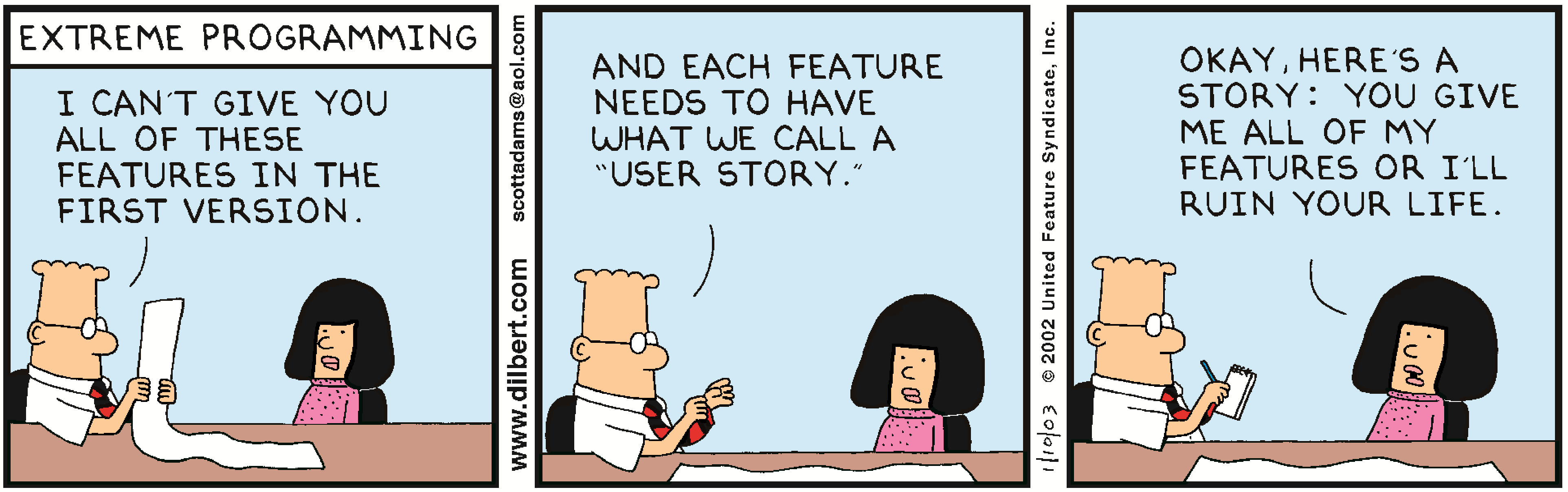
What is a sprint planning template?
How to prepare for a sprint planning meeting
What happens during a scrum sprint planning meeting?
How many tasks should be in the sprint backlog or roadmap?
How to use this scrum sprint planning template
Step 1: Log all features and tasks
Step 2: Assign backlog items to sprints
Step 3: Track progress on the sprint board
Step 4: View tasks for each team
👉 Get started with this scrum sprint planning template Copy Doc
Copy Doc
Copy Doc
How this agile sprint planning template is organized
Sprint planning template FAQs
How do I write a sprint plan?
What do you do in sprint planning?
Who should attend a sprint planning meeting?
A few of the 25,000+ teams that 🏃♀️ on Coda.

Want to print your doc?
This is not the way.
This is not the way.

Try clicking the ⋯ next to your doc name or using a keyboard shortcut (
CtrlP
) instead.