Skip to content

Origins: A Puzzle Ahead of Its Time
Enter Buttons
Directions
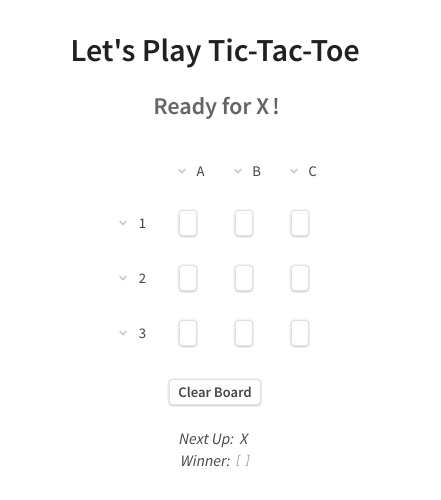
Get Next Hint
1
☝️ Click Get Next Hint button above to show hints. Each press reveals a new one. ☝️
No results from filter
Want to print your doc?
This is not the way.
This is not the way.

Try clicking the ⋯ next to your doc name or using a keyboard shortcut (
CtrlP
) instead.