Skip to content
Share
Explore
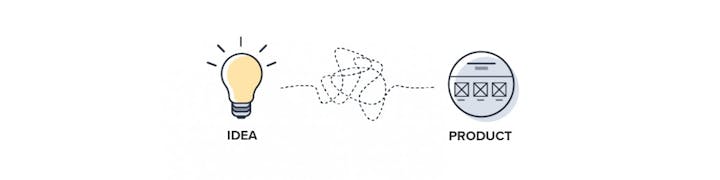
 Project Brief with Jira
Project Brief with Jira
Project Brief with Jira
The Project Brief is designed to include an entire Product Story in a single doc.
Idea
Alignment
Problem
User-based job or tasks
Measurement
Non-goals
Time & Budget
Braintrust
Want to print your doc?
This is not the way.
This is not the way.

Try clicking the ⋯ next to your doc name or using a keyboard shortcut (
CtrlP
) instead.