Skip to content
Share
Explore
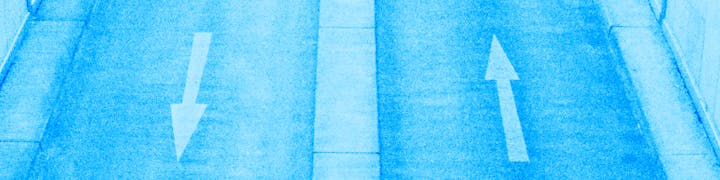
 Two-way writeups: Coda’s secret to shipping fast
Two-way writeups: Coda’s secret to shipping fast
Two-way writeups: Coda’s secret to shipping fast
Three simple tips to drive results from written documents.
Evolving from slide presentations to writeups.

Phase #1: Slide Presentations, aka the Powerpoint Generation
Phase #2: One-Way Writeups, aka Amazon Six-Page Memos

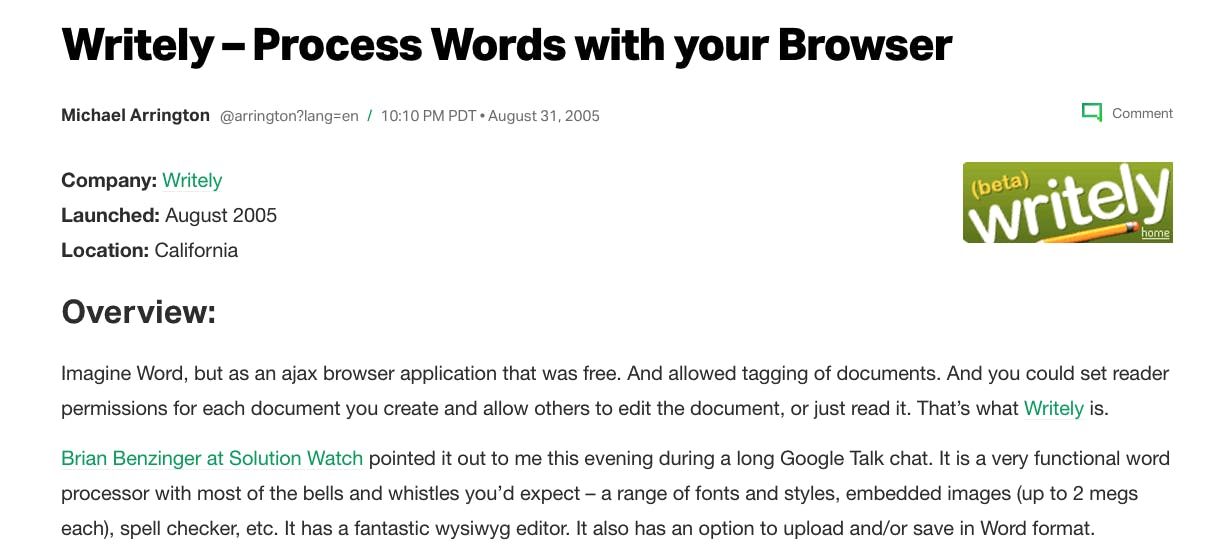
Phase #3: Two-Way Writeups
Three simple tips that redefine writeups.
(1) Done Reading: know who read the writeup, then get moving.



(2) Pulse: gather structured feedback, then read each other’s.
3
3.67
How do you feel about the writeup?
Pulse Check
Reflection
Submitted by
Pulse Check
Reflection
Submitted by
1
Nice writeup!
I find sharing rituals amongst teams like this enables each team to make it their own. As an example, I’ve seen teams customize the pulse ritual in lots of different ways to fit their specific situations.
2
I love how simple yet effective the tools in this doc are. For example, the Done Reading reaction resonated quite a bit with me because I always wonder how many people have actually read my writeups. That simple tool could replace dozens of unnecessary meetings I’ve recently sat in!

3
I think I’m in the wrong doc?

There are no rows in this table

(3) Dory: run organized meetings, focus on most important questions.
Dory: questions to discuss
Question
Author
Upvote
Downvote
Question
Author
Upvote
Downvote
1
What decision(s) do we need to make today (vs later)?

4
1
2
What’s the core problem we’re trying to solve?

3
1
3
How will we know if/when we’re successful?

2
There are no rows in this table
Try two-way writeups to gather structured feedback and drive clear decision-making.
👉 Want to see examples?
Frequently Asked Questions
What is (and isn’t) a writeup?
When are writeups used at Coda?
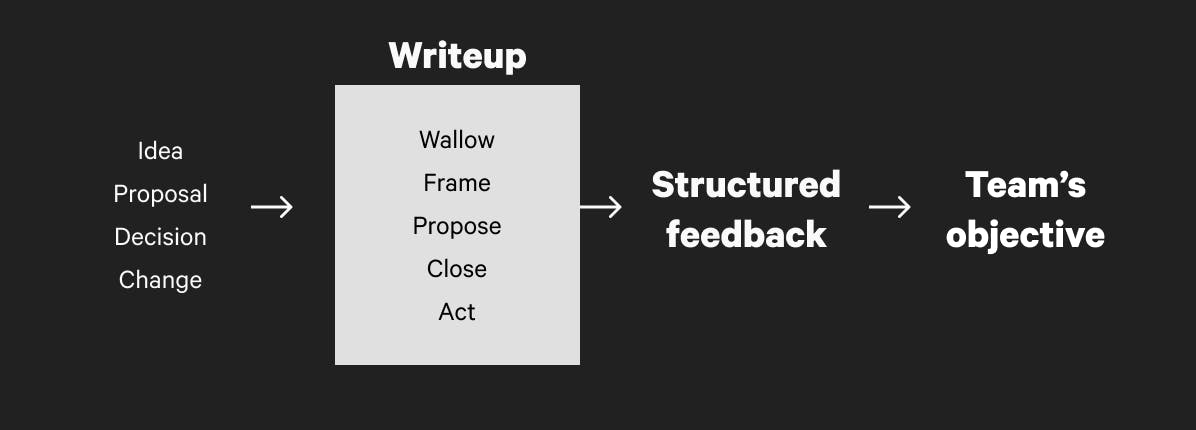
How are writeups used at Coda?
Why are writeups so critical?
Acknowledgements
A few of the 25,000+ teams that 🏃♀️ on Coda.

Want to print your doc?
This is not the way.
This is not the way.

Try clicking the ⋯ next to your doc name or using a keyboard shortcut (
CtrlP
) instead.