Skip to content
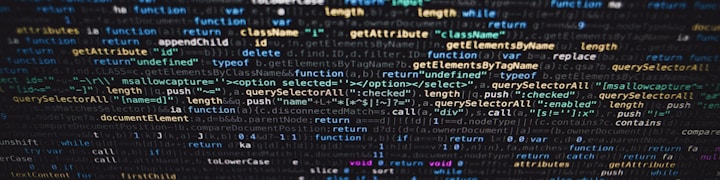
 Coda API Migration Guide
Coda API Migration Guide
Breaking Changes
Endpoints for views have been removed and merged with endpoints for tables
Old Endpoint
New Endpoint
Old Endpoint
New Endpoint
1
/docs/{docId}/views
/docs/{docId}/tables?tableTypes=view
2
/docs/{docId}/views/{viewIdOrName}
/docs/{docId}/tables/{viewIdOrName}
3
/docs/{docId}/views/{viewIdOrName}/rows
/docs/{docId}/tables/{viewIdOrName}/rows
4
/docs/{docId}/views/{viewIdOrName}/rows/{rowIdOrName}
/docs/{docId}/tables/{viewIdOrName}/rows/{rowIdOrName}
5
/docs/{docId}/views/{viewIdOrName}/rows/{rowIdOrName}
/docs/{docId}/tables/{viewIdOrName}/rows/{rowIdOrName}
6
/docs/{docId}/views/{viewIdOrName}/columns
/docs/{docId}/tables/{viewIdOrName}/columns
7
/docs/{docId}/views/{viewIdOrName}/rows/{rowIdOrName}/buttons/{columnIdOrName}
/docs/{docId}/tables/{viewIdOrName}/rows/{rowIdOrName}/buttons/{columnIdOrName}
There are no rows in this table
Sections have become Pages
Old Endpoint
New Endpoint
Old Endpoint
New Endpoint
1
/docs/{docId}/sections
/docs/{docId}/pages
2
/docs/{docId}/sections/{sectionIdOrName}
/docs/{docId}/pages/{pageIdOrName}
3
/docs/{docId}/sections/{sectionIdOrName}
/docs/{docId}/pages/{pageIdOrName}
There are no rows in this table
Pagination
New Endpoint
Asynchronous updates can now be checked for completion
Want to print your doc?
This is not the way.
This is not the way.

Try clicking the ⋯ next to your doc name or using a keyboard shortcut (
CtrlP
) instead.