Skip to content

👋 Hi, my name is Yu, I never forget which vitamins I need to take...
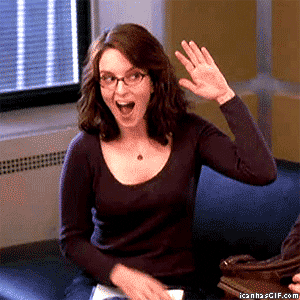
Step 1 - Set up the vitamin dosage you're supposed to take
Rec Daily Vitamin Dosage
Vitamin #
Vitamin
Count
Dosage
Vitamin #
Vitamin
Count
Dosage
1
Vitamin 1
CoQ 10
2
300
2
Vitamin 2
Omega3
1
1
3
Vitamin 3
Multi
1
1
4
Vitamin 4
Vit D
1
5,000
5
Vitamin 5
DHEA
2
25
There are no rows in this table
Step 2 - Set up the buttons
Step 3 - You're Done!
See your daily chart on
Want to print your doc?
This is not the way.
This is not the way.

Try clicking the ⋯ next to your doc name or using a keyboard shortcut (
CtrlP
) instead.