 Upgrades, Maintenance & Support
Upgrades, Maintenance & Support
As with any major endeavor, it’s important to prepare for ongoing maintenance, to keep things running in good condition. Our ongoing support covers the entire technology stack and access to our entire team
This ensures end-to-end reliability and room for updates and innovation. See
These hours will address minor updates, debugging, optimizations, and collaboration with the hardware manufacturer in case of any defects. All available Maintenance Tiers will help keep the MDG’s interactive exhibits in good shape for its many visitors, but Tier 2 and above provide the most ideal levels of response speed and feature flexibility.
📊 Maintenance Tiers
Tier
Monthly Hours
Scope
Onsite SLA
Remote SLA (Response Time)
Communication
Monthly Cost (USD)
Estimated Monthly Cost (PHP @ ₱3,722/hr)
Tier
Monthly Hours
Scope
Onsite SLA
Remote SLA (Response Time)
Communication
Monthly Cost (USD)
Estimated Monthly Cost (PHP @ ₱3,722/hr)
Tier 1
15 hrs
Bug fixes, OS/security patches, infra monitoring. Backups. Exhibit updates.
Will resolve remotely, coordinate for onsite deployments over calls with Museo staff
72 hrs (3 business days)
Support ticket system only
$930
₱55,830
Tier 2 (Recommended)
30 hrs
Everything in Tier 1 + small enhancements (UI tweaks, UX improvements, reports)
Proactive onsite, visits minor improvements. Quicker response to issues
48 hrs (2 business days)
Support tickets + Dedicated live chat channel (e.g., Slack/Teams/Campgrounds)
$1,860
₱111,660
Tier 3
50 hrs
Everything in Tier 2 + new feature development
More frequent onsite visits with visitor observation and proposals to enhance all exhibits we’ve worked on. Goal is to grow visits. Enough time to also add seasonal updates. Dedicated team available to monitor exhibits upon requests if features are not a priority.
24 hrs (1 business day)
Support tickets + Dedicated live chat channel and dedicated Project Manager (priority access)
$3,100
₱186,100
There are no rows in this table
📑 SLA Details
Want to print your doc?
This is not the way.
This is not the way.
Try clicking the ⋯ next to your doc name or using a keyboard shortcut (
CtrlP
) instead.